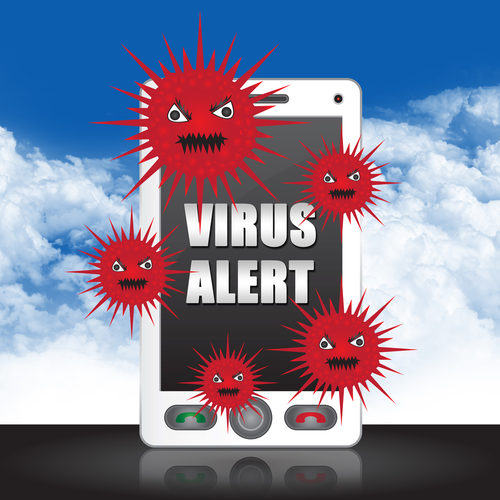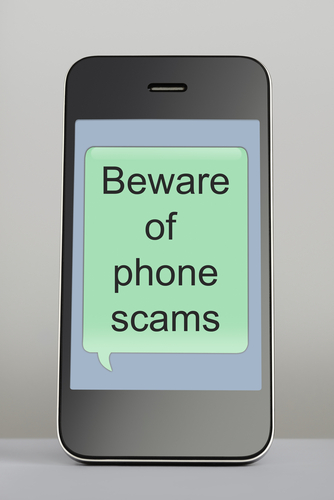September 17th, 2013

With the impending release of Apple’s latest version of their operating system, iOS7, users will be prompted to upgrade their phone to gain access to new features. The release of new operating systems usually is synonymous with the addition of bugs and issues. Samantha Murphy Kelly, of Mashable, writes that before you upgrade, you should back-up all of your data.
There are already some users who have gained access to iOS7 and have reported no problems. However, it’s a good idea to back-up your phone periodically and ahead of a major update is a great time for some piece of mind. This way, you aren’t risking anything by upgrading.
If you’re currently using iOS5 or iOS6, your iPhone will automatically back-up data to the iCloud, but you must first enable this feature. To do that, go to ‘Settings’, select ‘iCloud’ and then ‘Backup & Storage’. Once you’ve done this, your iPhone will back up your data daily, as long as it’s plugged in and connected to WiFi with the screen locked.
Even with this option enabled, you’ll want to back up manually before upgrading your OS. By following the same steps as before, but selecting ‘Back Up Now’ your phone will back up your data right then and there. It’s a lengthy process so be prepared and the more data you have, the longer it will take.
One other issue you should resolve before updating to iOS7 is clearing some storage space. You’ll need space to update, so go ahead and get rid of seldom used apps, old photos and music you no longer want.
If you end up losing some of your data, call Geek Rescue. We have the tools needed to recover data for nearly any device. We also fix broken gadgets and get rid of viruses and malware infections. Call us at 918-369-4335 or come by Geek Rescue.
September 17th, 2013

The iPhone 5s will be released soon, which has security experts scrambling to figure out what flaws could be exploited by hackers. Because the new iPhone, and even its new operating systems, iOS7, haven’t been officially released, Matthew J. Schwartz made some educated guesses about possible security concerns at Information Week.
New operating systems usually make sure to shore up any security holes that previous versions may have had. In the iPhone’s case, the previous operating system was considered “a freaking vault” according to one security researcher. The concern then, is that any new operating system will have flaws of its own that are just waiting to be discovered.
A new processor also suggests new flaws to be exploited. But, the new processor promises to make previous exploits obsolete and reportedly makes jailbreaking, or gaining root access to the device through bugs, much more difficult.
Multiple security experts suggest the fingerprint scanner, or Touch ID, will draw most hackers attention initially. There have already been multiple suggestions about how to break through the new iPhone’s security measure.
One tactic, dubbed a “phish finger”, would be to take a finger print from the touch screen and use it to fool the fingerprint scanner. New technology is supposed to make it difficult to fool the scanner without an actual finger, but it can still be done.
Fingerprints of the iPhone’s owner are encrypted and stored on the device, so one theory is that these fingerprints could then be stolen and used to hack into the device. However, the way the fingerprints are stored makes them only recognizable to the iPhone’s processor, which means they can’t be exported to another device.
Touch ID isn’t the only security measure on the iPhone 5s. A password is still in place as well and is required in some situations.
There are certainly some security upgrades on the new iPhone, but there appears to be some potential vulnerabilities as well. In the coming days, more of these vulnerabilities will likely be revealed as more hackers and security experts have hands-on time with the iPhone 5s.
If you need additional security on your mobile device, be it a new or old iPhone, Android or other, bring it to Geek Rescue. We improve security, get rid of malware and fix broken hardware. Come by or call us at 918-369-4335.
.
September 16th, 2013

Apple unveiled the newest entries in the iPhone line recently. The iPhone 5S and a budget model, the 5C. While the 5C features little advantage over last years iPhone 5 other than colored plastic cases, the 5S offers a number of new features.
David Pogue of the New York Times delved into the new iPhone to uncover some of the most interesting new innovations.
If you’re a current iPhone user, how would you rate how fast your phone is able to perform tasks? What if it were twice as fast? The new 64-bit processor in the iPhone 5S promises to double the speed of the previous processor.
There’s also a coprocessor. This assistant handles data for location and motion, which generally takes less processing power. Since the coprocessor operates at only one-sixth of the battery cost of the main processor, this grants you more battery life without sacrificing performance.
Apple has spent relatively little time improving the iPhone’s camera through each iteration. But, for the iPhone 5S they made a real effort. With a better lens and bigger pixels, the camera is better than ever in low-light situations. Color should be improved, as well. The flash is catching everyone’s eye initially, though. That’s because it’s actually two flashes, one white and one amber. One flash fires to gauge the lighting and color of the scene, then the two combine to fit the needs of the situation. There are reportedly 1-thousand lighting combinations the flashes are capable of.
There’s also a burst mode that allows you to shoot ten frames per second. You can use this to rapidly fire pictures, or to shoot video in slow motion.
- The new fingerprint scanner
This one has been the topic of much debate even before the iPhone 5S was officially unveiled. The fingerprint reader is built into the Home button, so securely unlocking your phone just requires a touch of your finger. You can even add fingerprints of others who might be using your phone too. And, Apple lets you use your fingerprint instead of a password when purchasing from Apple’s online store.
The concern has been how Apple stores your fingerprints once they capture them. According to Apple, the fingerprints are encrypted and stored on your phone’s chip. They are not sent or stored online.
The iPhone 5S and 5C will both be available to the public on September 20th. Whether you plan to buy the newest iPhone or not, Geek Rescue has you covered. We’ll fix the newest gadgets if you have an unfortunate accident. Or, we’ll fix your older device to make it seem like new. Call us at 918-369-4335 or come by Geek Rescue with any of your broken gadgets.
September 12th, 2013
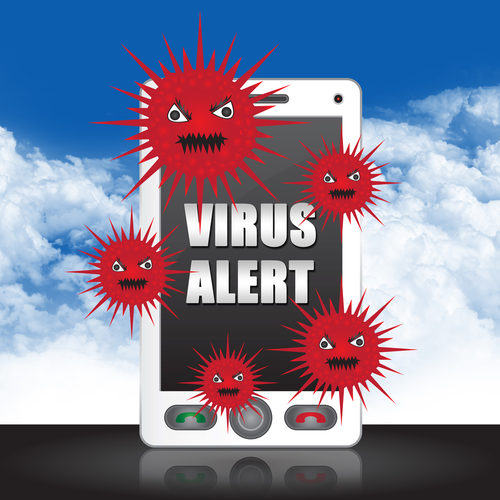
A new form of malware attack on Android phones has security experts on the look-out. This form of scareware infects your computer through a phishing email and malicious link.
Chris Brook, of ThreatPost, reports that the emails will appear to be from the United States Postal Service.
The message informs you that the USPS was unable to deliver your package because the postal code contains an error. You’re then prompted to print a label. When you follow the “Print The Label” link included in the email, a malicious Android Package File, or .apk, is downloaded to your device.
This particular scam seems poorly constructed. After all, most of us know when we’ve sent a package recently and understand that printing a label for a package that isn’t in our possession wouldn’t do much good. However, there are plenty of users who will click the link to try to gain more information, even if they haven’t sent a package in months. Hackers play on our curiosity and even thin attacks like this one will claim victims.
This form of malware has been used before. Security experts note that a previous scam using it in a scam that asks users to pay a subscription fee to keep their devices clear of malware. What’s noteworthy is the way the malware is being distributed. Cyber criminals are adjusting to the number of users who access their email on their Android devices and are attempting to exploit that fact.
This malware is reportedly even capable of intercepting both incoming and outgoing calls. It also is capable of changing file names to look more innocent. Instead of a suspicious .apk file, it will appear as a .zip file with a tantalizing name like vacationphotos.zip.
Android users should go into the settings on their device and disable the option to “allow installation of apps from unknown sources”. Users will also be able to enable a “Verify Apps” option, which will warn them before any potentially malicious app is downloaded.
These two options help keep your device safe, but you’ll also want dedicated security apps as well. To upgrade the security on any of your devices, or to rid them of existing infections, come by or contact Geek Rescue at 918-369-4335.
September 10th, 2013

It seems like every day there is a new function you are using on your smartphone that you can’t live without. As we use our phones for more and more, our battery dies earlier in the day. But, there are a few simple solutions for making your smartphone’s battery last longer without giving up any of those fancy functions, as suggested on the BeetleBite blog.
If you’re not on the go, or are not currently using a wireless network, there’s no reason to have GPS or WiFi enabled. These features are incredibly useful, but are a strain on your battery. They’re also easy to disable so if you’re concerned about your battery life, they should be the first to go.
Many people leave their phone on vibrate all of the time. This way, there’s no annoying ring tone to worry about and you’re never the person whose phone goes off in the middle of a meeting or movie. When your phone is on vibrate, however, it actually uses quite a bit more of the battery than when you let the ringtone play by itself.
Your display probably eats into your batter more than anything else. This is an unavoidable problem, but you can limit just how draining your display is. Except for a few specific circumstances, you don’t need your screen set to the brightest possible display. By dimming it a few notches, you can gain more battery life.
Surprisingly, the color on your screen’s display makes a difference in how long the battery lasts. Displaying black is less draining than displaying white. So, change your wallpaper to black and your phone could last the whole day.
These tips allow you to use your phone longer before the battery dies and doesn’t demand you give up much functionality.
When your phone needs a fix, for poor performance or for broken hardware, call Geek Rescue at 918-369-4335. If it boots up or turns on, we fix it.
September 10th, 2013

Apple plans to announce their newest models of the iPhone on September 10, which has millions eager to see their newest offering. Among those millions are cyber criminals looking to take advantage of the latest trend.
As Merianne Polintan writes for TrendMicro, phishing emails promising free, new iPhones have already begun to show up in some users inboxes. Most of these early occurrences were spotted in SouthEast Asia, but users in the US should also be on the lookout.
The iPhone phishing email looks like it’s sent to you from the Apple Store. The message tells you that your email has won in a drawing and you’re entitled to a new iPhone 5S. You’re then asked to log in at the link provided to claim your prize.
If you look closely at these emails, you’ll notice the tell-tale signs of a scam. For example, there are a number of spelling or grammatical errors. You’ll also likely find that although the sender is identified as “Apple Store”, the actual email address is probably not “@Apple.com”.
So, unfortunately, you didn’t win a new iPhone. By avoiding this scam, however, you will at least keep your identity from being stolen.
To improve the spam filter on your email or improve the security on any of your devices, contact Geek Rescue at 918-369-4335. We keep you safe from malware, viruses, phishing scams and spam emails.
September 9th, 2013
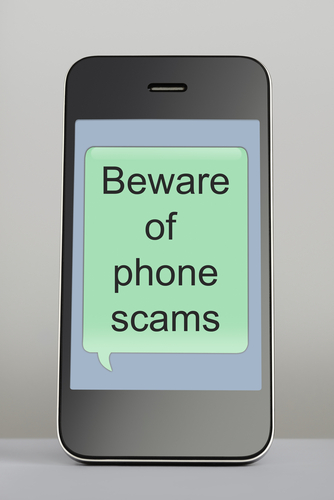
You’ve probably heard of phishing and even spear phishing. But have you heard of smishing?
Criminals are using text messages, or SMS, to send phishing scams directly to your smartphone. Dubbed smishing by some, it’s another way for hackers to steal your money, information or monitor your activity.
Just like phishing and spear phishing, smishing relies on social engineering to play on your fears. Most smishing messages offer you money or gift cards, or claim to be your bank or credit card company.
About.com’s Andy O’Donnell published some tips to help you avoid becoming a victim of a smishing scam.
- Know Your Bank’s Texting Policy
If your bank sends you a text regularly, it might be harder to decide when it isn’t legitimate. However, if you’ve never received a text from your bank before, you should be extremely wary when a text from a bank shows up on your phone. This goes for any accounts you have with any company. If a text comes to you, don’t respond to it. Instead, look up the customer service number for that business and contact them directly.
When an email-to-text service is used, a 4-digit number will usually be shown as the sender. Not all email-to-text users are malicious, but criminals use them to mask their actual location. If you get a text from someone without a typical phone number, be extra cautious.
- Use The Text Alias Feature
If you seem to be getting a lot of spam texts, or just don’t want to worry about them, your phone provider likely offers a text alias feature. This allows you to use an alias number to send and receive text messages and you can then block texts from coming to your actual number. This alias will only be known to those you give it out to, so scammers won’t have access to it.
As mentioned earlier, email-to text and other internet text relay services help scammers mask their identity and allows them to send a high volume of messages. Your cell phone provider will allow you to block all texts coming from these services. This will reduce the number of smishing texts you receive, but you might also miss out on legitimate texts from companies using these services.
Putting additional security on your mobile device is another great way to ensure your safety. To find out more about mobile security, contact Geek Rescue at 918-369-4335.
September 6th, 2013

You’ve likely heard how cyber criminals can hack your smartphone and gain access to your accounts, or even take over functions of your phone. But do you understand why your smartphone is such a coveted target?
Marshall Honorof, of TechNews Daily, writes that “your smartphone contains as much sensitive information as your wallet” and is always on, connected to the internet and vulnerable.
Your smartphone has a number of vulnerabilities, which makes it a challenge to protect. You’re probably always logged into social media and email accounts on your phone. This means that anyone who gains access to your phone also gains access to all of these accounts. With the information gained from social media and email, an intelligent hacker is able to gain access to almost any account you have online.
Smartphones also present the unique problem of text messaging vulnerability. A text message is practically impossible to block since phones open them as soon as they’re connected to a network. This means text messages containing malware are a near-perfect weapon.
There have even been demonstrations of infecting iPhone’s with malware through charging. Once a phone is infected with malware, any number of bad outcomes is possible. Your data could be collected, activity monitored, accounts hacked and phone functions hijacked.
When Bluetooth, Wi-Fi and GPS are activated, phones broadcast a shocking amount of information. Your location and the model number of your phone are available to anyone who cares enough to look for it. Retailers are actually beginning to use this information to tailor ads to you.
Turning off functionality like GPS and Wi-Fi when you’re not using it not only grants you more privacy, it also saves your battery. Experts also suggest uninstalling social media and email apps from phones. These apps are less secure than the websites they represent and keep you logged in at all times.
In addition to better usage habits, you’ll need robust security software to keep your phone safe. Contact Geek Rescue at 918-369-4335 to find out how to improve the security on any of your devices.
September 4th, 2013

The growing trend of BYOD, Bring Your Own Device, means that more and more employees are using their personal smartphones on company networks. The initial concern surrounding BYOD is that sensitive and valuable information will be stored on personal devices and potentially lost or stolen. But, as Sam Narisi points out for IT Manager Daily, there’s another significant threat to consider.
A security researcher for Tripwire recently demonstrated how a single compromised Android device could be used to hack into a company’s IT infrastructure. This is possible through Google apps, which many companies use for cloud computing and email.
Android uses a “single sign-on” feature, which means that users aren’t asked to continuously authenticate their Google account with a password. Instead, the Android device stores a cookie the first time you authenticate your account and remembers that your device and your account are linked.
The problem is similar to forgetting to log-out of your email or social media account on a shared computer. For example, if you’ve ever checked your Facebook page at a computer lab or library and forgotten to sign-out when you left, you probably ended up with some joke statuses on your account. College students know exactly what we’re talking about.
For this Android flaw, when an employees device is lost or stolen, their accounts remain active. Whoever holds that device has access to everything stored in Google apps, including the employee’s email account.
An intelligent hacker, however, doesn’t even need to physically hold the Android to access Google apps. If they are able to infect the device with malware, they could also gain similar access to Google accounts.
The simplest fix for this security flaw is to keep anyone from accessing corporate Google apps with their Android device. Failing that, keep from downloading any extraneous apps, especially outside of the Play Store. That will go a long way in keeping malware off your smartphone.
For more help keeping your smartphone or other device safe and secure, contact Geek Rescue ta 918-369-4335. We offer a variety of security solutions for both home and business.
September 3rd, 2013

If you’ve had your iPhone or iPad for over a year, chances are it’s running a little slower than it should. If so, you have two options. You can buy the newest model from Apple, or you can get the most out of your old model with a few tricks.
Whitson Gordon, of Lifehacker, suggests using some tricks to speed up your old Apple device before giving in and buying a new one.
Your favorite app might prompt you to update to the latest version, but don’t be too hasty. That latest version may have more features and demand more resources than your old device can handle. That could make your favorite app nearly unusable on your phone or tablet. If you are a couple of generations behind, apps and even the iOS updates will begin to leave your device behind. If it works well now, consider sitting the updates out.
The apps that Apple included on your device usually work best. So, while you may prefer a different internet browser, that third-party app won’t run as fast as the included Safari. This isn’t a big deal for newer devices, but if you want to milk as much speed out of an old device as you can, it helps to use the native apps.
The more storage space being used on your device, the slower it will get. You’ll even be at risk of crashes. So, clean up that storage space by deleting anything you don’t need or use. Apps you rarely use are usually the first to go. This may also mean you need to trim down your music library and find another place to store pictures and videos. It’s also a good idea to delete old text messages.
You may have decided to jailbreak your device to be able to customize it better or to gain new features, but that may also cause it to slow down over time. If you have an older device that’s gotten too sluggish, consider unjailbreaking and uninstalling all of those custom features. This may get your device back to working order.
At Geek Rescue, we fix broken devices and help to keep them running well for longer. If your device is broken, or just not working as well as it should, bring it in for a tune-up. Come by or call us at 918-369-4335.