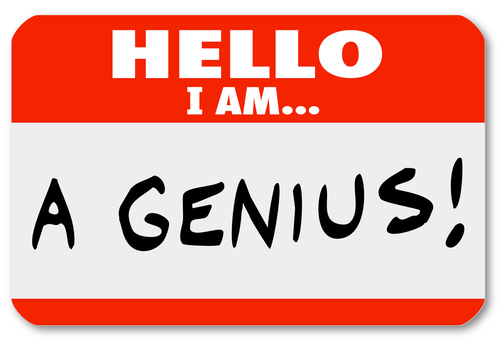September 4th, 2013

The growing trend of BYOD, Bring Your Own Device, means that more and more employees are using their personal smartphones on company networks. The initial concern surrounding BYOD is that sensitive and valuable information will be stored on personal devices and potentially lost or stolen. But, as Sam Narisi points out for IT Manager Daily, there’s another significant threat to consider.
A security researcher for Tripwire recently demonstrated how a single compromised Android device could be used to hack into a company’s IT infrastructure. This is possible through Google apps, which many companies use for cloud computing and email.
Android uses a “single sign-on” feature, which means that users aren’t asked to continuously authenticate their Google account with a password. Instead, the Android device stores a cookie the first time you authenticate your account and remembers that your device and your account are linked.
The problem is similar to forgetting to log-out of your email or social media account on a shared computer. For example, if you’ve ever checked your Facebook page at a computer lab or library and forgotten to sign-out when you left, you probably ended up with some joke statuses on your account. College students know exactly what we’re talking about.
For this Android flaw, when an employees device is lost or stolen, their accounts remain active. Whoever holds that device has access to everything stored in Google apps, including the employee’s email account.
An intelligent hacker, however, doesn’t even need to physically hold the Android to access Google apps. If they are able to infect the device with malware, they could also gain similar access to Google accounts.
The simplest fix for this security flaw is to keep anyone from accessing corporate Google apps with their Android device. Failing that, keep from downloading any extraneous apps, especially outside of the Play Store. That will go a long way in keeping malware off your smartphone.
For more help keeping your smartphone or other device safe and secure, contact Geek Rescue ta 918-369-4335. We offer a variety of security solutions for both home and business.
September 4th, 2013

If you own a computer, or any device really, you’re likely to encounter problems from time to time. But, as Ben Kim of CIO points out, some of the more common problems have easy fixes that you can handle yourself.
Regardless of the problem and before you try anything else, restart your computer. There’s a reason this is cliched advice. For many issues, a restart will put everything right.
Your system will slow down when your hard drive gets too full. If you’ve noticed a sluggish performance, try clearing some space. Windows users will also want to use Microsoft’s System Configuration tool to trim down the number of applications that open automatically on start-up. To access it, press Windows-R, type “msconfig” and hit Enter.
If your downloads are taking longer than they should, test your connection speed. You can do this on a number of websites. Resetting your modem and router is also a good idea before contacting your Internet Service Provider.
If you’re seeing a high number of pop-ups ads, you’ll want to make sure you have a pop-up blocker enabled in your browser. If they appear when you aren’t even surfing the internet, you’ve got adware. This usually stems from you installing a program that had adware hidden in it. To remove it, try running any security software you may have, or installing new adware-specific programs.
If you’re sitting in range of your wireless router, but you still get a weak signal or constant disconnects, there are a couple of fixes. First, try resetting the modem and router. Then, let Windows troubleshoot the problem for you by right-clicking on the Wi-Fi icon in the taskbar and selecting ‘Diagnose Problem” or “Troubleshoot Problems”.
We’ve all had our share of printer-related headaches. Check to make sure there’s enough ink, toner and paper and the notification light isn’t blinking. Turn the printer off, then back on. You can even completely unplug the power supply and wait a few seconds before plugging it back in. If you still can’t print, check to see if the “Use Printer Offline” option is enabled. Windows will switch this automatically in some circumstances so make sure to uncheck it.
If these fixes don’t work or you have a more serious issue, call Geek Rescue at 918-369-4335. Our team of techs fix any problem your device may have. Give us a call, or bring your device to one of our convenient locations.
August 30th, 2013
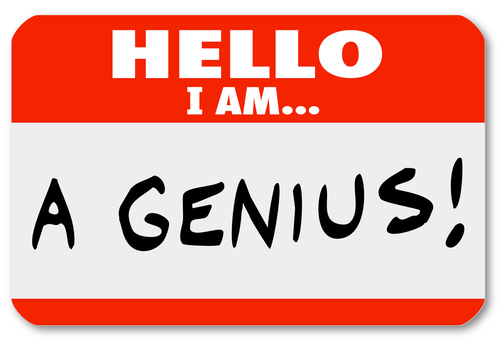
Protecting your security and keeping your privacy online is possible. It takes more of a commitment than just keeping your antivirus software updated, however.
John Okoye, of Techopedia, suggests that your own browsing habits have as much to do with security as your security software. Here are some of the ways you can protect yourself.
Do a little research and discover how the internet browser you’re using stores your data. It may be tracking your history and selling it to advertisers without your knowledge. However, many browsers have options to surf privately without saving your history or data.
Even if you are extremely careful about who you give your email address out to, you’ll still receive your fair share of spam emails. When one appears in your inbox, don’t respond. That includes following the ‘unsubscribe’ link. Once spammers learn that your email is active, you’ll actually receive more spam than before. Also, be sure to mark the email as spam, rather than just deleting. it. If you find that more spam emails are making through your spam filter, consider adding additional rules, or changing email providers.
- Be Careful With Social Networks
Social media profiles are a resource for hackers. By learning your birthday, address, phone number and email address, they can intelligently hack into other accounts, or send you phishing scams. Be sure to take advantage of security options to keep your information private and don’t over share. There’s usually no reason to include a phone number on your Facebook page.
Do some research and find an secure email provider. One that protects you from spam and doesn’t save your emails in a log. Your email should also be encrypted to ensure that no one but the intended recipient is reading them. You may also consider having multiple email accounts. That way, when registering for accounts on ecommerce sites or anywhere that you don’t want to have your primary or business email, you can use a secondary account.
These are just some of the ways you can take action to stay safer and more secure online. To beef up the security for your home PC or your business network, call Geek Rescue at 918-369-4335.
August 29th, 2013

The most used mobile operating system in the world is Android. If you own an Android device, you’re also the most likely to be the victim of a malicious attack.
The BBC reports that Android users were 79-percent of attacks on mobile devices in 2012. Apple’s iOS, on the other hand, suffered less than 1-percent of attacks.
The simple fact that more users are available through Android than iOS plays a role in why hackers dedicate more time to that operating system. Another reason is chalked up to Android’s very architecture. The same thing that makes Android so developer friendly and customizable also makes it susceptible to malware.
There have been many security vulnerabilities exposed in older version of Android operating systems. Since many users are still using devices with those systems installed, they are still at risk. Apple, on the other hand, reports that more than 93-percent of their users have the latest operating system installed on their device.
Two key threats have been identified as the main sources of malware infections. One, Text trojans, sends unsolicited SMS messages to users containing harmful links. The other are fake sites that appear to be the legitimate Google Play store, but actually contain harmful apps.
Although older versions of the Android operating system are most at risk, newer version have displayed vulnerabilities as well. Recently, the so-called ‘Master Key’ bug allowed hackers in China to take control of a number of Android phones.
To keep your device safe, you need a combination of security apps and smart surfing practices. To increase the security on your device, be it Android, iOS, mobile or desktop, call Geek Rescue at 918-369-4335.
August 28th, 2013

Is your organization the target of a cyber attack? Almost definitely, yes.
John P. Mello reports for CIO that “about half of global organizations have suffered a cyber attack in the last year”.
What you should take away from that statistic is that every organization is at risk, regardless of size, who they cater to and what industry they’re in.
Here’s why an attack is such a major concern for any business. About 65-percent of attacks result in a loss of revenue because of system and employee downtime. About 19-percent result in the loss of potentially valuable data. If you aren’t protecting yourself properly, you’re inviting criminals to affect your bottom line.
Many of the cyber attacks that affect businesses worldwide are not of the targeted variety. A targeted attack implies that an individual hacker or group specifically came after your company for a reason. That reason can be because they wanted specific data, or just because they don’t like your company.
If an attack isn’t targeted, it’s usually the result of bad surfing practices by employees or lax security. Hackers unleash malware on the public with no specific target in mind and wait for their tactics to pay off. Clicking a bad link, opening spam email or downloading a file all opens the door for these attacks.
Detection of these attacks is key. Just as stopping a virus attacking a human body is easiest when detection is early, early detection of a cyber threat makes stopping the threat and closing the gap in security much easier.
To improve your company’s security, call Geek Rescue at 918-369-4335. We offer a customized approach to safeguard your data and network.
August 27th, 2013

Adding security software to your smartphone or tablet is a necessity. Just as you need protection from malware on your home computer, you mobile device needs protection too. In fact, since you’ll be traveling around and possibly using unsecured networks, security on your mobile device may be even more important.
One major concern for many users, however, is how much battery will be drained by effective mobile security apps. As Paul Lilly writes for Maximum PC, AV-Comparitives, an independent testing lab, put 16 of the top security apps to the test to find out which one you should consider for your mobile device.
Surprisingly, for the leading apps battery usage isn’t much of a concern. Even the security apps that drain your battery the most won’t take more than about 3-percent.
Most of the apps were also incredibly effective detecting malware. In fact, all but one detected at least 98-percent of almost 3-thousand malicious applications collected for the test.
The lesson here is that there are a number of effective mobile security apps available to keep your device safe without hurting performance. There are even free options that perform as well as some of their paid counterparts.
Without these apps, your mobile device could be infected by malware, which results in a loss in performance and the monitoring or harvesting of your data. Some malware is even capable of taking over functions of your device, like sending texts or taking pictures.
For help keeping your devices secure or to clean or fix a device, call Geek Rescue at 918-369-4335. Like we always say, if it boots up or turns on, we fix it.
August 26th, 2013

Data security for all types of businesses is a hot topic. Strangely, there are still many that subscribe to the theory that data theft won’t happen to them because they either have nothing of value or because they are too small to be targeted.
Thor Olavsrud reports for CIO that about two-thirds of industrial executives at midmarket firms said they were “at little or no risk”. Even though that’s down from about 77-percent a year ago, the large number of decision makers who don’t make security a priority is exactly why their firms become a target.
While larger companies tend to embrace the security risks they face, small to medium sized companies often feel they can get away with less security because larger companies will be targeted instead. If you’re a hacker, however, would you go after the company with robust security, or the company with next to none?
The belief that a company’s data is not valuable is also a false assumption. Even without a desire for access to the data you use to run your business, a cyber criminal will want personnel files, which contain social security numbers, personal identifiable information and financial information. This is data kept by any company, no matter how big.
Without the proper security measures in place, a business will have a difficult time knowing what’s been compromised, or even if they’ve been hacked at all. That makes recovery more difficult. It also makes it next to impossible to take necessary precautions to prevent stolen data from costing you more.
Data security is extremely important for any business. Those that feel they don’t need security are actually advertising themselves as ideal targets. To build an effective security infrastructure for your business, contact Geek Rescue at 918-369-4335.
August 22nd, 2013

A new spear phishing attack has prompted a public service announcement from from the FBI’s Cyber Division. The attack uses an email made to look like it’s from the National Center for Missing and Exploited Children.
Spear phishing is a targeted attack that attempts to gain access to accounts or data. Their targeted nature usually suggests those responsible are trying to steal something specific from those receiving the email. Put another way, if you receive the email, you have something the hackers want.
This particular attack contains the subject “Search For Missing Children” and has a .zip file attached. This file contains three malicious files included, which are harmful to your computer and could steal or log your information.
Implementing better security is a great step in avoiding these types of attacks, but practicing better internet habits is key. Regardless of who it’s from, you should be wary of any unsolicited email with attachments that arrives in your inbox. Some of these attack emails also contain links that should also be avoided.
If you’ve seen this specific email spear phishing attack, or one similar, you’re urged to report it to the FBI.
To safeguard yourself or your company against these attacks and other malicious attempts to infiltrate your network, contact Geek Rescue at 918-369-4335. We have a variety of security solutions to help you and will educate you on how to stay secure.
August 2nd, 2013

You may think it’s easy to avoid malware. Sketchy looking emails, not-so-subtle internet ads and downloading too good to be true files all lead to likely infections of your computer. Those are thinly veiled attempts to put malware on your machine and most internet users have learned how to stay safe. But what if those malware attempts weren’t so thinly veiled?
Jaikumar Vijayan, of ComputerWorld, reports that malware is being distributed more often from legitimate cloud services like Google Docs or Dropbox, which makes them difficult to avoid. In the past, malware usually stemmed from a site created by a hacker. That made it easy to seek out those sites and blacklist them. Naturally, hackers’ methods evolved to try to stay one step ahead.
Because the malware stems from a usually trustworthy source, the malicious files are more likely to slip past any security defenses in place. No longer can you blindly trust files simply based on where you found them.
Evidence of malware has been found in a number of online cloud services. These services allow registration without requiring much information, which means cyber criminals are able to register with fake information.
To stay safe from infection, you’ll need to be more intelligent in your web activities and have the latest security measures in place. To be sure you’re prepared for the latest malware attack, contact Geek Rescue at 918-369-4335. They clean your machine to rid it of any existing malware, and give you the tools to keep it clean.
July 17th, 2013

Free WiFi is available everywhere, which is great to keep you and your devices connected to a high-speed internet connection. Those free networks, though, are notoriously lacking in security and provide opportunities for cyber criminals to take advantage of you. David Gorodyansky highlights some reasons for concern when using free WiFi while traveling this summer for Forbes, but his advice rings true even if you are just hanging around your hometown.
Do you have security software installed on your home computer? Chances are you wouldn’t think of surfing the internet at home without some sort of antivirus protection at least. Now, do you have similar software on your phone? For most people, the thought of protecting their smartphone has never entered their mind. Those same people use their phone to not only surf the web, but also to book reservations, make purchases and check their bank account. One could easily argue that your phone should be even more secure than your home computer.
Mobile devices are also often lost or stolen, which gives the thief immediate access to all the information you’ve accessed with that device. Phones have lock screens and apps to prevent access to your personal data and similar preventative measures are available for laptops and tablets.
For the specific problem of using unsecured mobile hotspots, there are encryption services to make your personal experience safe. By utilizing one of these services, you are free to take advantage of free WiFi but won’t be sacrificing security. Even with provisions in place, however, it’s a good idea to take some precautions. Encryption and other protections make it very unlikely for outsiders to steal your information, but not giving out personal information makes it completely impossible. If possible, refrain from making purchases or reservations with your credit card on your phone’s browser. Those can usually wait until you’re in the most secure environment possible.
To secure your mobile devices and to learn more about encryption services, like VPNs, contact Geek Rescue at 918-369-4335. They’ll not only make sure you have the most up-to-date security software, but also teach you about safe surfing habits.