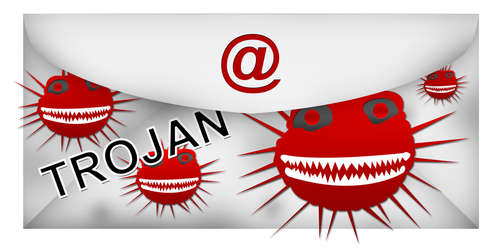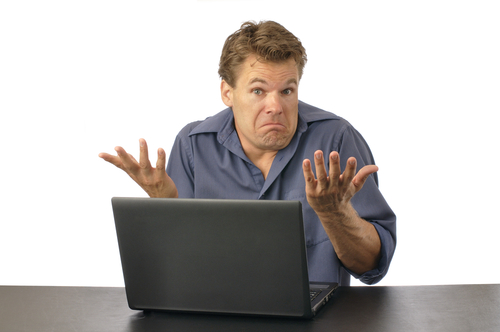January 28th, 2014

Generally, pieces of malware only harmful to the devices they target. For example, malware designed for Windows won’t be harmful to mobile devices, or vice versa. However, researchers have seen examples of malware that infects Android devices with the ultimate goal of infecting a PC connected to them. Now, as the Symantec blog reports, there is evidence of malware that infects PCs with the ultimate goal of infecting an Android device that connects via USB.
So far, there’s been no official word about how the malware, known as Trojan.Droidpak, infects PCs. Once it’s downloaded, the trojan begins adding malicious files to your system. First, a DLL registers itself as a system service. Then, a configuration file is automatically downloaded. Then a malicious APK and ADB (Android Debug Bridge). If an Android device is connected to the infected PC, an installation of the APK and ADB files is attempted repeatedly to ensure infection of the mobile device.
To be successful, the malware requires USB debugging mode to be enabled. To check if your phone allows debugging mode, go to ‘Applications’ in the settings menu. Then, select ‘Development’ and you’ll see an option to allow debugging mode when your phone is connected to a PC via USB.
If the malware successfully infects your smartphone or tablet, it disguises itself as an application called ‘Google App Store’ that even steals the Play Store logo. This particular trojan specifically looks for banking applications. When found, a user is prompted to delete that version of the banking app and replace it. The replacement app is a malicious version used to steal financial data and log-ins. The malware is also able to intercept text messages and forward them to a third party.
The good news is that currently the trojan only targets Korean banking apps, but it’s easy to see how this malware could be adjusted to start targeting US Android users. Turning off USB debugging mode is a good start and you should also turn off the AutoRun feature on your PC when connecting another device.
If your PC, smartphone, tablet or any of your devices are infected with malware, bring them to Geek Rescue or call us at 918-369-4335.
January 24th, 2014

Recently, we’ve concentrated on the various threats associated with Android devices and their users. But there are security threats for Apple device users to concern themselves with also. With more than 300-million active iPhones in use today, Apple products make an attractive target for cyber criminals. At the Bullguard blog, Steve Bell revealed three of the most troubling security vulnerabilities associated with iPhones. These vulnerabilities come from studies focusing on banking apps specifically, but also suggest other potential security flaws in other downloaded apps.
In order to secure connections between a web server and a browser, SSL certificates are used. These are small data files that contain a cryptographic key protecting the information being transmitted. This presents man in the middle attacks because if the data is intercepted without the proper key, it will remain encrypted. About 40-percent of the banking apps examined failed to validate the authenticity of SSL certificates used during transactions. That means any criminal who is able to intercept the data being transferred would be able to steal it and read it. Considering what type of valuable information you would commonly transmit using a banking app, that’s extremely troubling.
Half of the apps studied were found to be vulnerable to JavaScript injections, which are able to inject JavaScript code into websites. This particular vulnerability exists in a Safari component that allows for web content to be embedded into apps. Through this vulnerability, attackers would be able to send text messages and make phone calls from your iPhone.
Many apps contain links that take users out of the app and onto the open web. These links can cause problems of their own if not properly implemented. In this study, nine out of ten of the banking apps contained non-SSL links to otherwise legitimate and trusted websites. Without the protection of encryption, however, these links are incredibly vulnerable to attacks. Data transmitted after following those links could be intercepted and criminals could even reroute users to a spoofed site in order to steal log-in credentials.
Apple’s iOS is considered a well-crafted, essentially secure environment, but vulnerabilities still exist with the introduction of apps. Though these apps may be found in the official App Store, they can still contain flaws that compromise your entire iPhone’s security.
If your having issues with your iPhone, or any of your devices, bring them to Geek Rescue or call us at 918-369-4335.
January 23rd, 2014

The amount of malware being produced to infect Android devices is growing rapidly. Usually, it’s easy to avoid being infected by only downloading apps from Google’s Play Store and only visiting trusted sites. It’s also generally easy to spot signs of an infection. At State of Security, Anthony M. Freed reports on the latest malware threat for Android that defies these conventions.
It’s called Android.He.He and it’s able to intercept both phone calls and text messages of infected devices. While similar malware that either intercepts calls or messages or sends them will leave evidence in your call log or text message history. Android.He.He not only deletes any evidence that a call or message was ever sent to your phone, it even keeps any notification from popping up at the time of the call or message.
The malware infects users by posing as a security update to the operating system running on their device. Once downloaded, an app called Android Security is added, but the malware is even capable of hiding this apps existence from the user.
It seems these attacks are highly targeted because the malware uses a predetermined list of phone numbers. When one of these numbers attempts to contact an infected the device, the malware intercepts it. This would seem to work best for targeted attacks against specific users, but could also work for general attacks by using numbers of popular credit card companies, banks and other organizations that may give attackers an opportunity to steal valuable information.
This supposed security update is not found in the Google Play Store and, while it could be sent to users directly, it is usually first encountered in an ad advising you to update your operating system, or in a third party app store.
It’s important to put security apps in place to protect you from some threats, but unfortunately security for mobile devices is lagging behind attackers. For that reason, it’s also vital to avoid putting yourself in a potentially harmful situation, like downloading apps from an ad or untrusted source.
If any of your devices are infected with malware, bring it to Geek Rescue or call us at 918-369-4335.
January 22nd, 2014

Worldwide there are more Android devices than Apple devices and the gap is steadily increasing. That’s likely the main reason that more malware is being produced for Androids. As Rohan Swamy reports for NDTV, a recent report from Cisco illustrates just how at risk Android users are.
Nearly three-quarters of web delivered malware targets Android devices. That’s a troubling statistic, but even worse is that over the past few months, 99 out of every 100 mobile devices that are infected with malware are Androids. This suggests that Android users aren’t taking proper precautions despite there being more risks targeting them.
Before you abandon Android for the relative safe harbor of Apple’s products, consider this. Only about 1-percent of malware attacks have a specific target. Most devices become infected because they take unnecessary risks. Downloading content from untrusted sources and visiting untrusted websites are both common ways to encounter malware.
In fact, the most common piece of malware on Android devices comes from a legal app that can’t be found in the Google Play store. Instead, it must be downloaded from third-party app stores that don’t thoroughly check the legitimacy of their apps. If users stick to officially recognized apps and only download trusted items, they greatly reduce their risk of a malware infection, regardless of what device they use.
The open source nature of Android may have a large affect on the activity of Android users. Whereas Apple users seem to only download official apps, Android users are more likely to download from unofficial sources because there are more developers making innovative products for Android.
The way to keeping your smartphone free of malware is the same way you keep your computer clean. Put security tools in place and use safe surfing techniques. Stay off untrustworthy sites and only download from official sources.
If any of your devices are infected with malware, bring them to Geek Rescue or call us at 918-369-4335.
January 21st, 2014

The recent attack on Target that ended with millions of customer’s credit card information being stolen holds multiple lessons for IT departments everywhere. We already reported the facts about the malware used in the attack. At IT Manager Daily, David King has a list of what should be learned from the attack so it less likely to happen again, or at least handled more effectively.
If your body is infected with a virus, the longer you wait the worse it gets. It’s a similar rule of thumb of malware infections and attacks. Not only do you need to secure your network and get rid of the malicious files, but you’ll also need to warn your affected customers and be prepared to handle the influx of calls. This all needs to happen as soon as possible to prevent the situation from getting even worse.
- Secure All Points Of Access
The wrinkle in the attack on Target is that computers weren’t infected with the malware. Instead, the point of sale system was the target. Similarly, recent stories have reported that anything connected to the internet, including refrigerators, can be infected with malware and used by criminals. That makes it vital to secure every device that is connected to the internet and put security tools like firewalls in place to protect your entire network.
Part of the key for acting quickly is to make a plan for recovery before disaster strikes. This way, every part of your organization knows what their job is and everything will run smoothly. This plan will need to be updated when applications and personnel change and altered for new forms of attacks.
These three tips won’t keep you completely secure from a data-scraping malware attack. Unfortunately, nothing can guarantee the safety of your data. But, when you follow the correct protocol, you’re less likely to become a victim and are able to risk less.
For help improving the security of your company’s data, or for help recovering from an attack, call Geek Rescue at 918-369-4335.
January 20th, 2014

Google Chrome is the most used web browser in the world, but it recently made headlines for the wrong reasons. Chrome features extensions, which are additions that improve the capability and functionality of the browser. As Lucian Constantin reports at Computer World, two extensions were removed from the Chrome Web Store after users reported they were injecting adware into legitimate websites. This caused ads and paid links to appear for users with these extensions, which Google explicitly forbids in their extension agreement.
The nature of how these extensions began distributing adware is interesting. Both extensions, ‘Add to Feedly’ and ‘Tweet This Page’, were both sold recently by their developers. Both already had thousands of users who had added their extensions and both were developed as legitimate, useful extensions. Once they were sold, an update was released that featured no bug fixes or additional features. Instead, the update turned the extensions into adware.
When these new malicious extensions are added to Chrome, links on websites you visit are replaced with links to sites within an advertising network. Those responsible for altering the extensions are likely being paid each time a user clicks on these links. The sites a user is taken to aren’t necessarily harmful themselves, but they won’t be where anyone intended to go.
This method of altering existing extensions is effective because most users allow extensions to be updated automatically without having to take any action themselves. So, a third party is able to purchase an extension that is already installed on thousands of browsers and immediately have access to those users. It also seems that extensions with certain permissions are being targeted. Even trusted extensions often have permission to alter content on the websites a user visits. Some also have authorization to post to social media profiles or the ability to access passwords. With these permissions in place, altering an existing extension can give criminals the ability to post spam links, send users to malicious sites and steal log-in information.
Because of the way Google monitors extensions, security experts believe this method wouldn’t be effective for distributing malware. But, hackers can purchase extensions and make changes to accomplish a number of nasty jobs without having to infect users with typical malware.
Changes to Chrome’s Web Store may be coming soon to close this vulnerability. For now, make sure your extensions don’t update automatically and read the permissions of each carefully.
If your computer has been compromised and is need of a repair, call Geek Rescue at 918-369-4335.
January 17th, 2014

You’ve no doubt heard of the recent attack that stole data, including credit card numbers, from Target customers. After that attack, it was discovered that malware capable of stealing data out of the memory of point-of-sale devices, which are used by retailers and just about any organization that accepts payment digitally. Mathew J. Schwartz of Information Week published some facts about this memory-scraping malware that both users and businesses should know in order to stay safe.
The first time a memory scraping malware attack took place was in November of 2011 when several hotels had point-of-sale systems compromised. Since then, the malware has targeted hotels, auto dealerships, healthcare companies and many others. No previous attacks reached the scale of the Target breach, however. It is believed that those attackers successfully stole more records than any similar, previous attack.
You might think that important information like credit card information should be encrypted when stored to avoid this type of large scale attack. At almost all times, this information is encrypted, but not until later in the process. This malware steals data directly from memory, where it’s still in plain text. This could happen almost immediately after you swipe your card and even before payment has been authorized. Once that data is transferred to a hard drive or sent elsewhere, it’s encrypted, which makes it difficult, or in some cases impossible, for hackers to steal it.
- Vulnerabilities of point-0f-sale
Storing credit card data in plain text is an inescapable vulnerability in point-of-sale systems, which is likely the driving factor behind the way this attack was organized. When information is stored in memory, it needs to be processed, which means it has to be un-encrypted so the data can be used. Memory scraping malware is designed to wait for this moment when data is vulnerable and intercept it.
Point of sale systems operate on a network, which means there are a number of ways they can be infected. Any infected device connected to the same network could be the source. If that network isn’t secured properly and is compromised, that opens another option for malware to get in. In the Target attack, the personal information of customers was stolen in addition to credit card information. This suggests that malware had infected more than the point of sale devices. Servers or other databases connected to the internet were also attacked.
This type of attack is difficult to detect thanks to intelligent techniques used by hackers. Once malware has infected the network, it still needs to infect the point of sale device to steal valuable data. Doing so would usually set off alarms from security software protecting devices on the network, but in these attacks, encryption and antivirus evasion tools are used to confuse security and operate undetected.
There are other methods to protect devices with many of them stemming from keeping infected devices from directly connecting to point of sale devices. Unfortunately, for users, it’s seemingly impossible to tell if a retailer’s system is infected and will put your data at risk.
If your business would like to explore more robust security options to keep your information and your customer’s information safe from malware attacks, contact Geek Rescue at 918-369-4335.
January 15th, 2014
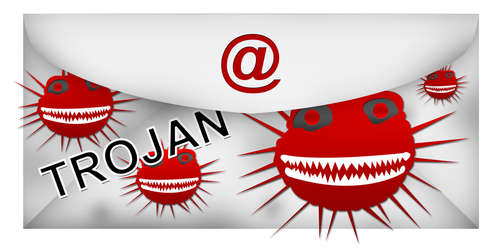
Spam emails are always annoying, but they can be malicious and harmful also. Some emails have attachments that infect your computer with malware. Recently, security company Symantec noticed an extreme spike in the number of malicious .zip files being sent out, as Eric Park reports on the Symantec blog.
Sending malicious attachments is a common practice for hackers, but sending .zip files hasn’t been popular for some time. A .zip file is used to compress a much larger file, which makes it small enough to send over email. For criminal purposes, it also obscures the true nature of an attachment. Instead of a user clearly seeing that what should be a Word document is actually an executable file, all files end in .zip and must be downloaded and opened in order to find out what the file actually is. Downloading and opening these files, however, infects your computer with malware.
In the past few months, there had never been more than about 25-thousand instances of malicious .zip attachments being sent on a single day. But, from January 7 to the 10th, between 150-thousand and 200-thousand malicious .zip files were attached to spam emails. In addition to the sudden rise in number, the names of the .zip files being sent changed every day.
On the 7th, an email claiming to be from a legitimate bank like Wells Fargo was sent with a .zip attachment named ‘BankDocs’ followed by some numbers. By the next day, the tactics had changed to an invoice for an overdue payment to an unnamed company. The attached .zip file was named ‘Invoice’ followed by numbers. On the 9th, the .zip file was called ‘Early2013TaxReturnReport’ supposedly from the IRS and then an invoice from a specific company marked on the 10th.
Each of these messages were different, but all contained the same Trojan malware that is capable of stealing data from an infected computer. Since the message changed everyday, it’s difficult to warn users of exactly what to watch for. Instead, don’t download any attachments unless you know exactly what it is and are expecting a file to be sent to you.
Since January 10, the messages with malicious .zip have gone back to their usual volume of a few thousand per day, but security experts warn that another large-scale attack could start again at any time.
If your computer has been infected with malware, come by Geek Rescue or call us at 918-369-4335.
January 14th, 2014
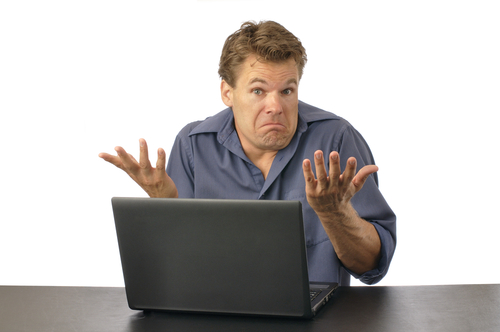
Even with security measures in place, the most cautious internet user can suffer a malware infection. Not all malware infections are created equal, but it’s advised that you find and eliminate malicious files as fast as possible, regardless of what threat they actually pose. Some malware, like the well publicized CryptoLocker, encrypts your files, which effectively locks you out of your own computer. Lincoln Specter of PC Advisor has some tips for how to overcome an invasive malware infection.
Ideally, you’ve been regularly backing-up your important files. If that’s the case, get rid of infected files and restore the copies you’ve saved. Regular back-ups make recovering from an attack easy, but many of us don’t back-up our computers as much as we should.
It’s important to know exactly what your computer is infected with and how it will affect your system. Some malware opens pop-ups, or hijacks your browser, but doesn’t infect or encrypt other files on your hard drive. Those types of malware are important to remove, but can usually be solved with a good antivirus program. Malware that falls under the umbrella of ransomware is trickier. Files are either hidden or encrypted and a ransom is demanded to restore them. It’s important to research what type of malware you’re infected with so you know what the next step should be.
If you’re infected with a less complex form of ransomware, you may be able to restore your files without paying a ransom. First, reboot your machine in Safe mode. For Windows 7 users, this means pressing F8 repeatedly before Windows loads. In Safe mode, go to Windows Explorer, select ‘Organize’ and ‘Folder’ then ‘Search Options’. Click on the ‘View’ tab and enable the “show hidden folders, files and drives’ option. Now, go see if the files that you were missing are available. If you find them, you can right click, then select ‘Properties’ and unselect ‘Hidden’. Now your files should be available when you reboot into normal mode, but be sure you go through and completely remove any malicious files still on your machine.
Unfortunately, if this method doesn’t work it probably means you have a more complex form of ransomware that has encrypted your files. While some encryption can be broken, criminals are using more and more complex methods to ensure that the only way to get your files restored is to pay them.
If you find yourself with any type of malware infection, call Geek Rescue at 918-369-4335 for help.
January 10th, 2014

Phishing attacks come through most of our emails on a daily basis. Thankfully, spam filters and other security measures keep us from having to regularly deal with them, but because criminals are always making these attacks more intelligent, some attacks do find their way to our inbox. Some are difficult to ignore since they capitalize on the latest news to make their message more believable. For example, the latest high-profile attacks on Target, Adobe and Snapchat are now being used by hackers as an excuse for why users need to divulge their information. As David King of IT Manager Daily writes, there are ways to protect yourself from these phishing scams. Here are the most important tactics to know.
Because each message is being crafted to fool users into thinking it’s legitimate, you can’t afford to trust any message you receive. Even messages from companies you have an account with that contain official looking logos can be spam or phishing scams. Checking the email address of the sender is effective for many messages. Often, a message claiming to be from a legitimate company is sent from an email address not associated with that business. But, criminals have started to overcome that hurdle also. Even emails that come from someone in your contacts list could be malicious. So, before downloading anything or responding with important information, ask yourself why the sender of the message would be taking these actions. If it seems at all suspicious, call the sender directly and ask about the email. Or, visit the company’s website and find a more direct way to send them information. Usually, it’s safe to assume that any legitimate business won’t ask for your financial information over email.
Malicious files sent as attachments are a common way to convince users to download malware. Many users will even be suspicious of an email, but download the attachment in an attempt to gain more context as to what the message is about. Downloading and opening these files infects your computer. Don’t let your curiosity get the best of you. If a message seems suspicious, don’t visit any links included in it or download any files attached. Even if the message seems legitimate, don’t download a file unless you know exactly what it is. A good rule of thumb is if you aren’t expecting a file to be emailed to you, don’t download one.
Unfortunately, even the most intelligent users fall prey to phishing scams and malware infections. Even if you never download attachments, visit suspect websites or open suspicious emails, malware can still find its way onto your system. It’s better to plan for this event and never need the security provisions than to be caught without it. Be sure you have a trusted antivirus program in place and keep it regularly updated so it can recognize the latest threats. Update all of your applications and your operating system also to close potential security vulnerabilities.
Phishing scams allow hackers to infect your computer and steal important information. Follow these tips to keep yourself, and you identity safe.
If your computer is infected with malware or you’d like to improve the security on your network, call Geek Rescue at 918-369-4335.