August 29th, 2013
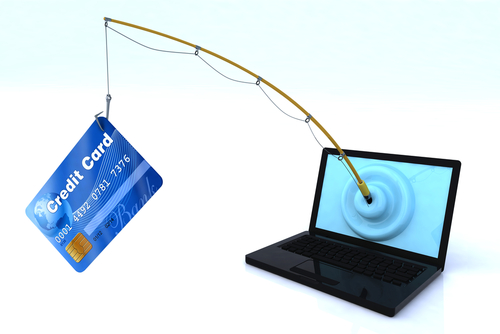
The instances of phishing attacks is on an aggressive rise. Over the past 12-months, the number of users who have experienced a phishing attack has risen 87-percent, from 19.9-million to 37.3-million.
During that time, there have also been multiple high-profile attacks, whose victims have included Twitter and the New York Times. Anyone can be a victim to a phishing attack and the rise in victims seems to indicate an increase in the number of threats online. It also suggests that more users need to understand the risks and how to avoid them.
Brian Clark Howard delved into this topic for National Geographic to help educate users so they may be able to avoid phishing attacks in the future.
A phishing attack refers specifically to an online scam use social engineering to coerce users in giving up personal information like social security numbers, bank account information and phone numbers. The most common means of phishing comes through spam emails. These emails are sent to hundreds or thousands of recipients and made to look like official correspondence from banks, service providers or even government agencies. Some include the threat of termination of service, while others will promise money or deals.
Spear phishing is an attack specifically targeting an individual or organization. By using information gleaned from other places, a hacker will put together an email that seems more legitimate because it will include information about you that a random person shouldn’t know.
This is usually how large-scale enterprises get hacked. They’re specifically targeted and employees are tricked into giving out their log in information, which opens the door for hackers to access the company’s network.
Anyone using email is at risk of a phishing scam. Trusting your spam filters helps to avoid many of the lazier phishing attempts, but you’ll also need to be wary of unsolicited emails asking for information you wouldn’t feel comfortable giving out to just anyone. Attachments, links, misspelled words and bad grammar are all signs that the email isn’t legitimate. In nearly every case, it’s better to contact a company by phone instead of replying to an email with personal information.
If you do fall for a phishing scam, you should immediately take action to change your passwords and monitor accounts closely for strange activity.
For help keeping your email secure and beefing up spam filters, contact Geek Rescue at 918-369-4335. We’ll help keep hackers out and your information secure.
August 29th, 2013

The most used mobile operating system in the world is Android. If you own an Android device, you’re also the most likely to be the victim of a malicious attack.
The BBC reports that Android users were 79-percent of attacks on mobile devices in 2012. Apple’s iOS, on the other hand, suffered less than 1-percent of attacks.
The simple fact that more users are available through Android than iOS plays a role in why hackers dedicate more time to that operating system. Another reason is chalked up to Android’s very architecture. The same thing that makes Android so developer friendly and customizable also makes it susceptible to malware.
There have been many security vulnerabilities exposed in older version of Android operating systems. Since many users are still using devices with those systems installed, they are still at risk. Apple, on the other hand, reports that more than 93-percent of their users have the latest operating system installed on their device.
Two key threats have been identified as the main sources of malware infections. One, Text trojans, sends unsolicited SMS messages to users containing harmful links. The other are fake sites that appear to be the legitimate Google Play store, but actually contain harmful apps.
Although older versions of the Android operating system are most at risk, newer version have displayed vulnerabilities as well. Recently, the so-called ‘Master Key’ bug allowed hackers in China to take control of a number of Android phones.
To keep your device safe, you need a combination of security apps and smart surfing practices. To increase the security on your device, be it Android, iOS, mobile or desktop, call Geek Rescue at 918-369-4335.
August 28th, 2013

Is your organization the target of a cyber attack? Almost definitely, yes.
John P. Mello reports for CIO that “about half of global organizations have suffered a cyber attack in the last year”.
What you should take away from that statistic is that every organization is at risk, regardless of size, who they cater to and what industry they’re in.
Here’s why an attack is such a major concern for any business. About 65-percent of attacks result in a loss of revenue because of system and employee downtime. About 19-percent result in the loss of potentially valuable data. If you aren’t protecting yourself properly, you’re inviting criminals to affect your bottom line.
Many of the cyber attacks that affect businesses worldwide are not of the targeted variety. A targeted attack implies that an individual hacker or group specifically came after your company for a reason. That reason can be because they wanted specific data, or just because they don’t like your company.
If an attack isn’t targeted, it’s usually the result of bad surfing practices by employees or lax security. Hackers unleash malware on the public with no specific target in mind and wait for their tactics to pay off. Clicking a bad link, opening spam email or downloading a file all opens the door for these attacks.
Detection of these attacks is key. Just as stopping a virus attacking a human body is easiest when detection is early, early detection of a cyber threat makes stopping the threat and closing the gap in security much easier.
To improve your company’s security, call Geek Rescue at 918-369-4335. We offer a customized approach to safeguard your data and network.
August 27th, 2013

Adding security software to your smartphone or tablet is a necessity. Just as you need protection from malware on your home computer, you mobile device needs protection too. In fact, since you’ll be traveling around and possibly using unsecured networks, security on your mobile device may be even more important.
One major concern for many users, however, is how much battery will be drained by effective mobile security apps. As Paul Lilly writes for Maximum PC, AV-Comparitives, an independent testing lab, put 16 of the top security apps to the test to find out which one you should consider for your mobile device.
Surprisingly, for the leading apps battery usage isn’t much of a concern. Even the security apps that drain your battery the most won’t take more than about 3-percent.
Most of the apps were also incredibly effective detecting malware. In fact, all but one detected at least 98-percent of almost 3-thousand malicious applications collected for the test.
The lesson here is that there are a number of effective mobile security apps available to keep your device safe without hurting performance. There are even free options that perform as well as some of their paid counterparts.
Without these apps, your mobile device could be infected by malware, which results in a loss in performance and the monitoring or harvesting of your data. Some malware is even capable of taking over functions of your device, like sending texts or taking pictures.
For help keeping your devices secure or to clean or fix a device, call Geek Rescue at 918-369-4335. Like we always say, if it boots up or turns on, we fix it.
August 23rd, 2013

When spam email arrives in your inbox, it’s easy to ignore it, delete it and forget about it, right? Well, maybe not so easy for many of us.
As Chris Matyszczyk, of CNet, reports, a recent study found that about 30-percent of people knowingly, willingly opened an email that they knew, or at least strongly suspected, was spam. Why? Sometimes, the promise of something too good to be true is too good to pass up.
To make matters worse, about 9-percent of people willingly downloaded attachments included in the spam email. So, they thought it was spam, opened it anyway and downloaded the attachment. Sometimes, we make it too easy for the hackers.
Those hackers, however, don’t make it easy for users. It’s because of the social engineering they employ that it’s so enticing to open messages we know we shouldn’t. The most popular tactics are the promise of money, sex or a new friend.
This behavior is why having antivirus software installed on your computer isn’t enough to keep you fully secure. It is this human error that often causes viruses and malware to infect your PC and steal your data.
These tempting spam attacks extend beyond your email inbox, as well. You’ll see similar tactics used on social media and in text messages. You’ve likely already received a text from an unknown number informing you that you’ve won some money or are entitled to a free gift card. When those arrive on our smartphones, it’s easy to identify them as spam, but sometimes it’s much more difficult to delete them and move on.
If you’d like to improve the security on your email, or need to clean and fix a device that’s infected with malware, contact Geek Rescue at 918-369-4335. We understand spam is tricky, but we will fix whatever harm has been done.
August 23rd, 2013

Imagine your text alert on your smartphone goes off. You eagerly check your new message and find that it’s from an unknown number telling you that your email account has been hacked. The message informs you that you’ll need to text back a word or phrase that they give you, likely to verify your identity or something. What do you do next?
The Federal Trade Commission is warning the public not to text back. These text messages are part of a new scam and the target is your personal information.
When you reply to these texts, the scammers gain information about you and your smartphone. This gives them the tools they need to access your data and compromise your accounts.
Even though plenty of people around they world learn the unfortunate news that their email has been hacked, there probably aren’t many, if any at all, that are warned via text message from their email provider. If you are contacted about a compromised account, be it your email, bank account or credit card, the company will likely do it on a more secure channel.
These text messages may also include a link for you to follow for more information or continue the process of fixing your email. These links are tempting as you want to find out more information, but don’t click them. Just by following the link, you’ll likely be installing malware onto your device, which hackers use to monitor your activity and steal your data.
What you can do is alert your phone’s provider about the message. Most of the large providers have a spam number you can call, or forward these text messages to.
If you feel that malware, or any other type of malicious software, has been installed on your phone or your smartphone is just not performing like it should, contact Geek Rescue at 918-369-4335. We fix smartphones.
August 21st, 2013

The term antivirus gets used a lot, but what does it actually refer to? Do you know what you’re protected against when you install antivirus software?
Unfortunately, antivirus has become a general term for security software. Some protect you against different threats than others.
Alan Henry wrote about the specifics of antivirus and anti-malware protection in his article for Lifehacker.
The term virus specifically doesn’t cover other threats like worms, spyware or adware. Your anitvirus software, however, likely covers some of these other threats.
A virus falls under the category of malware, but that doesn’t mean anti-malware protection keeps you fully secure. Your anti-malware program may not prevent hacks and the loss of data.
It’s all confusing because of the vague language being employed. What you should know is what specifically your chosen security software protects you from. Do the research, ask questions and understand what the software does and, just as important, what it doesn’t do.
Regardless of the money spent and the research done, your security won’t be impregnable. You’ll still be susceptible to some threats. Installing two different security tools helps. One to scan your system continuously and keep out malicious threats. The other to scan from time to time to make sure nothing has gotten through that first line of defense.
Even with two measures in place, you might encounter a problem. That’s why your third security tool should be your own browsing habits. Don’t click on fishy looking links or spam email. Don’t download anything that doesn’t come from a verified, reliable source. Change passwords often and make them strong. These habits keep you away from potential problems and make your security software’s job easier.
Keeping your data secure and your PC clean is a difficult job. To ensure you are fully equipped to handle it, contact Geek Rescue at 918-369-4335. We have the security solutions you need and will advise you on safe surfing.
August 14th, 2013

When your computer is infected with malware, it is usually easy to spot. It may not be that easy to fix.
Malware makes your computer do some strange things. It will seem to working hard at some task even when you’re not doing anything. Windows will open seemingly by themselves. The effects of malware on your system are generally not clandestine.
Once you’ve diagnosed a malware infection, what’s your next step? Matt Egan has some good ideas at PC Advisor.
The malware infecting your computer may use your internet connection against you, so disable that immediately. Unplug any wired connections and turn off your WiFi connection.
Next, assuming you’re using a Windows operating system, boot into Safe Mode. When restarting your machine, hit F8 to use Safe Mode.
This allows you to work freely without doing any more damage to your PC. Safe Mode doesn’t enable many of Windows processes and programs to run and, more importantly, malware doesn’t run either.
While in Safe Mode, you’ll want to scan for malware. If you already have antivirus software installed, that’s great but you’ll need a different program. After all, that software didn’t stop malware from infecting your computer.
Since your first step was to disconnect from the internet, you’ll have two options for installing a new malware scanner. You can either reconnect to the internet and disconnect once you’ve downloaded a new program, or download on a different computer and transfer the software via a USB drive.
Once it’s installed, run the scan and remove any malware it finds. There are some obstacles you may still have to deal with, however.
Some types of malware are capable of killing antivirus programs, even in Safe Mode. If you find the scan doesn’t finish and the program closes on its own, that’s the problem. You’ll need to call in the professionals. Geek Rescue is available to clean your machine and install heartier security provisions.
The scan may also come up empty. If this happens but your PC continues to act funny, you can try a different antivirus scan, or take it to Geek Rescue.
Even with the malware gone, you may have some lingering effects. Your browser may have a toolbar installed on it or your homepage may have changed. Fixing these issues is usually pretty simple, but you’ll also want to change your passwords and log-in details. Malware often harvests this information. Don’t limit the log-in changes to just your bank account and email either. Change any account you log-in to regularly, including social media.
If the issues with your computer persist, call Geek Rescue at 918-369-4335. We’re happy to help with any computer problems and help you to prevent them from happening in the future.
August 12th, 2013
![9 Tips for Keeping Your Internet Usage Private [Infographic] by Who Is Hosting This: The Blog](http://www.whoishostingthis.com/blog/wp-content/uploads/2013/07/9-Tips-For-Internet-Privacy-branded.jpg)
Infographic via WhoIsHosting
The key to security when surfing the internet expands well beyond having the best antivirus software installed on your machine. That is extremely useful in fighting off any malware and viruses you may pick up along the way, but it doesn’t take a proactive approach to protecting your data and personal identifiable information.
We’ve talked about how to surf invisibly and the problem with storing passwords with your browser. The included infographic illustrates not only the problems with some of the most utilized web tools, but also alternatives that keep your data more secure.
Here are some of the more noteworthy revelations.
- Incognito Insecurities- In Google Chrome, even using ‘incognito mode’ doesn’t stop the browser from using cookies and tracking your search history. Chrome then uses that data to sell to advertisers, which means going incognito doesn’t help nearly as much as you’d think.
- Encryption For All- The value of encryption can’t be overstated. In order to protect your email, encryption is a much needed tool. Regardless of the type of email you use, encryption is an option and one you should be using.
- There’s Always An Alternative- No matter what you are interested in doing online, there is an alternate option that offers more security than what most people are using. For file storage, chatting, email, browsing, video viewing and more, you don’t need to stop doing it, just find a better way.
Keeping your data and information private and secure goes a long way to keep your identity and computer safe. To heighten the security around your data, contact Geek Rescue at 918-369-4335. We will match your needs with security solutions to keep you safe online and help you understand how to safely surf the web.
August 2nd, 2013

You may think it’s easy to avoid malware. Sketchy looking emails, not-so-subtle internet ads and downloading too good to be true files all lead to likely infections of your computer. Those are thinly veiled attempts to put malware on your machine and most internet users have learned how to stay safe. But what if those malware attempts weren’t so thinly veiled?
Jaikumar Vijayan, of ComputerWorld, reports that malware is being distributed more often from legitimate cloud services like Google Docs or Dropbox, which makes them difficult to avoid. In the past, malware usually stemmed from a site created by a hacker. That made it easy to seek out those sites and blacklist them. Naturally, hackers’ methods evolved to try to stay one step ahead.
Because the malware stems from a usually trustworthy source, the malicious files are more likely to slip past any security defenses in place. No longer can you blindly trust files simply based on where you found them.
Evidence of malware has been found in a number of online cloud services. These services allow registration without requiring much information, which means cyber criminals are able to register with fake information.
To stay safe from infection, you’ll need to be more intelligent in your web activities and have the latest security measures in place. To be sure you’re prepared for the latest malware attack, contact Geek Rescue at 918-369-4335. They clean your machine to rid it of any existing malware, and give you the tools to keep it clean.





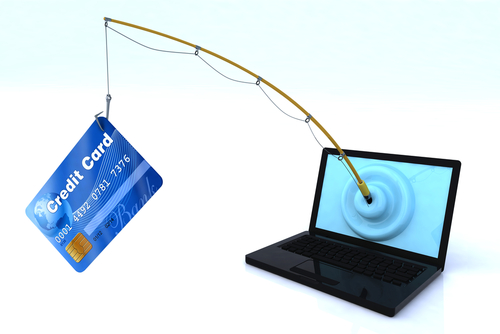







![9 Tips for Keeping Your Internet Usage Private [Infographic] by Who Is Hosting This: The Blog](http://www.whoishostingthis.com/blog/wp-content/uploads/2013/07/9-Tips-For-Internet-Privacy-branded.jpg)






