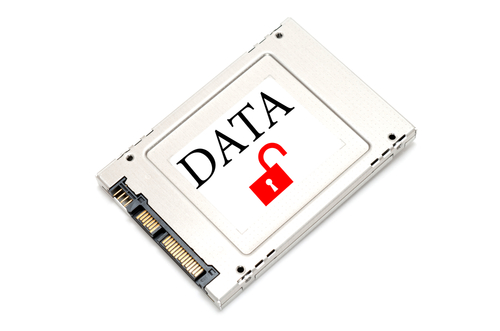September 19th, 2014

Most computer users have embraced their need for effective security tools, like firewalls and antivirus programs. Mobile device users have yet to fully understand the risks associated with their devices, however. This becomes a serious problem when those unescured devices are connected to businesses’ networks and gaining access to valuable data. As Teri Robinson reports for SC Magazine, the insecurity often stems from apps.
IT Research firm Gartner reports that three-quarters of mobile apps will fail to meet basic security standards. This isn’t a problem that’s likely to go away soon, either, as Gartner estimates that apps won’t begin to improve until 2016 at the earliest.
Businesses are continuing to embrace the use of third-party commercial apps and mobile computing. There are a number of benefits of doing so, but there are also inherent risks. Currently, most security tools available focus on on-premises access, rather than individuals accessing data remotely. As one CEO put it, “they are built to solve yesterday’s problems”.
In the case of apps, security is rarely the primary focus. Testing is likely done before the app hits the market, but it’s usually for usability and functionality.
In attacks exploiting insecure apps, companies’ servers are vulnerable, which allows for the loss of data that’s either critical to operations, or critical to customers.
Better testing and more intelligent security tools are needed to adequately protect servers from the uses employees have already put into action. In this case, the cart has come before the horse with mobile devices being used to access more data than they’re currently secured for.
At Geek Rescue, we have the capabilities necessary to handle any of your organization’s IT needs, including improving security. Give us a call at 918-392-0745.
For your other business solutions needs, visit our parent company JD Young.
June 10th, 2014

Whether you’re attempting to secure your personal computer, or securing your company’s network, the threat of computer-related crimes is incredibly motivating. Cyber crime cost an estimated $400-billion worldwide last year according to a study released by McAfee and a Washington D.C. based think tank. That number is likely to continuously grow in the coming years. At TechWorld, Jeremy Kirk reports on these findings.
The $400-billion figure is actually on the low-end of the estimated cost of cyber crime. Cyber attack related costs could actually be closer to $575-billion annually.
An estimate is necessary despite the study’s authors conducting in-depth research and data collection because the definition of cyber crime varies from country to country. In fact, some nations have made no effort to track and calculate the cost of this type of crime at all. In addition to these factors, many incidents and attacks go unreported and, in the case of large scale attacks on corporations, the exact cost of an attack is often never known.
The cost the think tank and McAfee arrived at also factors in both the direct and indirect cost of cyber attacks. This includes the amounts spent on attempting to secure against them, as well as the cost to recover and the cost to reputation from having been a victim.
Not surprisingly, businesses in the US suffered higher losses categorized as cyber crime than any other nation. As more vital business functions are moved online, these companies become even more of a target. For this reason, it’s expected that cyber attacks will cost even more in the coming years.
Targeted attacks are usually launched against networks with high value and vulnerabilities that permit ease of access. While it’s impossible to be completely secure from every threat, investing in security makes it more difficult to be exploited, which makes you a less attractive target to criminals.
For help improving security or to recover from an attack, call Geek Rescue at 918-369-4335.
June 2nd, 2014

For businesses, creating a secure IT infrastructure is difficult even if you’re only working with a handful of desktop computers that all run the same operating system and applications. Complications come from adding new devices, especially when employees begin using their own personal devices on your network. In most cases, it’s not the devices themselves that cause problems, but rather the apps they’re running. At Beta News, Ian Barker explains how mobile apps threaten the security of your business.
Even for individual users, relatively secure smartphones are exploited through security vulnerabilities in mobile apps. These aren’t malicious apps, but rather legitimate apps that contain flaws and hold high risk permissions.
According to studies, the average smartphone contains about 200 apps. This includes apps that come pre-installed from the manufacturer or service provider and those that the user downloads themselves. Each app averages about 9 permissions, or abilities to access and use your phone’s data, which includes access to your social media profiles, location and more. Of these nine permissions, about five would be considered high risk on average for each app. This means if the app were exploited, a criminal could cause significant harm to your device, or to your finances and identity, through these high risk permissions.
For businesses, this introduces hundreds of potential vulnerabilities for each employee and multiple data leaks associated with each vulnerability. Mobile security specialist, Mojave, categorizes about half of the mobile apps they examine to be at least moderate risk, which means they have access to a large amount of valuable data and don’t have a large amount of security associated with them.
Keeping your business secure requires close attention to not only every device that connects to your network, but also every application that device is running. Without that, you risk an employee opening the door for an attack that compromises your company’s data, or your customer’s.
For help securing your business, or recovering from an attack, call Geek Rescue at 918-369-4335.
May 20th, 2014

One major challenge businesses face in maintaining effective security is the trend of employees using their own devices for work. ‘Bring your own device’, or BYOD, refers to employees using any of their personal devices on your network. At the very least, your employees are likely using their smartphones. There are a number of reasons why this complicates things from an IT standpoint, but at IS Decisions, Francois Amigorena explains some ways to improve security in a BYOD environment.
A vital move to securing your network while employees are using multiple devices to access it is to prevent concurrent logins. Each employee is given specific credentials and are unable to log in with those credentials if they’re being used on another device. This potentially creates some issues with employees being logged in on their desktop and being unable to gain access remotely, but it also prevents lost or stolen device from being able to access the network freely.
In conjunction with login limitations, it’s important to implement time limits for employees’ active sessions. After a set time, the device would automatically prompt users to log in again using their credentials. This protects against the possibility of a logged in device being compromised.
Regardless of the device they’re using to access your network, most employees don’t need access to everything available on the network. It takes meticulous planning, but limiting what files and applications each user is able to access greatly increases security by reducing the potential for complete disaster. Even if a third party gains access through a lost device, they won’t be able to control your entire network.
If employees are regularly using your network with multiple devices, it’s important to keep a running log of those devices. This way, if an employees access requirements change, you can quickly change their permissions for all applicable devices. Likewise, should an employee leave the company, you can quickly end access for their devices to keep them from taking valuable data with them.
It’s important to always closely monitor the activity on your network, but this becomes more important when users are potentially bringing in threats on their own devices. Log in attempts from unrecognized devices, or log ins at odd hours, or sessions moving large amounts of data should all trigger flags. This will allow you to minimize damage.
BYOD is only one challenge that business owners face every day regarding their network’s security.
If you need help improving security at your company, call Geek Rescue at 918-369-4335.
May 16th, 2014
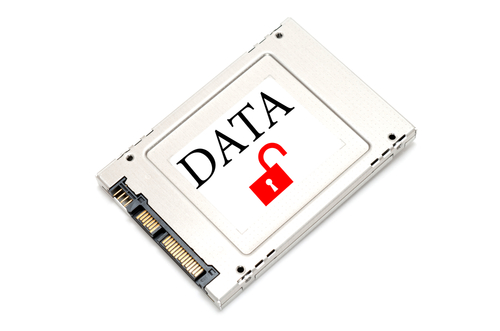
We’ve discussed before how data breaches lead to a loss in revenue for businesses. That’s not the only issues that stem from an exploit in a security vulnerability, however. At Dark Reading, Tim Wilson reports on a recent survey conducted by the Ponemon Institute that reveals how consumers react to a company’s data being compromised.
When it comes to a brand’s reputation, which influences how likely a consumer is to do business with that brand, there are three leading factors that have the greatest negative impact. Those factors are poor customer service, environmental disasters, like oil spills, and data breaches. That these are the most influential may not be that surprising until you realize what they beat out. Other factors that finished lower in the survey were publicized lawsuits, government fines and labor or union disputes.
It’s not surprising why consumers feel so strongly about avoiding businesses who have experienced a data breach. About a quarter of typical consumers are extremely concerned about being the victim of identity theft. That jumps to about half of consumers who are customers of a company who has experienced a data breach and many of those believe their identity and personal information will be at risk for years to come, or even for the rest of their lives. For these individuals, it’s better to sever ties with a company they’ve done business with for years than to risk their information falling into the wrong hands.
This report contains a clear message for businesses. A loss of customers is inevitable should you suffer an attack that results in the theft or exposure of important data. That’s why it’s important to invest in security now before a successful, and costly, attack occurs. The reality is that many small to medium businesses fail to ever recover from a severe attack. A lacking security infrastructure could actually lead to the loss of a business.
For help improving the security at your company, call Geek Rescue at 918-369-4335.
May 13th, 2014

You may already know that effectively implementing security into your IT infrastructure is a vital step towards protecting your business, but unfortunately you likely aren’t working with a limitless budget. Anyone can secure their business with an endless flow of cash, but it becomes much more difficult when you’re having to decide what’s worth the money and what isn’t. At Network World, George V. Hulme gives some tips for how best to use your security budget to get the most out of your investment.
As time marches on, you’re business will need new security tools. This is either because the tools you had in place are no longer effective against current threats, or because your infrastructure has changed enough to warrant a change in security. When that happens, adding new tools is great, but decommissioning the now obsolete tools is just as important. Too many business owners have no process for removing security applications from their infrastructure when they’re no longer needed. Many aren’t able to recognize which tools have become redundant and won’t hurt to be decommissioned. Trimming out these old security tools also trims the budget.
All of that said, before you invest in a new application or new equipment, be sure you actually need it and will be able to effectively use it. A chief security officer suggests asking yourself three questions:
Are their people on staff who know how to use this?
Do they have the time to install, use, maintain and manage it?
Will it have an effect?
Investing in new technology that won’t benefit your business is obviously foolish. But, many don’t recognize that even technology that will positively affect their business shouldn’t be implemented without the proper staff in place.
When it comes to effectively staffing your IT department, you aren’t always saving money when you think you are. Many business owners believe they can cut corners and staff fewer professionals in order to save money. But, this often leads to more downtime and less security in place, which can lead to successful attacks, malware infections and data theft. All of these cost you money and productivity. There’s likely to be a shortage of qualified IT professionals in the coming years so investing in IT now can save you from being dangerously under-staffed later.
Properly using your IT budget can be difficult. At Geek Rescue, we provide IT solutions for businesses on any scale. Our clients receive the benefit of an entire IT staff without having to deal with the headaches of actually hiring and maintaining an IT department.
To learn more, call us at 918-369-4335.
May 12th, 2014

When it comes to setting up and effectively managing your company’s IT infrastructure, there are a number of decisions to be made. Unfortunately, there’s also plenty of bad information being peddled by so-called experts and vendors. At Tech World, Roger A. Grimes published a list of “promises that don’t deliver” concerning specifically IT security. Avoiding these misconceptions helps you create a more effective infrastructure.
- Invulnerable Applications
The idea of software that is unbreakable, unhackable and totally secure is naturally attractive, but it’s a myth. Even the most painstakingly crafted applications contain flaws that eventually allow them to be hacked. A popular cry from vendors is to tout software as unbreakable, but in reality this only invites more trouble. Publicly claiming that software contains no vulnerabilities only places a target on that software. Many times, this software ends up being routinely attacked and being one of the least trusted applications available.
Encryption is a valuable security tool, but it’s incredibly difficult to create strong encryption. There are many who claim to offer unbreakable encryption, but with few exceptions encryption is hard to break, but not impossible. One characteristic that suggests a vendor’s encryption is not worth your money is the promise of thousands to millions of bits for the key. Typically, strong encryption tops out at 2048-bit keys. Anything larger is unnecessary and actually gives intelligent attackers more opportunities to find flaws and break the code. Million-bit encryption would also require a large amount of data and be difficult to send anywhere thanks to prohibitive file sizes.
This myth is a little more well-known than the others but it also leads to a large portion of successful attacks. The truth is that no one is ever truly, full secure. No antivirus is capable of catching ever possible attack and malware before it happens. Most won’t even be able to spot every piece of malware already installed on a device. The belief that a perfect antivirus program is possible, however, leads to irresponsible actions. Users put themselves in harms way because they believe their antivirus program will protect them from anything that comes along. If you want a perfect antivirus program, don’t rely on it. The better the user’s behavior and habits, the more fewer problems you’ll encounter. To get the truth about what’s needed for your company’s IT infrastructure, call Geek Rescue at 918-369-4335.
April 23rd, 2014

SQL injections are a popular form of attack that exploits vulnerabilities in applications. This type of attack commonly targets web applications used by companies and, as Kelly Jackson Higgins of Dark Reading reports, it can take months to discover the attack and mitigate it.
Over the past year, SQL injections have been discovered at 65-percent of organizations polled. This is a common form of attack that can be used on networks of any size, from businesses large and small to even homes. On average, these attacks take 9-months from the time the attack occurs initially to the time a company fully recovers. Much of that time, about 140-days on average, is spent not knowing the SQL injection is even taking place. In fact, nearly half of companies that have been the victim of these attacks say it’s taken a minimum of 6-months to detect them.
The respondents in the study were made up of 595 IT professionals working for both commercial and government organizations in the US. The issue, it seems, is that most businesses don’t test third party applications for potential vulnerabilities. Considering the vital nature of third party applications for many businesses, this is a costly misstep. Many businesses also continue to rely on signature-based security. This leaves them vulnerable to attacks that have not yet been spotted and categorized. For cutting edge and more intelligent attacks, a shift to behavioral analysis based tools is needed.
Making matters worse is the growing trend of mobile devices using a company’s network. Many of the surveyed IT professionals agreed that these devices made it harder to find the source of the SQL injections.
SQL injections are a real threat and while more and more businesses are aware of them, more needs to be done to protect against them.
For help protecting against costly attacks on your network or recovering from one, call Geek Rescue at 918-369-4335.
April 17th, 2014

Cloud computing has experienced monumental growth and adoption in the past year. If your business hasn’t incorporated some cloud services into your infrastructure, it likely will be doing so soon. But, not everything you hear about the cloud is gospel. Michael Brown of MSP Mentor explains three “half-truths” about cloud computing that you should understand.
Reading some of the recent headlines touting the cloud’s power, you might think that your business should move entirely to the cloud. But, the truth is that not every application is appropriate to be integrated with cloud computing. Many businesses will likely be expanding their use of the cloud and making it an essential part of their IT infrastructure, but a hybrid model that uses both the cloud and more traditional methods will likely become the new normal.
- The cloud is for cutting costs
Let’s be clear. The cloud is capable of significantly cutting costs for any size of business. Reductions in spending on hardware alone make the cloud one of the most effective cost cutting tools available. But, to sell the cloud as only a money saver is selling it short. The cloud is also able to expand your company’s capabilities and improve on current methods. With enhanced mobility, easier collaboration and always available scalability, the cloud far exceeds its price tag.
- Every cloud is created equal
To most business owners, cloud providers are all offering the same product. In actuality, cloud service models vary from provider to provider. Despite the fact that each likely offers solutions for file sharing, remote computing and data storage, the subtle differences are important to take note of. The way a cloud service integrates with existing applications and other cloud services is important to understand before integrating a cloud into your business. For this reason, carefully consider and plan for how you want to use cloud computing so that you can match your needs to a provider who’ll be able to fit them.
Cloud computing is a powerful tool capable of transforming many aspects of your business.
If you’d like to explore cloud solutions for your company, call Geek Rescue at 918-369-4335.
March 28th, 2014

A recent study found that many businesses are falling short on basic security measures. While many use antivirus programs and similar tools, they fail to implement them or monitor them correctly, or fail to keep them sufficiently updated. This leads to vulnerabilities that could allow for costly attacks. Brian Prince of Security Week reports on the common vulnerabilities contained in most companies’ security.
Managed security provides, Solutionary, recently released a report about common threats and vulnerabilities they’ve observed with their clients. In it, they find that while nearly all companies understand that using an antivirus program is a necessity, many of them fail to properly maintain it. Because malware and attacks are constantly evolving, it’s already incredibly difficult for security tools to detect threats. When those tools aren’t kept up to date with the latest definitions, it becomes almost impossible for them to provide any real security.
Solutionary found that less than half of the malware that they captured in honeypots was detected by their clients antivirus programs. Compounding that problem is that many of these malicious items downloaded more malware to infected networks, which also weren’t detected by the antivirus program in use.
Many of the vulnerabilities found in a company’s security resides in internal systems. Generally, this happens because external facing systems are a known attack point. Businesses usually spend the majority of their security budget on protecting them. Internal systems, like operating systems and applications like Microsoft Office are regarded as less important. Failing to properly update Windows, or applications leaves known vulnerabilities exposed. A vulnerability in Microsoft Word could lead to a network wide infection.
Missed updates for antivirus programs, operating systems and other applications happen because of a lack of asset management and because the IT security team doesn’t fully understand key pieces of the company’s infrastructure.
For help creating an effective security infrastructure for your business, call Geek Rescue at 918-369-4335.