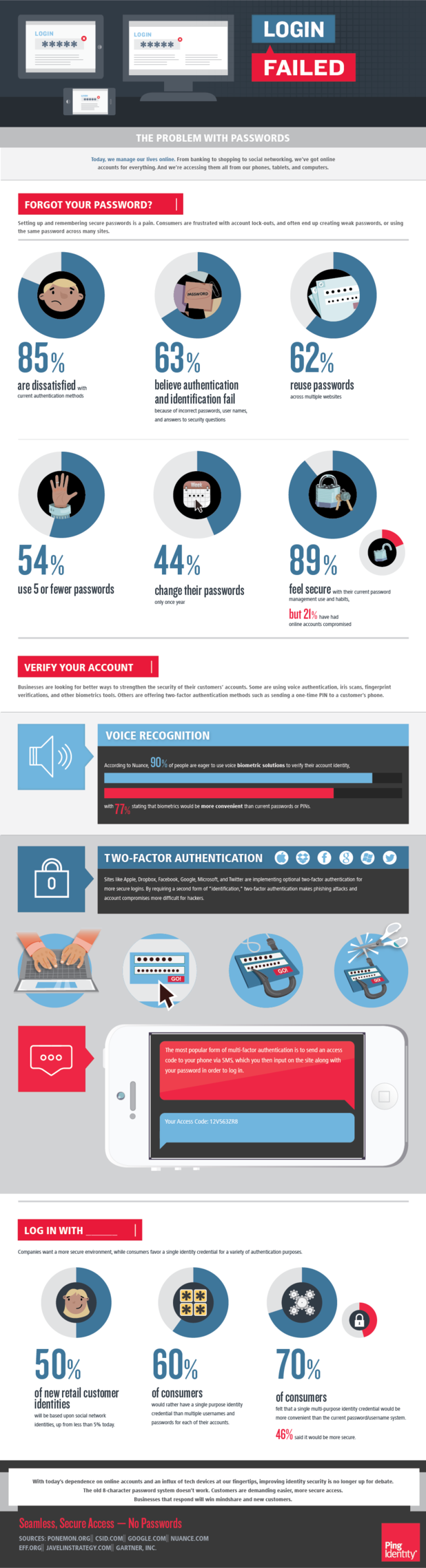September 20th, 2013

Before you start playing with your new iPhone 5s or 5c, take a moment to adjust the privacy settings. Even if you don’t have a new iPhone, it’s a good idea to check that your phone’s settings are set to your liking. For instance, upgrading to iOS7 on your existing iPhone can reset your settings, so checking on them once in awhile is a good idea.
Jason D. O’Grady, of ZDNet, has some suggestions for how your privacy settings should look. These will keep your iPhone from allowing too much access to 3rd party apps and keep you from sharing too much with potential hackers.
Most of the apps you download want to access your location. Few, however, truly need that access. To limit how you share your location, go to ‘Settings’ then ‘Privacy’ then ‘Location Services’. Scroll all the way to to the bottom to find ‘System Services’. Here you’ll be able to turn on notifications for anytime an app uses your location. That way, if you get a notification from an app that shouldn’t be accessing your location, you can go turn off that app’s capability.
This is code for ‘let Apple track my activity’. To turn this option off, touch ‘System Services’ from the screen you were just on. Turn off ‘Diagnostics and Usage’ to no longer send data to Apple, which they say is to help improve iOS. On this same screen, you’ll want to disable ‘Location Based iAds’, which is exactly what it sounds like.
Finally, go to ‘Safari’ in your ‘Settings’ menu. Make sure that ‘Do Not Track’ is turned on so you’ll be able to surf anonymously. While you’re here, check that ‘Block Pop-Ups’ is also turned on.
These quick adjustments to your settings help to improve your iPhone’s privacy. Improving privacy settings keeps your phone from sending data to Apple, advertisers and others who don’t need to have access to it.
Privacy settings don’t keep you secure from malware and other attacks, however. To improve the security on your smartphone, or to get rid of malware already on it, call Geek Rescue at 918-369-4335, or bring your device in to one of our locations.
September 17th, 2013

With the impending release of Apple’s latest version of their operating system, iOS7, users will be prompted to upgrade their phone to gain access to new features. The release of new operating systems usually is synonymous with the addition of bugs and issues. Samantha Murphy Kelly, of Mashable, writes that before you upgrade, you should back-up all of your data.
There are already some users who have gained access to iOS7 and have reported no problems. However, it’s a good idea to back-up your phone periodically and ahead of a major update is a great time for some piece of mind. This way, you aren’t risking anything by upgrading.
If you’re currently using iOS5 or iOS6, your iPhone will automatically back-up data to the iCloud, but you must first enable this feature. To do that, go to ‘Settings’, select ‘iCloud’ and then ‘Backup & Storage’. Once you’ve done this, your iPhone will back up your data daily, as long as it’s plugged in and connected to WiFi with the screen locked.
Even with this option enabled, you’ll want to back up manually before upgrading your OS. By following the same steps as before, but selecting ‘Back Up Now’ your phone will back up your data right then and there. It’s a lengthy process so be prepared and the more data you have, the longer it will take.
One other issue you should resolve before updating to iOS7 is clearing some storage space. You’ll need space to update, so go ahead and get rid of seldom used apps, old photos and music you no longer want.
If you end up losing some of your data, call Geek Rescue. We have the tools needed to recover data for nearly any device. We also fix broken gadgets and get rid of viruses and malware infections. Call us at 918-369-4335 or come by Geek Rescue.
September 17th, 2013

The iPhone 5s will be released soon, which has security experts scrambling to figure out what flaws could be exploited by hackers. Because the new iPhone, and even its new operating systems, iOS7, haven’t been officially released, Matthew J. Schwartz made some educated guesses about possible security concerns at Information Week.
New operating systems usually make sure to shore up any security holes that previous versions may have had. In the iPhone’s case, the previous operating system was considered “a freaking vault” according to one security researcher. The concern then, is that any new operating system will have flaws of its own that are just waiting to be discovered.
A new processor also suggests new flaws to be exploited. But, the new processor promises to make previous exploits obsolete and reportedly makes jailbreaking, or gaining root access to the device through bugs, much more difficult.
Multiple security experts suggest the fingerprint scanner, or Touch ID, will draw most hackers attention initially. There have already been multiple suggestions about how to break through the new iPhone’s security measure.
One tactic, dubbed a “phish finger”, would be to take a finger print from the touch screen and use it to fool the fingerprint scanner. New technology is supposed to make it difficult to fool the scanner without an actual finger, but it can still be done.
Fingerprints of the iPhone’s owner are encrypted and stored on the device, so one theory is that these fingerprints could then be stolen and used to hack into the device. However, the way the fingerprints are stored makes them only recognizable to the iPhone’s processor, which means they can’t be exported to another device.
Touch ID isn’t the only security measure on the iPhone 5s. A password is still in place as well and is required in some situations.
There are certainly some security upgrades on the new iPhone, but there appears to be some potential vulnerabilities as well. In the coming days, more of these vulnerabilities will likely be revealed as more hackers and security experts have hands-on time with the iPhone 5s.
If you need additional security on your mobile device, be it a new or old iPhone, Android or other, bring it to Geek Rescue. We improve security, get rid of malware and fix broken hardware. Come by or call us at 918-369-4335.
.
September 16th, 2013

Apple unveiled the newest entries in the iPhone line recently. The iPhone 5S and a budget model, the 5C. While the 5C features little advantage over last years iPhone 5 other than colored plastic cases, the 5S offers a number of new features.
David Pogue of the New York Times delved into the new iPhone to uncover some of the most interesting new innovations.
If you’re a current iPhone user, how would you rate how fast your phone is able to perform tasks? What if it were twice as fast? The new 64-bit processor in the iPhone 5S promises to double the speed of the previous processor.
There’s also a coprocessor. This assistant handles data for location and motion, which generally takes less processing power. Since the coprocessor operates at only one-sixth of the battery cost of the main processor, this grants you more battery life without sacrificing performance.
Apple has spent relatively little time improving the iPhone’s camera through each iteration. But, for the iPhone 5S they made a real effort. With a better lens and bigger pixels, the camera is better than ever in low-light situations. Color should be improved, as well. The flash is catching everyone’s eye initially, though. That’s because it’s actually two flashes, one white and one amber. One flash fires to gauge the lighting and color of the scene, then the two combine to fit the needs of the situation. There are reportedly 1-thousand lighting combinations the flashes are capable of.
There’s also a burst mode that allows you to shoot ten frames per second. You can use this to rapidly fire pictures, or to shoot video in slow motion.
- The new fingerprint scanner
This one has been the topic of much debate even before the iPhone 5S was officially unveiled. The fingerprint reader is built into the Home button, so securely unlocking your phone just requires a touch of your finger. You can even add fingerprints of others who might be using your phone too. And, Apple lets you use your fingerprint instead of a password when purchasing from Apple’s online store.
The concern has been how Apple stores your fingerprints once they capture them. According to Apple, the fingerprints are encrypted and stored on your phone’s chip. They are not sent or stored online.
The iPhone 5S and 5C will both be available to the public on September 20th. Whether you plan to buy the newest iPhone or not, Geek Rescue has you covered. We’ll fix the newest gadgets if you have an unfortunate accident. Or, we’ll fix your older device to make it seem like new. Call us at 918-369-4335 or come by Geek Rescue with any of your broken gadgets.
September 11th, 2013
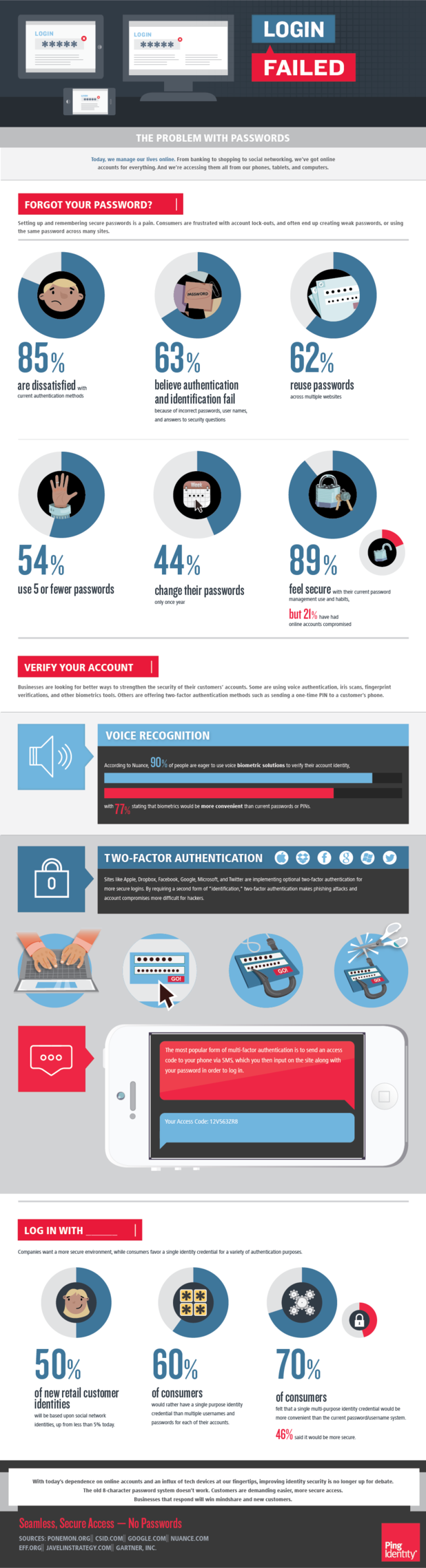
Would you call your passwords to the various accounts you have online secure? It depends on how many characters your password is, if you use upper and lower case letters, symbols and numbers, if you use full words, recognizable names or places from your life and whether you reuse passwords on multiple sites.
Ping Identity’s Christine Bevilacqua published a blog along with the included infographic that speaks to the problem with password security.
Many of us have experienced a compromised online account and a broken password is often to blame. There is software readily available that is capable of breaking even incredibly long passwords. Sometimes, the strength of your password isn’t even the issue.
In the case of the latest attack on the New York Times, a spear phishing scam resulted in an employee giving out their password. Cyber criminals have become increasing intelligent about creating ways to hack into your accounts.
If you aren’t scammed into giving out your password outright, you may be guilty of clicking a link or downloading an attachment you shouldn’t have. This could infect your computer with malware capable of monitoring your activity, stealing passwords and infiltrating your accounts.
Some online accounts are moving to require a log-in with social media accounts, but what protects your social media accounts? A password does.
One of the latest innovations on the new iPhone is the use of biometrics. In order to unlock the phone, users will use their fingerprint. This seems like a foolproof plan. Afterall, no one will be able to hack into your phone unless they have your fingerprint. However, the problem becomes the unreliability of biometrics. For example, what happens if an error occurs and your phone won’t recognize your fingerprint? For most similar systems, the fall back is simple password protection, which brings us back to square one in terms of security.
The key to avoiding a hacker cracking your password is to practice safe surfing techniques and to have the latest security software in place.
To make any of your devices more secure, contact Geek Rescue at 918-369-4335.
September 10th, 2013

Apple plans to announce their newest models of the iPhone on September 10, which has millions eager to see their newest offering. Among those millions are cyber criminals looking to take advantage of the latest trend.
As Merianne Polintan writes for TrendMicro, phishing emails promising free, new iPhones have already begun to show up in some users inboxes. Most of these early occurrences were spotted in SouthEast Asia, but users in the US should also be on the lookout.
The iPhone phishing email looks like it’s sent to you from the Apple Store. The message tells you that your email has won in a drawing and you’re entitled to a new iPhone 5S. You’re then asked to log in at the link provided to claim your prize.
If you look closely at these emails, you’ll notice the tell-tale signs of a scam. For example, there are a number of spelling or grammatical errors. You’ll also likely find that although the sender is identified as “Apple Store”, the actual email address is probably not “@Apple.com”.
So, unfortunately, you didn’t win a new iPhone. By avoiding this scam, however, you will at least keep your identity from being stolen.
To improve the spam filter on your email or improve the security on any of your devices, contact Geek Rescue at 918-369-4335. We keep you safe from malware, viruses, phishing scams and spam emails.
September 3rd, 2013

If you’ve had your iPhone or iPad for over a year, chances are it’s running a little slower than it should. If so, you have two options. You can buy the newest model from Apple, or you can get the most out of your old model with a few tricks.
Whitson Gordon, of Lifehacker, suggests using some tricks to speed up your old Apple device before giving in and buying a new one.
Your favorite app might prompt you to update to the latest version, but don’t be too hasty. That latest version may have more features and demand more resources than your old device can handle. That could make your favorite app nearly unusable on your phone or tablet. If you are a couple of generations behind, apps and even the iOS updates will begin to leave your device behind. If it works well now, consider sitting the updates out.
The apps that Apple included on your device usually work best. So, while you may prefer a different internet browser, that third-party app won’t run as fast as the included Safari. This isn’t a big deal for newer devices, but if you want to milk as much speed out of an old device as you can, it helps to use the native apps.
The more storage space being used on your device, the slower it will get. You’ll even be at risk of crashes. So, clean up that storage space by deleting anything you don’t need or use. Apps you rarely use are usually the first to go. This may also mean you need to trim down your music library and find another place to store pictures and videos. It’s also a good idea to delete old text messages.
You may have decided to jailbreak your device to be able to customize it better or to gain new features, but that may also cause it to slow down over time. If you have an older device that’s gotten too sluggish, consider unjailbreaking and uninstalling all of those custom features. This may get your device back to working order.
At Geek Rescue, we fix broken devices and help to keep them running well for longer. If your device is broken, or just not working as well as it should, bring it in for a tune-up. Come by or call us at 918-369-4335.
September 3rd, 2013

Apple offers a valuable trade-in program for customers who are upgrading to the newest iPhone model. The catch is that your phone has to be in working order. Fixing your phone is certainly worth it when it means potentially getting more than $200 towards your next iPhone.
Amazon, Best Buy and Verizon are just a few of the other options you have when looking to get some money back on your used phone. Those options include Android phones as well. But, a working phone will always get more money than one that can only be salvaged for parts.
Joshua Brustein, of Business Week, published some common smartphone problems and how to fix them.
We all know someone, maybe it’s you, who has dropped their phone in a toilet, washing machine, pool or spilled water all over it. Putting a wet phone into a bag of rice is a commonly known solution, but there are some problems. The phone needs to be put into rice immediately after coming in contact with water and should not be turned on. Rice also probably isn’t a solution if the phone is soaked. A hair dryer is helpful, but blowing hot air on electronics can be just as harmful as the water, so use the lowest setting and use it in short bursts.
- Headphone jack doesn’t work
This is a common occurrence because lint from your pocket or dust gets caught in the headphone jack. Cleaning out these foreign particles usually fixes the problem. Many people suggest cutting down a q-tip, then dipping it in alcohol. For the record, Apple doesn’t recommend this treatment because alcohol is corrosive if it contacts certain parts of your smartphone.
- Physical buttons stop working
Maybe the home button on your iPhone is stuck, or you can’t use the back button on your Android anymore. Once again, this is a problem that can be cleaned away. While alcohol is again a popular solution, be careful not to use much and watch where you put it. If you just want your phone to be usable again, there are workarounds such as iPhone’s “assistive touch”, which allows you to use the touchscreen for everything your broken physical buttons usually do.
Though there are some who consider a cracked smartphone screen to be a fashion statement, most would prefer to have it fixed. There are kits available online that include tiny tools so you can fix your own phone. While they will give you the tools necessary to complete the job, they don’t guarantee success. For this common problem, it’s usually best to rely on professionals.
Geek Rescue fixes all of the common problems listed here and more. Whatever the problem with your smartphone, we’ll get it in working order. Call us at 918-369-4335, or bring your device in to Geek Rescue today.
August 22nd, 2013

You’ve no doubt heard the term “retina display” but do you really understand what that means and why it’s desirable?
Retina is an Apple trademark and used for displays on the iPhone and iPad. Apple uses it to convey to consumers that anything that’s not Retina isn’t good enough.
Whitson Gordon explored this for Lifehacker. Retina is really a term that just sounds better than saying your display is good enough.
When Apple tells you your display is Retina, they’re telling you that the resolution is high enough for your screen size that you won’t be able to see individual pixels. The pixel density, or PPI, which stands for pixels per inch, doesn’t need to be as high on a small iPhone screen as it would be for an iPad or television. So, all Retina displays are not created equal.
When you’re buying an Apple device that has Retina display, however, you can be sure that you’re getting the best display needed for that device. Anything higher would be hardly noticeable and be a drain on performance.
Regardless of whether you have an Apple device or not, you can test your display to find out if it’s up to the Retina, or good enough not to see pixels, standard. Use this handy calculator to find out what the PPI is and measure it against the size of your device.
If you encounter problems with your display or any other aspect of your smartphone, tablet, mp3 player or computer, contact Geek Rescue at 918-369-4335. If it boots up or turns on, we’ve got you covered.