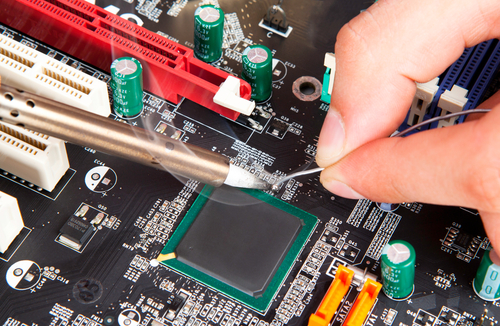October 23rd, 2013

Apple has officially announced its newest iPad models, Air and Mini with Retina Display. Choosing between the two is difficult, but Will Shanklin, of GizMag, has a comparison between the two to help.
The most obvious difference is evident on first glance. The iPad Air is a full sized tablet measuring 9.4 inches tall, 6.6 inches wide and weighs in at about a pound. The mini, on the other hand, is about 1.5 inches shorter, and more than an inch narrower. Both tablets feature slim .29 inch cases, which is actually slightly thicker than previous Minis.
The Mini’s viewing area is only 65-percent as large as the Air. However, with its new Retina Display, the Mini features the same number of pixels, and a higher pixel density with 326 pixels per inch.
Apple puts both tablets’ batteries at a capacity of ten hours of web use on WiFi. In terms of watt hours, the Air hold a slight advantage with 32.4W-h compared to the Mini’s 23.8W-h.
The iPad air will be available for purchase November first for a retail price of $500. The Mini hasn’t gotten a definitive release date yet, but Apple promises it will be available sometime in November for $400. That’s about $70 more expensive than last year’s version of the iPad Mini.
Those are the key difference between the iPad Air and iPad Mini with Retina Display. For similarities, both feature anodized aluminum construction, come in silver and white, or space gray and black and both house the A7 64 bit chip, which is the same one used in the latest iPhone, the 5S. Both also come with identical front and rear cameras run on iOS7 and offer the same storage options.
Along with these two new models, Apple will continue to offer last year’s Mini for about $300 and the iPad2 for $400.
Whatever tablet you decide on, Geek Rescue has you covered for repairs and security. Whether your device’s hardware breaks, or it gets infected with malware, Geek Rescue fixes it. Call us at 918-369-4335 with any of your tech problems.
September 19th, 2013
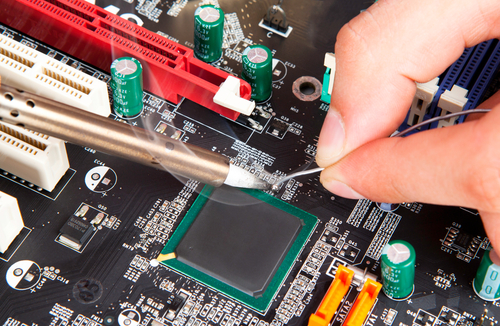
When a device stops working, a lot of us want to try to fix it on our own. For some gadgets, this is possible, but for others, it leads to headaches and possibly worse problems.
Lou Carlozo, of DealNews, has a list of the most difficult to repair devices. If you have a problem with one of these, it’s probably best to take it to a professional.
Apple cases are notoriously difficult to get into. The iPod in particular has no external screws and is held together by adhesive and clips. Many parts are soldered together, which makes replacing individual parts difficult.
Once again the case is difficult to open because of a large amount of adhesive. The Mini also uses tiny screws that always seem to disappear after removing them. Parts like the battery or Lightning connector are soldered, or glued, to other pieces, which makes them difficult to remove and nearly impossible to replace individually.
The battery is glued in and the RAM is soldered in. Want to replace one or the other? That’s a big and difficult job. There’s also proprietary screws holding everything together that take a special tool to remove.
This device is so small, it is nearly impossible to open its case without damaging it further. Once again, the battery is soldered in further complicating things for those fortunate few who do get it open.
Microsoft’s laptop/tablet features a display that’s glued in with an excessive amount of adhesive. Once you get inside the case, you’ll find more than 90 screws keeping you from accomplishing anything.
This 4G smartphone offering features a battery that hides underneath the motherboard. It’s also strongly attached to the midframe. None of that becomes an issue until you figure out how to open the case without tearing it apart.
These are among the most difficult gadgets for end users to repair. If you are experiencing a problem with these or any other device you own, bring it to Geek Rescue. If it boots up or turns on, we fix it. Come by or call us at 918-369-4335.
September 3rd, 2013

If you’ve had your iPhone or iPad for over a year, chances are it’s running a little slower than it should. If so, you have two options. You can buy the newest model from Apple, or you can get the most out of your old model with a few tricks.
Whitson Gordon, of Lifehacker, suggests using some tricks to speed up your old Apple device before giving in and buying a new one.
Your favorite app might prompt you to update to the latest version, but don’t be too hasty. That latest version may have more features and demand more resources than your old device can handle. That could make your favorite app nearly unusable on your phone or tablet. If you are a couple of generations behind, apps and even the iOS updates will begin to leave your device behind. If it works well now, consider sitting the updates out.
The apps that Apple included on your device usually work best. So, while you may prefer a different internet browser, that third-party app won’t run as fast as the included Safari. This isn’t a big deal for newer devices, but if you want to milk as much speed out of an old device as you can, it helps to use the native apps.
The more storage space being used on your device, the slower it will get. You’ll even be at risk of crashes. So, clean up that storage space by deleting anything you don’t need or use. Apps you rarely use are usually the first to go. This may also mean you need to trim down your music library and find another place to store pictures and videos. It’s also a good idea to delete old text messages.
You may have decided to jailbreak your device to be able to customize it better or to gain new features, but that may also cause it to slow down over time. If you have an older device that’s gotten too sluggish, consider unjailbreaking and uninstalling all of those custom features. This may get your device back to working order.
At Geek Rescue, we fix broken devices and help to keep them running well for longer. If your device is broken, or just not working as well as it should, bring it in for a tune-up. Come by or call us at 918-369-4335.
August 22nd, 2013

You’ve no doubt heard the term “retina display” but do you really understand what that means and why it’s desirable?
Retina is an Apple trademark and used for displays on the iPhone and iPad. Apple uses it to convey to consumers that anything that’s not Retina isn’t good enough.
Whitson Gordon explored this for Lifehacker. Retina is really a term that just sounds better than saying your display is good enough.
When Apple tells you your display is Retina, they’re telling you that the resolution is high enough for your screen size that you won’t be able to see individual pixels. The pixel density, or PPI, which stands for pixels per inch, doesn’t need to be as high on a small iPhone screen as it would be for an iPad or television. So, all Retina displays are not created equal.
When you’re buying an Apple device that has Retina display, however, you can be sure that you’re getting the best display needed for that device. Anything higher would be hardly noticeable and be a drain on performance.
Regardless of whether you have an Apple device or not, you can test your display to find out if it’s up to the Retina, or good enough not to see pixels, standard. Use this handy calculator to find out what the PPI is and measure it against the size of your device.
If you encounter problems with your display or any other aspect of your smartphone, tablet, mp3 player or computer, contact Geek Rescue at 918-369-4335. If it boots up or turns on, we’ve got you covered.
July 29th, 2013

Your TV is flooded with commercials touting the latest and greatest tablet computers. The internet is full of consumer reviews and articles talking about the pros and cons of the latest tablet. Even a typical workplace features a certain reliance on a tablet. CIO’s Josh Fruhlinger published a look at some traditional industries that have changed the way they do business thanks to a tablet.
The first may also be the most surprising. Members of the clergy have jumped on the tablet bandwagon, which features bible apps and other helpful tools like Dropbox. Even the pope has tweeted from an iPad.
Trash collection workers are also utilizing the power of the tablet. Workers on their route can see who has paid their bill and who hasn’t. In programs like Tulsa’s recently adopted service, workers can also note in real time who is recycling correctly and staying within the rules. Similar programs can help police and fire departments. Also helpful are the GPS and navigation features.
When you think of doctors doing their rounds in a hospital, you probably envision them with clipboards containing a patient’s medical history. Now, those doctors can carry one tablet with all of their patients’ information and much more. X-ray’s and test results can be shown to patients much faster, which is vital in a profession where speed of service can save lives.
Whether you have adapted your business to tablet use or just enjoy the convenience of using one at home, Geek Rescue has you covered for maintenance. When your tablet starts acting up, bring it to Geek Rescue. They also put measures in place to protect your tablet against viruses, malware and other harmful programs. Come by or call us at 918-369-4335.