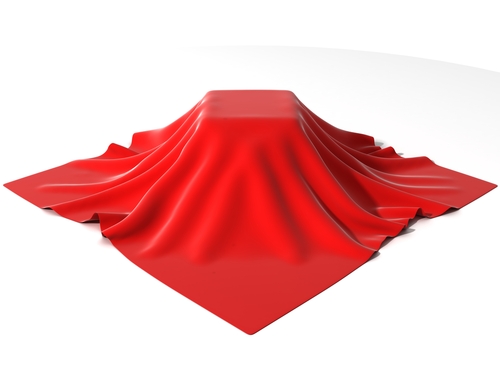October 2nd, 2014

Having your smartphone or tablet stolen is certainly no fun, but device theft could actually have more than just one victim. There’s also the individual who later purchases the stolen device. Buying a stolen device also isn’t ideal and some users have actually bought devices online that are still locked from their previous user. While there are some precautions you can take to avoid buying a stolen device, Apple has a tool that helps you avoid those devices that have been locked by the previous user. Lucian Constantin has more at TechWorld.
For used iPads, iPhones and iPods, Apple offers a tool through iCloud called Activation Lock. Users don’t need to login themselves, so you don’t have to be a current Apple device owner to use the service. All you need is the serial number of the device, or the IMEI (International Mobile Station Equipment Identity). By inputting one of those numbers, you’ll be able to see the current Lock status of the device.
This tool has been available since the release of iOS 7 as part of the Find My iPhone feature. It wasn’t turned on by default, however, until iOS 8.
The ability to check Activation Lock status is important because hackers actually figured out how to fool devices that had been locked remotely by their owners. That would allow them to sell functioning devices, but that also means the business of stealing devices would continue to be profitable. By using Activation Lock, users are able to see if the owner locked the device, even if it had been hacked and unlocked later.
Simply by including Activation Lock in iOS 7, Apple saw a significant drop in iPhone thefts in both New York and California. By having it on by default in iOS 8 and publicizing it more widely, it could decrease device theft even more.
Apple has some extremely helpful tool for when your phone is stolen or lost, but when your device is broken or just having issues, bring it to Geek Rescue or call us at 918-369-4335.
For your business solutions needs, visit our parent company JD Young.
September 23rd, 2014

Apple’s latest mobile operating system, iOS 8, has been available to the public for about a week now and, predictably, the bugs and issues are starting to trickle out. While there haven’t been any major problems reported, one annoyance has plagued many users. Thankfully, as Leslie Horn reports for Gizmodo, there’s a quick fix for users who are experiencing slow WiFi connections in iOS 8.
This isn’t an issue that is spread to all iOS 8 users, but there has been a significant number of complaints that WiFi seems slower since the upgrade. That extends to multiple models of iPhones and iPads too.
If the slow connection is troubling you, one solution would be to simply turn off WiFi on your device. But, if you’re using an iPad without a data plan, or have limited data on your smartphone, this isn’t exactly a good option either.
To fix the problem, there are a couple of options. First, try resetting your network settings. For some users, this brought WiFi speeds back up. If that doesn’t help, the other option is disabling WiFi Networking. To do so, go to Settings>Privacy>Location Services>System Services and turn WiFi Networking to off.
This is the first widespread bug reported for iOS 8, but it’s unlikely to be the last. While Apple will likely work quickly to patch and fix any issues that surface in the next few weeks, it’s not a bad idea to stick with iOS 7 if you can until more of these bugs are found and fixed.
If you’re having trouble with any of your mobile devices, bring them to Geek Rescue or call us at 918-369-4335.
For your business solutions needs, visit our parent company JD Young.
September 22nd, 2014

You’ve likely heard plenty about iOS 8 in the past week and may have even updated your Apple device, but do you really know what iOS 8 is capable of? More importantly, do you know why it’s better than the previous operating system, iOS 7? At Gizmodo, David Nield put together a handy list of “things you can do on iOS 8 that you couldn’t do on iOS 7”. Here are seven new features that are most useful.
This new feature has actually gotten quite a bit of publicity and led others to wonder why it was never before possible to add a different keyboard to an iPhone. There have been many complaints about the native keyboard in iOS, although just about every digital keyboard has its quirks. Now, you can go find the keyboard that fits your typing habits best.
Here’s another feature that surprisingly wasn’t already available. By going to Settings>General>Usage>Battery Usage, you’ll be able to see how each app is affecting your battery. This could prove to be extremely useful in situations where your battery is low and you’re nowhere near a charger. Or, could help you decide if a new app is worth the trouble or not.
Creating timelapse videos is now possible by simply enabling an option in the Camera app. One frame of video will be captured each second. These timelapse videos will then be saved to your photo stream with a timer icon in the corner to help you identify them.
Group texts between multiple contacts are handy, but can quickly become an annoyance. In iOS 8, you’re now able to remove yourself from group chats you no longer want to be a part of. Select the ‘Details’ option from conversation screen to see this option and other new choices.
If you’re ever in a position where you don’t want to send a text message, but also don’t want to talk on the phone, there’s the new feature of Voice Messages. These are simply short audio recordings you can send directly to contacts. It’s like leaving them a voicemail, but quicker. In iMessage, press and hold the record button to start a new message, or press play to hear a message you’ve received.
A timer has been a standard feature for digital cameras for years and now your iPhone can take pictures on a three to ten second delay. To enable this feature, tap the timer icon in the Camera app and then quickly gather your relatives for a group shot.
First, Apple Pay will let you purchase items without having your credit card with you. You’ll load the card’s information into Apple Pay and then pay directly with your iPhone. A useful idea, but also one that makes your phone even more valuable to criminals. Adding your card’s information to Apple Pay could be tedious, but iOS 8 enables the ability to scan credit cards. You can also use this feature when buying items online. Just use the ‘Scan Credit Card’ option in Safari.
If your iPhone or iPad have any kind of issues, bring your device to Geek Rescue or call us at 918-369-4335.
For your business solutions needs, visit our parent company JD Young.
September 18th, 2014

Now that iOS 8 is available to be downloaded on older devices, and with the iPhone 6 set to be released tomorrow, it’s time to identify the risks involved with the new operating system. Any new OS comes with some default settings that need to be changed to maximize the security and privacy of your device. At ZDNet, Zack Whittaker helps locate the settings that users should change immediately after adding iOS 8 to their phones and tablets.
- Location tracking in apps
You may have noticed that a number of apps request access to track your location even when it doesn’t seem to make any sense for them to do so. Even worse is that these apps often try to continue tracking your location when they’re not in use. In iOS 8, you’ll be prompted with a pop-up notification informing you that an app wants to track your location “even when you are not using the app”. In most cases, you’ll want to tap “Don’t Allow” when confronted with this pop-up. If you find out later that the app really does need your location, you can always change this selection in the app settings.
Another problematic characteristic of apps is their insistence that you give them access to your personal data like your contacts, email, photos and calendar. Social networking apps might use these to help you find friends who are also using the app. But others don’t have any real functionality tied to this data. Instead, the app simply uploads this information to their servers, which means this data is in another location where it can be stolen and used against you. To stop this, go to the ‘Settings’ menu and select ‘Privacy’. Then, you can go and select which apps have access to certain data on your device.
If you lose your phone, this feature is your best hope for finding it. This feature also allows you to lock or remotely erase your phone in the event of theft and your phone will send its location to Apple’s servers just before it powers down. To enable it, again head to the ‘Settings’ menu, then ‘iCloud’ and select ‘Find my iPhone’.
iOS 8 introduces the option to send voice and video messages through iMessage. Unfortunately, messages of any kind sent with iMessage are available to anyone with access to your device. That means if you keep messages saved forever, anyone could go back and read, listen or watch them. To prevent that, enable the option to have messages expire after a specified amount of time. Head to ‘Settings’, ‘Messages’ then ‘Keep Messages’ to see your options.
Most users don’t want advertisers to be able to track their location and data, but they can do just that through the Safari web browser if the right settings aren’t changed. While you aren’t likely to stop the practice altogether, you can limit the data collected by going to the ‘Settings’ menu, then ‘Privacy’ and ‘Advertising’. Enable ‘Limit Ad Tracking’ and use the ‘Reset Advertising Identifier’ option.
These are the settings most users will want to change immediately once they’ve either downloaded iOS 8 or purchased their new iPhone 6. These changes don’t make your device completely secure, but they do help.
If any of your devices are in need of a fix, bring them to Geek Rescue or call us at 918-369-4335.
For business solutions needs, visit our parent company JD Young.
September 17th, 2014

Apple’s latest mobile operating system, iOS 8, is set to be made available today, just ahead of the release of the iPhone 6. The new OS is compatible all the way back to the iPhone 4S, although installing it on older devices is bound to come with some issues. Before you upgrade your device to iOS 8, however, Zack Whittaker of ZDNet suggested a few reasons why waiting is a better option.
Apple makes new operating systems available to developers well ahead of their official release. This way, apps can be tested and made compatible for users when they decide to upgrade their device. However, not every app on your phone or tablet is likely to work with iOS 8 immediately. You can bet that Facebook, Twitter and other well-known, widely distributed apps will be compatible and may even have some additional features. However, other apps may either not be getting an update, or may be stuck in the Apple queue, waiting for the updated version to be approved so it can make it’s way to the App Store.
Many users take the opportunity to “jailbreak” their devices, which voids the warranty but allows them additional functionality and compatibility. It usually takes a few weeks for a new version of iOS to get hacked and a new jailbreak to be made available, however. And so far, there hasn’t been much news at all about jailbreaks for iOS 8. So, if you rely on your device to be jailbroken, updating to iOS 8 is not a wise choice.
As with any large scale update, there will be bugs for early adopters. These will likely be fairly minor, but could lead to some major annoyances. If you don’t have a good reason to upgrade your device, and it’s working well currently, then waiting a few weeks to adopt iOS 8 could save you from these issues as Apple will patch and update to fix the bugs as they’re reported.
Before upgrading any device, it’s wise to create a back-up of all of your files, just in case the upgrade wipes out anything you wanted to keep. Even with back-ups, once you’ve upgraded to iOS 8, downgrading back to iOS 7 is not easy. In fact, Apple doesn’t support the most common ways of downgrading a device and it takes unofficial apps and software. So, the choice to upgrade isn’t one to be taken lightly.
Despite these potential problems, iOS 8 has its advantages over previous versions of Apple’s operating systems. However, it isn’t worth rushing into.
If you need help with your iPhone, iPad or any other device, come by Geek Rescue or call us at 918-369-4335.
For your business solutions needs, visit our parent company JD Young.
August 11th, 2014

Having your smartphone stolen is bad news for a number of reasons. Beyond the fact that you now have to replace your phone, you also run the risk of having valuable data stolen from it. Texts, pictures, passwords and other files are all vulnerable when your smartphone is stolen or even lost. But, there are ways to protect your data before this scenario plays out. At Gizmodo, David Nield explains a few methods for securing your smartphone’s data so a thief can’t access it.
Every smartphone includes the option to lock the screen, but an estimated half of users don’t use any type of lock function. This becomes especially problematic when your phone is stolen, or you just leave it behind or unattended for a few minutes. Many users are reluctant to put a lock in place because they don’t want to have to enter their PIN each time their screen goes to sleep. But, for Android users, there are apps available that only put locks in place when you leave your house or workplace. Or, you could use a lock pattern instead of a number combination. Anything is better than leaving your phone completely vulnerable.
Much like lock screen functions, remote features that both wipe your smartphone’s data and locate the device are available to all users. They just need to be set up or activated. Unfortunately, many users either don’t know about them, or fail to activate them before they need them. Apple, Android and even Windows phones all have the capability to be remotely wiped and located in the event they’re lost or stolen. Do some research and make sure you’re prepared with your device.
Keeping strangers from poking through your phone is half the battle, but the other half is getting that data back. If you regularly create back-ups of your most important files, you’ll never have to worry about losing them. This comes in particularly handy if you find yourself needing to remotely wipe your phone. You can do so even if you’re not positive it’s been stolen because you’ll have back-ups of everything readily available.
It’s also a good idea to change passwords on accounts you have an app for, like social media or banking apps, to keep strangers out. You can also look into two-factor authentication to make accounts safer, but that won’t help as much in the event that someone else has control of your device.
If you need help securing any of your devices, or your having other issues with them, call Geek Rescue at 918-369-4335.
For your business solutions needs, visit our parent company JD Young.
August 7th, 2014
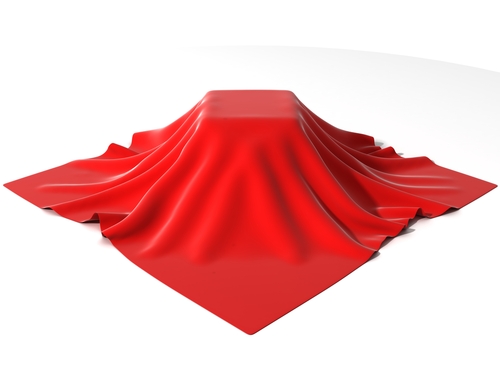
Last year around this time, the media was buzzing about the impending reveal of the latest iPhone, the 5S. This year, Apple seems to be following a similar schedule and is set to reveal details of the iPhone 6 in about a month. While no one knows for certain what details the iPhone 6 will feature, there are some educated guesses available. At Gizmodo, Adam Clark Estes lists what you can expect the newest iPhone to include and when you can get your hands on it.
It seems fairly obvious that the newest iPhone will be dubbed the iPhone 6, but this year’s release is a little different than in the past. Apple is reportedly planning to unveil two models of their latest smartphone at the same time. Each will have a different size, a 4.7-inch screen and a 5.5-inch screen, so it’s unclear how they’ll be named. One popular guess is that the smaller display version will get the name iPhone 6, while the larger display, which could also include beefier specs, will be called iPhone 6 Air.
Remember when smartphones began using Gorilla Glass for their screens and you were told that it could withstand anything and wouldn’t shatter? Turns out, as evidenced by everyone’s cracked iPhone screens, that wasn’t the case. Now, a new, sturdier alternative is available for smartphone screens. It’s called sapphire glass and Apple has already invested in it heavily so it seems clear that they plan to use it in their devices soon. It’s reportedly stronger than steel and harder than Gorilla Glass, which is supposed to make cracked screens a thing of the past.
The fact that the battery will be improved in the iPhone 6 seems like a foregone conclusion, but the question remains just how much of an upgrade Apple will make. The iPhone 5S lags far behind the batteries featured in other flagship smartphones like Samsung’s Galaxy S5. The likely conclusion is that even the iPhone 6’s battery will fail to meet that lofty standard. It’s likely that the smaller iPhone 6 will get a slight bump in battery capacity, while the larger model gets a more significant increase, but stays far from the top of the line battery seen from other manufacturers.
With the release of a new smartphone also comes the release of the latest operating system, iOS 8. There’s far more known about the newest iOS than there is about the iPhone 6 because its been made available to many in the media already. The look and feel is largely the same as iOS 7, but there are some interesting new features including HealthKit, which can sync with wearable devices and deliver in-depth information about the user’s health. There are also improvements with the Camera app, continuity between devices and compatibility with third-party keyboards.
The estimated cost of the iPhone 6 models can only be based on previous releases, but Apple has generally stuck to the same ballpark upon release. With 2 models available, especially with one featuring the large screen users have been asking for, it’s likely that the 5.5-inch model would start at about $300 with contract for the smallest hard drive. The 4.7-inch model would likely be about $200 for a similar hard drive. The release of the iPhone 6 will also bring down the cost of previous iPhones, however, so if you don’t need to be on the cutting edge, you could get a great bargain. The iPhone 5S will likely drop to $100.
The public will get their first official look at the iPhone 6 on September 9th, with the first opportunity to buy expected to be around September 19th.
At Geek Rescue, we fix smartphones of any make and model. If you’re having issues of any kind, call us at 918-369-4335.
And for your business solution needs, visit our parent company JD Young.
August 4th, 2014

An initiative in New York City would turn largely abandoned pay phones into WiFi stations to supply residents with free internet access. On the surface, this seems like a great deal, but there are inherent security risks connected to a free WiFi network. At Computer World, Evan Schuman discusses the potential dangers of a city-wide WiFi network and some dangers to be aware of for free WiFi in general.
The first aspect of such a network to be concerned about is who is providing it. Among the vendors that were invited to bid on New York’s proposed project were companies notorious for using and selling their users’ data, including Google. With no limitations in place, the vendor supplying these WiFi stations would be able to track users’ locations, what devices on the network are being used for and potentially even what is being transmitted over the network. All of this available data would likely be used or sold for advertising. But what happens if someone besides the vendor wants to steal this data?
In a city-wide WiFi network, users would never know who else was connected and positioned to steal anything transmitted over that network. For the same reasons that its dangerous to send important emails or make online payments in a coffee shop, it would be inadvisable to use a city-wide WiFi network for anything beyond casual web surfing. Even logging into social media sites could lead to attacks or hacks down the road.
Now think of these issues from a business viewpoint. Many employees are walking around with sensitive data on mobile devices. This company data becomes extremely vulnerable on an unprotected wireless network. This proposed network in New York, which other cities across the US are also considering, would be largely unprotected because it would be free to anyone, regardless of device or service provider.
There are options for security, even when connecting to a vulnerable network. Most notably, VPNs, or Virtual Private Networks can be used to keep other users from accessing your data. For Apple devices, the next operating system, iOS 8, is rumored to include security features to keep users safer on public WiFi. Still, there are plenty of concerns.
For help securing your own wireless network or device, or to recover from an attack, call Geek Rescue at 918-369-4335.
For business solution needs, visit our parent company JD Young.
July 23rd, 2014

The public beta version of Apple’s latest redesign of their OS X operating system is now available. OS X Yosemite includes a number of new features and a new look. Some of the best features aren’t available in this beta version, however. As Mario Aguilar reports for Gizmodo, many of the new operating system’s features will integrate with Apple’s new mobile operating system, iOS 8, which is not yet available. Here are some of those features to look forward to.
Have you ever been looking at something on your smartphone, then wanted to look at the same thing on your desktop? This new feature of OS X Yosemite lets you do that seamlessly. It also works the other way to grab something on your phone that you were viewing on your desktop. So, say you pulled up a document on your Mac, then left to run an errand. You could grab that same document, or other task, on your phone.
With this feature, you can share your iPhone’s internet connection with your Mac. This likely won’t be beneficial most of the time, but if your home internet goes down at a critical time, it’s nice to know your phone can be used temporarily to get your desktop back up and running.
Apple’s iMessage has already been available to Mac users, but now that capability has been expanded so you can take phone calls and text messages on your Mac. You’ll never have to wonder if you’ve missed a call while your phone is charging in another room.
The iCloud storage system has been the focus of much speculation, but Apple is finally turning it into what it should have been all along. Now, it will operate similar to Dropbox. Simply move files to iCloud and then you’re able to access them across all of your Apple devices.
The features listed are only the additional capabilities OS X Yosemite will feature once iOS 8 hits the market. The new Mac operating system also has a number of stand alone features that users should also find useful.
If you’re having problems with any of your Apple devices, come by Geek Rescue or call us at 918-369-4335.
For your business solution needs, visit our parent company, JD Young.
July 21st, 2014

Spam is a well-known problem for email users. In the past couple of years, it’s also become a problem being distributed over text messages on smartphones. Now, as Adam Clark Estes reports for Gizmodo, iPhone users have to be wary of spam being sent via iMessage.
Security firm Cloudmark recently warned users about iMessage spam. That warning seems to have been issued because of a massive spam campaign that aims to sell counterfeit goods to consumers.
Links are sent to users via iMessage directing them to websites dedicated to promising name brand goods, like Oakley and Ray-Ban sunglasses and Michael Kors bags for low prices. While some sites of this nature are designed to steal credit card and other personal information or infect users with malware, it appears these sites actually do deliver the goods. But, they’re not legitimate.
Currently, the campaign has only targeted users in the biggest cities in the US. The spam has been spotted in New York City, Los Angeles, San Diego and Miami. In fact, this campaign alone has reportedly accounted for nearly half of New York City’s SMS spam, which includes spam being distributed via text message.
There are good reasons why spammers would want to use iMessage for their campaigns, rather than text messages and email. With email, most users have effective spam filters that prevent them from ever seeing the message. Text messages cost spammers money, especially if they’re sending them internationally. Meanwhile, iMessage is free to use and allows for the targeting of users with little to no security in place.
While this particular campaign may not have targeted your area, you can be sure that iMessage spam is a growing trend. Be wary of any messages received from someone not in your contacts and don’t click on links sent to your smartphone unless you know what they are.
If your device has been attacked or infected with malware, bring it to Geek Rescue or call us at 918-369-4335.