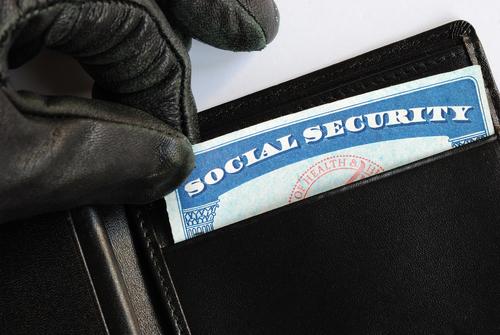August 26th, 2013

Data security for all types of businesses is a hot topic. Strangely, there are still many that subscribe to the theory that data theft won’t happen to them because they either have nothing of value or because they are too small to be targeted.
Thor Olavsrud reports for CIO that about two-thirds of industrial executives at midmarket firms said they were “at little or no risk”. Even though that’s down from about 77-percent a year ago, the large number of decision makers who don’t make security a priority is exactly why their firms become a target.
While larger companies tend to embrace the security risks they face, small to medium sized companies often feel they can get away with less security because larger companies will be targeted instead. If you’re a hacker, however, would you go after the company with robust security, or the company with next to none?
The belief that a company’s data is not valuable is also a false assumption. Even without a desire for access to the data you use to run your business, a cyber criminal will want personnel files, which contain social security numbers, personal identifiable information and financial information. This is data kept by any company, no matter how big.
Without the proper security measures in place, a business will have a difficult time knowing what’s been compromised, or even if they’ve been hacked at all. That makes recovery more difficult. It also makes it next to impossible to take necessary precautions to prevent stolen data from costing you more.
Data security is extremely important for any business. Those that feel they don’t need security are actually advertising themselves as ideal targets. To build an effective security infrastructure for your business, contact Geek Rescue at 918-369-4335.
August 23rd, 2013

When spam email arrives in your inbox, it’s easy to ignore it, delete it and forget about it, right? Well, maybe not so easy for many of us.
As Chris Matyszczyk, of CNet, reports, a recent study found that about 30-percent of people knowingly, willingly opened an email that they knew, or at least strongly suspected, was spam. Why? Sometimes, the promise of something too good to be true is too good to pass up.
To make matters worse, about 9-percent of people willingly downloaded attachments included in the spam email. So, they thought it was spam, opened it anyway and downloaded the attachment. Sometimes, we make it too easy for the hackers.
Those hackers, however, don’t make it easy for users. It’s because of the social engineering they employ that it’s so enticing to open messages we know we shouldn’t. The most popular tactics are the promise of money, sex or a new friend.
This behavior is why having antivirus software installed on your computer isn’t enough to keep you fully secure. It is this human error that often causes viruses and malware to infect your PC and steal your data.
These tempting spam attacks extend beyond your email inbox, as well. You’ll see similar tactics used on social media and in text messages. You’ve likely already received a text from an unknown number informing you that you’ve won some money or are entitled to a free gift card. When those arrive on our smartphones, it’s easy to identify them as spam, but sometimes it’s much more difficult to delete them and move on.
If you’d like to improve the security on your email, or need to clean and fix a device that’s infected with malware, contact Geek Rescue at 918-369-4335. We understand spam is tricky, but we will fix whatever harm has been done.
August 23rd, 2013

Imagine your text alert on your smartphone goes off. You eagerly check your new message and find that it’s from an unknown number telling you that your email account has been hacked. The message informs you that you’ll need to text back a word or phrase that they give you, likely to verify your identity or something. What do you do next?
The Federal Trade Commission is warning the public not to text back. These text messages are part of a new scam and the target is your personal information.
When you reply to these texts, the scammers gain information about you and your smartphone. This gives them the tools they need to access your data and compromise your accounts.
Even though plenty of people around they world learn the unfortunate news that their email has been hacked, there probably aren’t many, if any at all, that are warned via text message from their email provider. If you are contacted about a compromised account, be it your email, bank account or credit card, the company will likely do it on a more secure channel.
These text messages may also include a link for you to follow for more information or continue the process of fixing your email. These links are tempting as you want to find out more information, but don’t click them. Just by following the link, you’ll likely be installing malware onto your device, which hackers use to monitor your activity and steal your data.
What you can do is alert your phone’s provider about the message. Most of the large providers have a spam number you can call, or forward these text messages to.
If you feel that malware, or any other type of malicious software, has been installed on your phone or your smartphone is just not performing like it should, contact Geek Rescue at 918-369-4335. We fix smartphones.
August 22nd, 2013

A new spear phishing attack has prompted a public service announcement from from the FBI’s Cyber Division. The attack uses an email made to look like it’s from the National Center for Missing and Exploited Children.
Spear phishing is a targeted attack that attempts to gain access to accounts or data. Their targeted nature usually suggests those responsible are trying to steal something specific from those receiving the email. Put another way, if you receive the email, you have something the hackers want.
This particular attack contains the subject “Search For Missing Children” and has a .zip file attached. This file contains three malicious files included, which are harmful to your computer and could steal or log your information.
Implementing better security is a great step in avoiding these types of attacks, but practicing better internet habits is key. Regardless of who it’s from, you should be wary of any unsolicited email with attachments that arrives in your inbox. Some of these attack emails also contain links that should also be avoided.
If you’ve seen this specific email spear phishing attack, or one similar, you’re urged to report it to the FBI.
To safeguard yourself or your company against these attacks and other malicious attempts to infiltrate your network, contact Geek Rescue at 918-369-4335. We have a variety of security solutions to help you and will educate you on how to stay secure.
August 16th, 2013

Getting hacked, having data stolen and money lost is at the front of everyone’s mind. Unfortunately, there’s no way to guarantee that you’re 100-percent safe. Your security will never be unbreachable, no matter how much effort you put into it.
Tom Cochran, of Entrepreneur, calls your efforts to protect yourself against cyber crime “a battle of asymmetry”. Put simply, there are too many vulnerabilities for you to monitor all of them and keep them secure.
This certainly doesn’t mean security shouldn’t be a concern. Even though the reality is you can’t be completely impenetrable, you should still strive to be as secure as possible.
Verizon reports that 79-percent of hacking victims were targeted simply because of opportunity. This means their security was woefully insubstantial and they were targeted because hackers found them to be an easy target. Of those targeted because of opportunity, 97-percent of them were avoidable with simple tools added to their security.
It’s a bit like the old saying about escaping a bear attack. You don’t have to be faster than the bear. You just have to be faster than those around you. You need to have the best security possible to dissuade cyber criminals from even trying to hack your network. If you make it difficult on them, they’ll look elsewhere. Here are a few ways for you to improve your security.
- Password Protected Everything
Businesses have attempted to make more and more of their data available from anywhere, which also means outsiders have the opportunity to hack into your network from anywhere. Passwords on devices and applications help to keep out those who shouldn’t have access. If you’re in doubt about whether an element you use needs a password, add one.
- Strong, Memorable Passwords
Password protection is useless if the password is easily broken. Use a combination of numbers, both upper and lower case letters, and symbols. Make your password eight characters or more. Try not to use whole words or information, like the names of your kids or pets, readily available on social media.
This doesn’t mean your password should be so nonsensical that you’ll never remember it. Passwords should still mean something to you, but be clever and use acronyms or other tricks to make your password strong.
We’re not advocating dancing here, but rather two-step verification. This means, in addition to password protection, there’s another layer of protection required for log in. Usually, this is a code given over the phone or via text message.
For social media, email or cloud services that are accessible by anyone, two-step verification is needed. After all, if the site is available to anyone, then anyone could be trying to break in.
Again, these tips don’t seal up your data entirely. Unfortunately, you are always at a risk of being hacked. But the more effort you put into your security, the more slight your chance of being hacked is.
To discover better security options for your business, or personal accounts, call Geek Rescue at 918-369-4335.
August 8th, 2013

How long do you think it would take an experienced hacker to break into your most valuable account online? For most people, the answer is about 3 minutes.
The average hack time is low because many people make it painfully easy to break into their accounts. Using names, anniversaries, birthdays and other personal information that is also public information, or at least readily available on any of your social media accounts, is a surefire way to get an account hacked. Similarly, using full words in your password makes it easier to crack.
There are four character types available for any password, upper and lower case letters, numbers, and special characters like symbols and punctuation. Use a combination of all four to make the strongest password possible.
As you might expect, the shorter your password is, the weaker it is. Shoot for a length of at least 8 characters.
Since nearly two-thirds of people use the same password for multiple sites, when one site becomes compromised, a cyber criminal gains access to every account using that password.
For more information about creating strong, secure passwords, check out Denise Lu’s article at Mashable and the accompanying infographic from Instant Checkmate.
Even the strongest passwords don’t protect you fully, but they do make it more unlikely that your most precious data remains secure. To put more security in place, contact Geek Rescue at 918-369-4335. We have a number of security solutions for home and business to keep data out of the wrong hands.
August 7th, 2013

When you log-in to your most visited sites on the web, your internet browser will offer to store your log-in information so you don’t need to enter it every time you visit the site. Many users use this function to keep from forgetting passwords or just to make their lives that much easier.
Have you ever thought about who might have access to the passwords you store? Particularly for Chrome and Firefox users, anyone with local access to your machine also has easy access to all of your stored passwords.
Tim Scheisser, of TechSpot, reveals that in two of the most common browsers, stored passwords are not hidden behind encryption or any type of master password. Instead, they are available to anyone using the computer.
Chrome representatives say the omission of any type of security around your stored passwords was intentional. Rather than leading you to believe your passwords are safe because of encryption or other measures, they want you to understand that if anyone gains local access to your computer, all of your information is compromised.
While it’s true that someone who has access to your physical machine is hard to stop, many users would prefer more protection than Chrome and Firefox supply. Internet Explorer and Safari both provide a master password lock before granting access to stored passwords. This is certainly breakable, but at least takes some effort.
Client side protection has never been, nor will it ever be the main focus of a browser. To maximize your security, consider not using the store password function. You’ll also want to call Geek Rescue at 918-369-4335 and have the latest security software loaded onto your machine. With the right tools in place, you avoid devastating losses of data.
August 6th, 2013
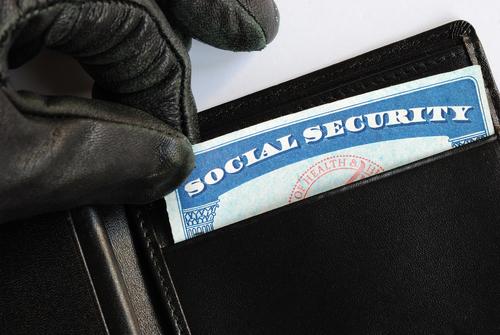
There are about 12-million people who are the victims of identity theft each year. In the US alone, identity theft costs about $18-billion. What can you do to avoid having your identity stolen?
As Abigail Wang, of PC Mag, points out, the key to staying safe is taking precautions offline, as well as online.
Shredding documents, especially mail like bank or credit card statements, that contain personal identifiable information is vital in keeping your identity safe. Even address labels that include your name could be harmful. Before you throw out junk mail, be sure to shred it. When mailing checks, drop them off at the post-office instead of leaving them for the mailman.
Online, it gets trickier to make sure you’re safe. Installing robust antivirus software is a necessary precaution and goes a long way to protect your security. You’ll need to keep that software up to date at all times.
In your email, trust your spam filter. If an email looks suspicious, don’t click any links contained in it and avoid opening at all if possible. Deleting old emails containing account information is also a good idea in case a hacker gains access to your inbox.
On social media, use privacy controls so that people you don’t know can’t see your personal information. It’s amazing how much someone with some expertise can do with just your birthday and hometown.
To keep your email and computer safe, contact Geek Rescue at 918-369-4335. We install state of the art security software that locks out hackers. Every three seconds, someone’s identity is stolen. Don’t let yourself be a victim.
August 2nd, 2013

You may think it’s easy to avoid malware. Sketchy looking emails, not-so-subtle internet ads and downloading too good to be true files all lead to likely infections of your computer. Those are thinly veiled attempts to put malware on your machine and most internet users have learned how to stay safe. But what if those malware attempts weren’t so thinly veiled?
Jaikumar Vijayan, of ComputerWorld, reports that malware is being distributed more often from legitimate cloud services like Google Docs or Dropbox, which makes them difficult to avoid. In the past, malware usually stemmed from a site created by a hacker. That made it easy to seek out those sites and blacklist them. Naturally, hackers’ methods evolved to try to stay one step ahead.
Because the malware stems from a usually trustworthy source, the malicious files are more likely to slip past any security defenses in place. No longer can you blindly trust files simply based on where you found them.
Evidence of malware has been found in a number of online cloud services. These services allow registration without requiring much information, which means cyber criminals are able to register with fake information.
To stay safe from infection, you’ll need to be more intelligent in your web activities and have the latest security measures in place. To be sure you’re prepared for the latest malware attack, contact Geek Rescue at 918-369-4335. They clean your machine to rid it of any existing malware, and give you the tools to keep it clean.
July 26th, 2013

Many people think they don’t need to worry about criminals hacking into their email accounts because there is nothing of value or interest in their inbox. Most likely, that’s not true. Fahmida Y. Rashid, of PC Magazine, reports that a tool from the University of Illinois- Chicago puts a value on your email to give you an idea of why someone might want to access it.
Cloudsweeper puts itself into the mind of a cybercriminal and scans the emails saved in your inbox to find potential value. Hackers are looking for account information, passwords and even other sites associated with your email address. They can use password resets to change your existing passwords, then read the email the site sends to you to get the new one. That means that any email you haven’t deleted from a site you have an account at could be dangerous to you in the case of a hack.
The service isn’t perfect. It pops up with false positives if you happen to keep emails from sites like Facebook or Amazon but don’t actually have an account there. Still, it lets you see what messages you should consider deleting before they fall into the wrong hands.
To fully protect your email, call Geek Rescue at 918-369-4335. Don’t let your personal information or account information get out. Geek Rescue keeps you protected with the latest security software and IT services.