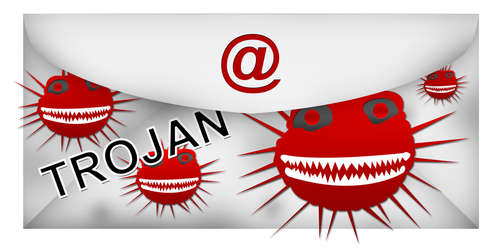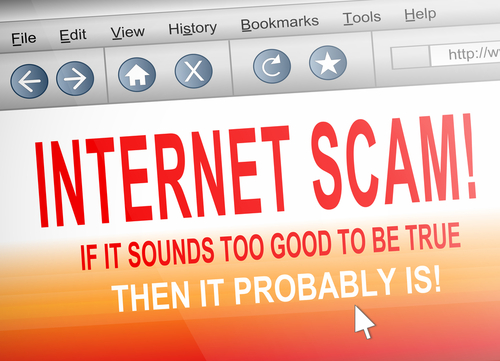February 4th, 2014

Any time one of the giant email providers is hacked, it’s major news. A large scale attack affecting thousands to millions of users most recently hit Yahoo. Attacks on your email aren’t always part of a larger effort, however. Sometimes, your email is hacked because a device you use to access it is infected with malware, or because it shares a password with a less secure online account you use. Sometimes, there’s little you can do to avoid having your email’s security compromised. But, it’s important to be able to quickly recognize the warning signs of a hack so you can get to work resolving it. At Tech2, Nishtha Kanal explained a way to see who has been accessing your Gmail account recently.
To find out the last 10 devices that have accessed your Gmail account, you’ll first need to long in on a desktop browser. This won’t work on the Gmail app. Scroll all the way to the bottom of your inbox and locate a link called “Details” on the right side of the page. Clicking that link will open a pop-up detailing the recent activity on your account. You’ll be able to see what type of device has accessed your account, when it was accessed and where the IP address of the device is located.
Even if you don’t suspect any malicious activity on your Gmail account, it’s a good idea to regularly check this log. This way, you’re sure to catch any break-ins before they have an opportunity to do any real damage.
If you’re not a Gmail user, or you’d like some other ways to monitor your email account, there are other methods. Monitoring your ‘Sent’ folder helps you keep tabs on how your account is being used. Many times, hackers will use your email to spam all of your contacts. These messages don’t always show up in the ‘Sent’ folder, but if any messages do show up there that you aren’t familiar with, you’ll know someone else has access to your account.
If you find your email has been hacked, there’s a good chance your computer is also infected with malware. Bring your infected devices to Geek Rescue, or give us a call at 918-369-4335.
January 28th, 2014

The threat of Cryptolocker style malware has been around for months, but evolving threats continue to emerge. Copycats and other forms of ransomware are being churned out due to the ease of production and the immediate benefits. As Ken Westin reports for State of Security, the latest variant of Cryptolocker is being spread through Yahoo messenger.
The malware was first spotted in Asia where it victimized a number of financial institutions. The nature of this ransomware allows it to spread quickly, however. Much like a malicious email that infects one computer, then emails itself to every contact in a user’s address book, this malware infects a computer and then sends a malicious file to contacts through Yahoo messenger.
First, you receive a message from a contact on Messenger. It appears to be an image file called “YOURS.JPG” but the actual extension is .exe. With some clever social engineering, users are coaxed to download and open the file. Once opened, the malware goes to work adding files to your system and injecting code into memory. Eventually, the malware begins encrypting files and locking down your computer.
Users are presented an alert that their files are encrypted and given a ransom note that demands payment to unlock their computer. New encryption keys are used in each attack, making decryption particularly difficult, if not impossible. While you deal with the encryption of your files, the malware spreads itself to new victims by sending the malicious file to your contacts.
As with other forms of ransomware, the best protection is to avoid infection. Even trusted contacts can send you malicious files. Even if you’re expecting a file to be sent to you over email or instant messaging, be sure to check it thoroughly before opening.
If your computer is infected with any type of malware, contact Geek Rescue at 918-369-4335.
January 15th, 2014
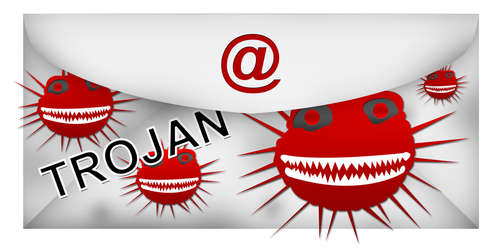
Spam emails are always annoying, but they can be malicious and harmful also. Some emails have attachments that infect your computer with malware. Recently, security company Symantec noticed an extreme spike in the number of malicious .zip files being sent out, as Eric Park reports on the Symantec blog.
Sending malicious attachments is a common practice for hackers, but sending .zip files hasn’t been popular for some time. A .zip file is used to compress a much larger file, which makes it small enough to send over email. For criminal purposes, it also obscures the true nature of an attachment. Instead of a user clearly seeing that what should be a Word document is actually an executable file, all files end in .zip and must be downloaded and opened in order to find out what the file actually is. Downloading and opening these files, however, infects your computer with malware.
In the past few months, there had never been more than about 25-thousand instances of malicious .zip attachments being sent on a single day. But, from January 7 to the 10th, between 150-thousand and 200-thousand malicious .zip files were attached to spam emails. In addition to the sudden rise in number, the names of the .zip files being sent changed every day.
On the 7th, an email claiming to be from a legitimate bank like Wells Fargo was sent with a .zip attachment named ‘BankDocs’ followed by some numbers. By the next day, the tactics had changed to an invoice for an overdue payment to an unnamed company. The attached .zip file was named ‘Invoice’ followed by numbers. On the 9th, the .zip file was called ‘Early2013TaxReturnReport’ supposedly from the IRS and then an invoice from a specific company marked on the 10th.
Each of these messages were different, but all contained the same Trojan malware that is capable of stealing data from an infected computer. Since the message changed everyday, it’s difficult to warn users of exactly what to watch for. Instead, don’t download any attachments unless you know exactly what it is and are expecting a file to be sent to you.
Since January 10, the messages with malicious .zip have gone back to their usual volume of a few thousand per day, but security experts warn that another large-scale attack could start again at any time.
If your computer has been infected with malware, come by Geek Rescue or call us at 918-369-4335.
January 10th, 2014

Phishing attacks come through most of our emails on a daily basis. Thankfully, spam filters and other security measures keep us from having to regularly deal with them, but because criminals are always making these attacks more intelligent, some attacks do find their way to our inbox. Some are difficult to ignore since they capitalize on the latest news to make their message more believable. For example, the latest high-profile attacks on Target, Adobe and Snapchat are now being used by hackers as an excuse for why users need to divulge their information. As David King of IT Manager Daily writes, there are ways to protect yourself from these phishing scams. Here are the most important tactics to know.
Because each message is being crafted to fool users into thinking it’s legitimate, you can’t afford to trust any message you receive. Even messages from companies you have an account with that contain official looking logos can be spam or phishing scams. Checking the email address of the sender is effective for many messages. Often, a message claiming to be from a legitimate company is sent from an email address not associated with that business. But, criminals have started to overcome that hurdle also. Even emails that come from someone in your contacts list could be malicious. So, before downloading anything or responding with important information, ask yourself why the sender of the message would be taking these actions. If it seems at all suspicious, call the sender directly and ask about the email. Or, visit the company’s website and find a more direct way to send them information. Usually, it’s safe to assume that any legitimate business won’t ask for your financial information over email.
Malicious files sent as attachments are a common way to convince users to download malware. Many users will even be suspicious of an email, but download the attachment in an attempt to gain more context as to what the message is about. Downloading and opening these files infects your computer. Don’t let your curiosity get the best of you. If a message seems suspicious, don’t visit any links included in it or download any files attached. Even if the message seems legitimate, don’t download a file unless you know exactly what it is. A good rule of thumb is if you aren’t expecting a file to be emailed to you, don’t download one.
Unfortunately, even the most intelligent users fall prey to phishing scams and malware infections. Even if you never download attachments, visit suspect websites or open suspicious emails, malware can still find its way onto your system. It’s better to plan for this event and never need the security provisions than to be caught without it. Be sure you have a trusted antivirus program in place and keep it regularly updated so it can recognize the latest threats. Update all of your applications and your operating system also to close potential security vulnerabilities.
Phishing scams allow hackers to infect your computer and steal important information. Follow these tips to keep yourself, and you identity safe.
If your computer is infected with malware or you’d like to improve the security on your network, call Geek Rescue at 918-369-4335.
January 6th, 2014

Even with all of the news stories about the latest hacks, such as Adobe, Snapchat and Target, there are still some individuals who don’t fully grasp what’s at stake. Jose Pagliery of CNN Money explains how much becoming a victim of a cyber attack could cost you.
In the case of the attack on Target, debit and credit card information was stolen. It’s easy to understand why you would want to keep that information out of the hands of criminals. But, this type of attack and fraud usually isn’t as costly as others. That’s because most people pay close attention to bank accounts and credit card bills and will notice anything out of the ordinary. Then, it’s an easy process to report the fraud and cancel the card.
It’s actually much worse for users when their log-in information and passwords are stolen. It doesn’t even have to be an account that houses any valuable information. Because about half of internet users use the same password for multiple accounts, even stealing the log-ins for a message board could lead to a much bigger breach in security. With one password, criminals can find an email associated with that account. They then will try to break into that email and, if successful, can take a number of potentially valuable actions.
Think about all of the old messages still stored in your inbox. Many of those could contain information that a criminal could use to steal your identity or your money. Those old messages could also lead hackers to other accounts you have online, which could allow them access to your social security number, or bank accounts. Even gaining access to your phone account could allow them to order a new device and rack up big charges.
With access to your email, criminals also have access to your contacts. They can send emails with malware attached to try to infect other users. Worse still, they can contact friends and attempt to scam them out of money or information.
There is a seemingly endless list of malicious tactics a criminal can take if they’re able to gain access to just one of your many online accounts. Keeping those accounts and your computer safe is worth your time. You need to use strong, unique passwords for each account you create. If you have potentially valuable information stored in your email, back it up elsewhere and delete it. Keep close tabs on all of your accounts so that you’ll be able to quickly tell if one has been compromised and take the necessary action.
At Geek Rescue, we help improve security for your home or business. We also fix devices with malware infections, broken hardware or any other issues. Come by or call us at 918-369-4335.
December 18th, 2013

In humans, early detection is important for treating viruses and other infections. The same goes for computers. Malware, viruses and other threats that infiltrate your system become more damaging the longer it takes to discover them. A post at Rediff points to some signs all computer users should look for that suggest your computer has been infected.
Email addresses are often hacked, but the good news is that it’s usually easy to tell when something’s wrong. Make a habit to check your sent messages and make sure they’re all emails you sent personally. If you have sent messages you don’t recognize, it’s likely that someone else has access to your account. If you’ve received a message from a contact that looks like spam, be sure to tell them that their email may have been compromised.
Most hackers will try to hide their actions, but some malware will still alter the look of your computer’s desktop. If your wallpaper has changed, or there are new icons you don’t recognize, there’s probably malware hiding somewhere on your system.
Malware has the ability to change your passwords, prevent you from accessing Windows tools like Control Panel and Task Manager and lock you out of your computer completely. If you notice your system performing strangely, even if it’s just slower than usual, it’s important to act quickly. Otherwise, you may find that you’ve lost control of your machine completely.
Malware infects computers in a variety of ways. Most commonly, it’s downloaded when a user opens a bad email attachment, or clicks on a bad link. Visiting untrusted websites and downloading programs from untrusted sources are also ways that malware can infect you.
There are two steps to avoiding malware. First, secure your computer. Install an antivirus program and use a secured network with a firewall in place. Then, be careful when surfing the web. Avoid potentially dangerous situations that could lead to a malware infection.
If your computer is infected by malware, bring it to Geek Rescue or call us at 918-369-4335. We’ll remove any harmful files and help you protect against future attacks.
December 11th, 2013

Recent reports revealed that the FBI has been able to remotely activate webcams and log keystrokes without any evidence to users that they’re doing it. These tactics have been used to investigate crimes, but they reveal the capabilities of hackers. If the FBI has the ability to remotely access your webcam and log your keystrokes, then so do criminals. Mathew J. Schwartz of Information Week published some tips that help protect specifically against these kinds of threats.
- Anti-keyloggers and antivirus
Antivirus and anti-malware programs are important to your computer’s security, but they don’t protect against every threat. Most are unable to detect a keylogger. But, there are programs specifically designed to thwart a keyloggers attempts. These programs don’t identify and remove this type of malware. Instead, they encrypt or scramble your keystrokes so that no other program can record them. Even anti-keyloggers won’t completely protect you, but they’re useful against the most common keylogger malware.
Attacks through your email are the most common ways malware, like keyloggers or webcam hijackers, find there way onto your computer. To protect yourself, be extremely cautious about what emails you open, what links you follow and what attachments you download. Generally, if you’re not expecting an email, you don’t need to read it or download any attachments. It’s also important to keep your browser, operating system and antivirus software updated to protect against the latest threats.
- Be protective of passwords
Too many users are willing to input passwords to their most valuable online accounts in low security situations. If you arrived at a site by clicking a link in your email, don’t put your password in. It’s possible that, even if the site looks legitimate, it’s a spoofed version of the actual site. Instead, put the URL into your browser yourself. If you’re using public or unsecured WiFi, it’s also not a good idea to log-in to any accounts. These networks allow hackers to easily intercept data, which means you could be handing them your log-in credentials. Wireless keyboards also pose a problem. Recent keyloggers have been able to intercept data from wireless keyboards.
If you’re worried about remote activation of your webcam, which allows you to be photographed or recorded without your knowledge, there’s one surefire way to protect yourself. Cover your webcam. Hackers are able to activate your webcam without any of the notification lights coming on. So, you’ll never know for certain that you’re safe, unless the webcam is covered. The most popular method is to cover it with a bandage when you’re not using it. This way, no sticky film gets on the camera lens itself.
Hackers are continually evolving their tactics and, as technology improves, their capabilities increase.
If your computer is infected with malware, or you’d like to improve the security at home or at your business, contact Geek Rescue at 918-369-4335.
December 5th, 2013
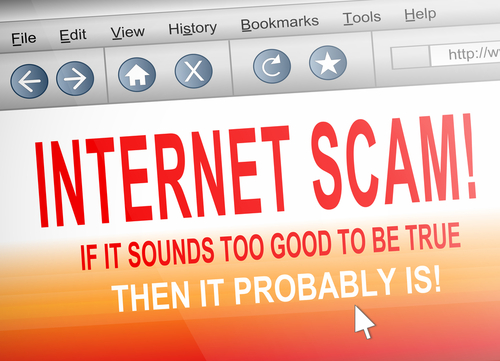
Spam and other online threats seem to multiply around the holidays. This can be attributed to the amount of time and money being spent online shopping for gifts. A post on the All Spammed Up blog lists some of the most common threats to watch out for this holiday season.
Everyone is looking for a deal this time of year. Unfortunately, hackers use this desire to steal your money or infect your computer with malware. Emails advertising popular products for incredibly low prices appear in your inbox, but they aren’t from a recognized store or website. These ads usually direct you to a website where you can order the product, but it will never arrive. Instead, your credit card information is usually stolen. These websites can also infect your computer with malware. If it seems to good to be true, it usually is.
Sending e-cards to friends and family is a popular practice. Criminals are now using e-cards, as well. Under the guise of a holiday greeting, hackers are able to infect your computer with malware. This scam continues because once one person falls victim, their email is hijacked and used to spread the malicious e-cards to other users. The message appears to be from someone you know, which increases the chance you’ll open it and also become a victim. To help separate legitimate cards from malicious ones, first check to see if they have used your full name. Legitimate e-card sites ask for the recipients first and last name, while most criminals won’t have either. You shouldn’t have to download any special application to view the card. Some legitimate sites will include a link in the email, but don’t follow those to be safe. You should be able to view the card by visiting the site directly.
With so much shopping being done and so many warnings about identity theft and credit card fraud, consumers are ripe for a banking scam. An email claiming that your bank account has been compromised appears in your inbox and provides a link to the bank’s website. You’re asked to log-in, or sometimes asked directly for your credit card or bank account number. This is not the way a legitimate bank does business, however. If you receive an email like this, it’s almost always a scam. If you want to check to make sure, go to the bank’s actual website and call their customer service number.
These scams are more common around the holidays, so be extra careful when shopping and surfing online.
For help improving the security on any of your devices, call Geek Rescue at 918-369-4335.
December 5th, 2013

Phishing emails are a dangerous threat to anyone with an email address. Usually, there are some obvious signs that suggest a scam, but as Paul Ducklin of Naked Security explains, the absence of these signs doesn’t necessarily mean an email is legitimate.
The goal of most phishing scams is to steal your password for an online account. The email could contain a link that takes you to a legitimate looking log-in page. When you try to log-in, however, your information is sent directly to the criminal behind the scam. There are also emails containing malicious attachments. If you download and open the attachment, your computer will be infected with malware that could have a number of uses.
Some users believe that if an email with no link in the message, and either no attachment, or an attachment that shows no signs of malware after scanning with a security applicati0n, that email must be safe. But, criminals have other methods for stealing information.
Because most hackers know that users have become more cautious when opening links and attachments in emails, they’ve altered their tactics. An email may claim to be from a legitimate company and contain no links. It could have a clean attachment. However, the attachment may be a .pdf or word document containing a message and a link to a website. Many users are fooled into thinking that the link in the attachment is safer than if it had appeared in the body of an email, but that’s not the case. Usually, the link found in the attachment will also direct you to a malicious site used to steal your log-in credentials.
These sites designed created specifically to steal passwords are dangerous. Many are designed so that the ‘close’ button on the log-in box acts the same as the ‘submit’ button. This means that even if you decide at the last second not to log-in and try to close the log-in box, any information you put in will be sent anyway.
Unlike legitimate websites, these scam sites also don’t use ‘HTTPS’. That makes them more vulnerable to ‘sniffing’, or other parties being able to intercept any information you send through the site. So, not only does the criminal running the scam have your password, but anyone monitoring the activity on the site could too.
The best option for preventing yourself from becoming a victim of a phishing scam is to avoid them all together. If an email arrives in your inbox, make sure it’s from a trusted source. Check the sender’s address. Often, scam emails won’t be from the domain of the company they’re impersonating. Also, don’t download any attachments unless you know exactly what it is. Don’t follow links provided in emails. If you want to visit a site, enter it directly into your browser to be sure you’re visiting the legitimate site, not a spoof.
Web and spam filters and antivirus programs are also useful in keeping you safe in case you do click something you shouldn’t have. For help improving the security on your home PC or at the office, call Geek Rescue at 918-369-4335.
November 29th, 2013

There are a number of precautions you need to take in order to stay safe online. From firewalls to updated antivirus software, there are plenty of tools that can prevent a disastrous cyber attack or data breach. These tools still don’t guarantee your safety, however. Even with precautions in place, it’s important to understand where the majority of threats come from and avoid them altogether with safe surfing techniques. Ron Johnson, of Business2Community, listed some of the most common causes of security breaches and how to avoid them.
Open WiFi networks are found nearly everywhere you go, but they’re far from secure. Any data you send over public WiFi is easily intercepted and stolen by a third party. This doesn’t mean you shouldn’t ever connect to public WiFi. It means you need to be extra careful about what sites you access while using this type of unsecured network. Viewing and reading websites likely won’t cause a problem, but don’t log-in to any online accounts or your password could be compromised.
Most users understand the dangers in giving other people their password, but sometimes even the most savvy users give out their log-in information without even thinking about it. For example, if you’re having difficulty with an account, a customer service representative might ask you for your password. This doesn’t necessarily mean they are going to misuse it, but it’s always a good idea to change passwords once you’ve told them to anyone, including a help desk. They might not always be as careful with your information as you would be. It’s also never a good idea to share accounts with others, even friends or family. If you want to allow another individual to access your account, change the password, give them the new log-in information, then change it again once they’re finished.
Downloading anything should be a decision that every user is cautious of. Even seemingly trusted websites can be compromised and a file you download could end up infecting your system with malware. If you’re prompted to download an application, like a media player, go to that player’s official website to download. Be sure to scan every file downloaded with your antivirus program before opening. As for email attachments, don’t download them unless you were expecting a file to be sent to you and you know exactly what it is.
Speaking of email, phishing scams are a popular method for stealing your information and hacking into your online accounts. These scams have grown more sophisticated. Often, an email will appear to be from a legitimate website where you hold an account. It will claim there’s been a problem and you need to log-in immediately, or download software, or even put in credit card information. If you have any questions about the legitimacy of these emails, contact the website or business directly, by phone if possible. There’s never a time when a business will email and need your credit card information.
By learning some of these common hacker tactics, you’ll be able to be smarter about your online habits and avoid potential threats.
If you’d like to improve security at your home or business to further safeguard from malware, phishing scams, hacking and more, contact Geek Rescue at 918-369-4335.