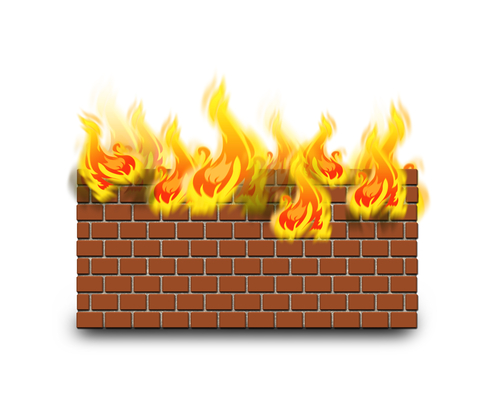September 18th, 2013

The focus of data breaches is usually on the company who was breached. Articles detail how to better secure your company’s data and how to recover if your company gets hacked, but what about the users whose personal information is now in the hands of criminals?
If you are informed by a company you have an account with that your data has been compromised, Andy O’Donnell of About has some advice for what to do next.
The absolute first thing to do is change the password on the compromised account. This isn’t a futile effort. Most likely, your log-in information is just one of thousands or millions of log-ins stolen. There’s a good chance that the hackers haven’t even been able to try it yet. So, change that password immediately and you could save yourself a lot of trouble. To be safe, take this opportunity to change the other passwords on your most used accounts. Passwords should be changed periodically anyway, but if a knowledgeable criminal has your email address and other information, it’s possible they’ve hacked into other accounts.
- Contact Your Bank And Credit Card Companies
Even if your bank was the company who contacted you about the breach, you’ll want to make sure there’s a fraud alert on your accounts. This way, any suspicious activity will be immediately noticed and you won’t end up with thousands of dollars missing. You’ll probably also want to get new credit and debit cards with new numbers. Credit card information is often the goal of any data breach, so if there’s any way the compromised company had your card number on file, be proactive and get a new card.
- Ask About Free Identity Theft Prevention Services
It has become common practice for a breached company to offer this service to their affected customers. But, you may have to ask to get the offer. Or, asking may cause them to offer it to you even if they weren’t planning to originally.
- Request A Freeze On Your Credit Report
This isn’t for everyone as their are positives and negatives to a security freeze. Do your research before requesting one. The reason it may be useful is that criminals who have access to your personal information will likely attempt to open a line of credit with it in your name. Irreparable harm could be done to your credit score if left unchecked.
Should you learn that your valuable data has been stolen from a company you do business with, you’ll want to act quickly to avoid as much damage as possible. You can’t get the data back, but you can make it significantly less valuable and prevent it from hurting you.
Geek Rescue helps business stay more secure in order to avoid these data breaches. We also help keep your home computer and network secure, so your personal information isn’t stolen directly from you. To find out how Geek Rescue helps your home and business, give us a call at 918-369-4335.
September 11th, 2013

Many small business owners believe that they won’t be the target of a cyber attack simply because there are larger companies that present more value to hackers. However, this belief leads to more relaxed security protocols, which makes small businesses an attractive target because of their ease of access.
Susan Solovic posted on the AT&T Small Business blog how to immediately improve your company’s security without having extensive expertise.
As with any account, you need to protect your business by having each employee log-in with a secure password. This password should be long, have upper and lower case letters and symbols and numbers and be changed often.
It’s a basic step that pays big dividends. Don’t make it easy for a criminal to steal your information or infiltrate your network. When you’re not sitting at your computer, sign out. This erases the possibility that someone in the area could walk by and immediately access valuable data. This is especially important for mobile devices.
There’s a reason your antivirus software requires regular updates. Hackers are constantly changing tactics and using new techniques. Each update is an attempt to stay ahead of the curve. So, when any of your regularly used applications prompts you to update, do it.
Nothing keeps you 100-percent secure. Even if you are able to avoid a cyber attack, natural disasters could still wipe out data. Regularly backing up vital data is important in order to avoid a catastrophe. Should any of your files be lost or corrupted, you’ll have back-ups to replace them quickly without suffering any down time.
Each employee and each position at your company is different. Some will require different access to different applications. Think of it like a government security clearance. There are different levels depending on your pay grade. For your business, give employees the access necessary for them to do their job, but no more. This way, if their account is compromised, you won’t be allowing access to your entire network.
Keeping your business secure is an important and time consuming job. For help, contact Geek Rescue at 918-369-4335. We offer data storage and back-up, security solutions and more.
September 6th, 2013
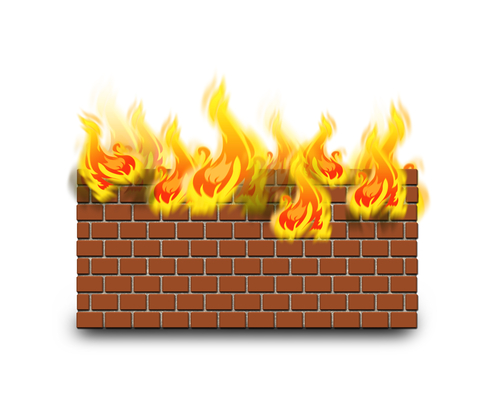
Most everyone has heard of a firewall, but few really know what it is and what it does. The first thing you need to know is that you need one.
A firewall is a line of defense that monitors and filters data entering and leaving your network or computer. Andy O’Donnell describes a firewall for About.com as a “network traffic cop”.
It’s simple to understand that there are criminals outside of your network that want to get in and steal your data. Keeping them out is important, just as keeping criminals out of your home is important. A firewall is the first line of defense for keeping the criminals out and your data safe.
The other job of a firewall is ensuring that outbound traffic of a malicious nature is also blocked. This is a little harder to understand. Outbound data usually refers to what you are sending out of your own network, so why would you want to limit that direction of traffic? Well, if you do get a malware infection or allow access to your network to a malicious program, data can be sent from your computer to download more malware. A hacker is much more limited if the data sent from the infecting malware is limited by your firewall.
There are hardware-based firewalls that exist outside your computer. It would be a dedicated piece of hardware you add on to boost security. Many people already have a hardware firewall contained in their wireless router. To make sure it’s active, you’ll want to check the router’s settings.
There are also software-based firewalls. Most operating systems, like Windows for example, come with a standard firewall that is active by default. There are also a number of antivirus programs that also include software-based firewalls.
If you don’t have an active firewall, your operating system has probably alerted you to that fact. To improve your system’s security, contact Geek Rescue at 918-369-4335. We have a variety of security solutions to keep all of your devices safe.
September 6th, 2013

You’ve likely heard how cyber criminals can hack your smartphone and gain access to your accounts, or even take over functions of your phone. But do you understand why your smartphone is such a coveted target?
Marshall Honorof, of TechNews Daily, writes that “your smartphone contains as much sensitive information as your wallet” and is always on, connected to the internet and vulnerable.
Your smartphone has a number of vulnerabilities, which makes it a challenge to protect. You’re probably always logged into social media and email accounts on your phone. This means that anyone who gains access to your phone also gains access to all of these accounts. With the information gained from social media and email, an intelligent hacker is able to gain access to almost any account you have online.
Smartphones also present the unique problem of text messaging vulnerability. A text message is practically impossible to block since phones open them as soon as they’re connected to a network. This means text messages containing malware are a near-perfect weapon.
There have even been demonstrations of infecting iPhone’s with malware through charging. Once a phone is infected with malware, any number of bad outcomes is possible. Your data could be collected, activity monitored, accounts hacked and phone functions hijacked.
When Bluetooth, Wi-Fi and GPS are activated, phones broadcast a shocking amount of information. Your location and the model number of your phone are available to anyone who cares enough to look for it. Retailers are actually beginning to use this information to tailor ads to you.
Turning off functionality like GPS and Wi-Fi when you’re not using it not only grants you more privacy, it also saves your battery. Experts also suggest uninstalling social media and email apps from phones. These apps are less secure than the websites they represent and keep you logged in at all times.
In addition to better usage habits, you’ll need robust security software to keep your phone safe. Contact Geek Rescue at 918-369-4335 to find out how to improve the security on any of your devices.
September 5th, 2013

Many companies have adopted an agile, mobile infrastructure to give employees access to vital data from practically anywhere. This is certainly effective for day-to-day business, but what happens when an employee leaves the company? How do you protect your data?
A recent post on IT Manager Daily suggests the key is a balance between your own interactions with the departing employee and security put in place after the individual leaves.
The first step is to develop a plan. In this plan should be a detailed, step-by-step protocol that is followed each time an employee leaves the company. You should also assess the risk an employee poses to the business should they be terminated or resign. Many times a senior member of your organization is more likely to steal data and start a competitor than a low-ranking employee.
Part of that plan should also include a robust contract signed at the time of hiring. This contract, similar to a non-compete, should have a data protection clause that prohibits employees from accessing and misusing company data once they’re no longer a part of the organization. These contracts also typically include a plan of action for lame-duck employees and how they will spend their last work days after putting in notice.
After an employee leaves, it’s vital that you shut off their access to any company data. Passwords should be changed on everything the employee previously had access to. If they used a company email account, you should even change the password to that. All company property should be turned in before the employee leaves. Once out the door for the last time, an employee doesn’t need any access to your data.
Taking these precautions against data theft doesn’t mean you don’t trust employees. They’re just good business tactics to ensure your data stays secure. In fact, developing a trust and allowing employees to leave on good terms is one of the most powerful ways to make sure no data is stolen. If an individual leaves liking you and your business, they’re less likely to do anything to harm it.
If you’d like to increase the security on your company’s data, contact Geek Rescue at 918-369-4335. We have a variety of security solutions to secure your network and keep your data safe.
August 29th, 2013

What would happen if you lost everything that is currently being stored on your Android device? You may initially think it wouldn’t be a big deal because you don’t have any vital or valuable data stored on your smartphone or tablet, but consider how much personal value is stored there.
Pictures, videos, text messages, contact information and potentially much more information that isn’t available anywhere else would be lost if something happened to your smartphone or tablet. Geek Rescue is often able to restore previously lost information from broken devices, but in some cases the information is lost forever. That’s why you should always have a back-up plan.
Jill Duffy, of PC Mag, describes how to back up your Android device in case the worst scenario plays out. She accurately points out “the key to backing up is redundancy”, which means you should have important information saved in multiple places.
- Copy the SD card to your PC
This is the first step because it’s the easiest, most complete and it’s free. You’ll want to go through your device and make sure everything you want to back up is saved to your SD card, and not just to your hard drive. Once you connect your device to your PC with a USB cable, you’ll be able to copy everything from your SD card to a folder on your PC. You’ll want to make a note of the date you made this back-up and try to keep it updated as much as possible.
- Automated back up in the cloud
There are a number of apps to help you keep your data backed up regularly. These usually cost money for the apps themselves, and sometimes charge a regular fee for storage space. The upside is it takes minimal effort to back-up your data and it is regularly scheduled in advance so you always have an up-to-date copy of your information.
The previous two methods don’t create back-ups of your text messages. If you’re the type that regularly wipes out all of their text messages, then you won’t have a need to back them up. If you’re the more sentimental type, however, you might want a record of your texts. There are a number of paid third-party apps that make this process simple. You’ll be able to save texts to your Gmail account, or to the cloud.
Again, the more copies you have saved and the more places you save them, the better off you’ll be in case of disaster. This article applies specifically to Android devices, but remains true for any device you use to store information that holds value to you.
For help with data storage, back-ups, or to recover lost data, contact Geek Rescue at 918-369-4335.
August 28th, 2013

Bring your own device, or BYOD, is a growing trend in business. It refers to employees using their own devices, like smartphones and tablets, to access their company’s network and make their jobs easier. This becomes a problem in terms of security.
As Anders Lofgren writes for All Things Digital, an estimated 80-percent of employees are already bringing their devices to the office but many employers aren’t embracing this trend. This doesn’t mean that workers will stop using their smartphones to check their work email. It does mean that they’ll be doing so in an unsecured manner.
The threat of data being lost is exponentially higher when there are no security mandates on employees devices. Just by password protecting a smartphone, you greatly reduce your risk. There’s also a need to ensure that any device accessing your network has adequate security software installed.
Beyond adapting to the growing BYOD trend, you should also have an eye on what’s ahead.
Bring your own cloud, or BYOC, is another employee habit companies must plan for. Using Dropbox, Google Drive or other public cloud services makes an employee’s job simpler, but there are a number of security concerns.
If you allow individuals to bring their own device to work, what happens when they leave the company? Take your own device, or TYOD, refers to the policy of remotely wiping a former employees device of any sensitive data specific to your company. Currently, less than a quarter of all businesses have a policy to ensure former employees don’t still have sensitive data on their personal devices.
Compatibility issues also become a major problem when employees bring their own devices. Many will have iPhones or iPads, which may not be immediately compatible with your companies software choices.
To lock down your security in the face of the BYOD trend, call Geek Rescue at 918-369-4335. We solve compatibility issues, close gaps in security and offer solutions to keep your business running efficiently.
August 28th, 2013

Is your organization the target of a cyber attack? Almost definitely, yes.
John P. Mello reports for CIO that “about half of global organizations have suffered a cyber attack in the last year”.
What you should take away from that statistic is that every organization is at risk, regardless of size, who they cater to and what industry they’re in.
Here’s why an attack is such a major concern for any business. About 65-percent of attacks result in a loss of revenue because of system and employee downtime. About 19-percent result in the loss of potentially valuable data. If you aren’t protecting yourself properly, you’re inviting criminals to affect your bottom line.
Many of the cyber attacks that affect businesses worldwide are not of the targeted variety. A targeted attack implies that an individual hacker or group specifically came after your company for a reason. That reason can be because they wanted specific data, or just because they don’t like your company.
If an attack isn’t targeted, it’s usually the result of bad surfing practices by employees or lax security. Hackers unleash malware on the public with no specific target in mind and wait for their tactics to pay off. Clicking a bad link, opening spam email or downloading a file all opens the door for these attacks.
Detection of these attacks is key. Just as stopping a virus attacking a human body is easiest when detection is early, early detection of a cyber threat makes stopping the threat and closing the gap in security much easier.
To improve your company’s security, call Geek Rescue at 918-369-4335. We offer a customized approach to safeguard your data and network.
August 26th, 2013

Data security for all types of businesses is a hot topic. Strangely, there are still many that subscribe to the theory that data theft won’t happen to them because they either have nothing of value or because they are too small to be targeted.
Thor Olavsrud reports for CIO that about two-thirds of industrial executives at midmarket firms said they were “at little or no risk”. Even though that’s down from about 77-percent a year ago, the large number of decision makers who don’t make security a priority is exactly why their firms become a target.
While larger companies tend to embrace the security risks they face, small to medium sized companies often feel they can get away with less security because larger companies will be targeted instead. If you’re a hacker, however, would you go after the company with robust security, or the company with next to none?
The belief that a company’s data is not valuable is also a false assumption. Even without a desire for access to the data you use to run your business, a cyber criminal will want personnel files, which contain social security numbers, personal identifiable information and financial information. This is data kept by any company, no matter how big.
Without the proper security measures in place, a business will have a difficult time knowing what’s been compromised, or even if they’ve been hacked at all. That makes recovery more difficult. It also makes it next to impossible to take necessary precautions to prevent stolen data from costing you more.
Data security is extremely important for any business. Those that feel they don’t need security are actually advertising themselves as ideal targets. To build an effective security infrastructure for your business, contact Geek Rescue at 918-369-4335.
August 15th, 2013

With the number of businesses, both large and small, adopting some sort of cloud computing technology, it becomes increasingly important to study trends and predict innovations. Rebecca Grant, of VentureBeat, explored the evolving trends of cloud computing and revealed where most expect and want it to go from here.
The mobile user is the main focus in most industries right now because it is such a rapidly growing group. In the context of cloud computing, mobile innovations allow for streamlining your business, allowing access from anywhere and easy sharing of documents. The bring your own device boom has spurred this need. There’s an added bonus of quick and simple recovery after disaster as well.
Rather than creating solutions that can be adapted for various industries, we’ll likely see more industry-specific cloud computing options. Rather than a horizontal focus, we’ll see more vertically focused start-ups bring narrowly focused innovations to the marketplace.
This is a way to build applications without a regard for infrastructure. It’s been recognized as a rapidly growing sector of the cloud, which empowers developers.
More and more data is available to businesses, which means the demand for applications capable of interpreting that data is on the rise, or soon will be. With cloud computing, data can be collected and reported in one place and easily shared across an enterprise.
- Outsourcing And Outservicing
With wide-spread cloud technology, outsourcing will increase. Companies can focus on their unique niche and seamlessly outsource the areas of work they aren’t as good at. This makes both starting a business and running it smoothly easier.
Cloud computing covers a vast array of topics, such as security, storage, hosting and data analytics. As more companies adopt at least part of the cloud into their business, more innovations will increase its usefulness.
To find out how the cloud helps your business, contact Geek Rescue at 918-369-4335.