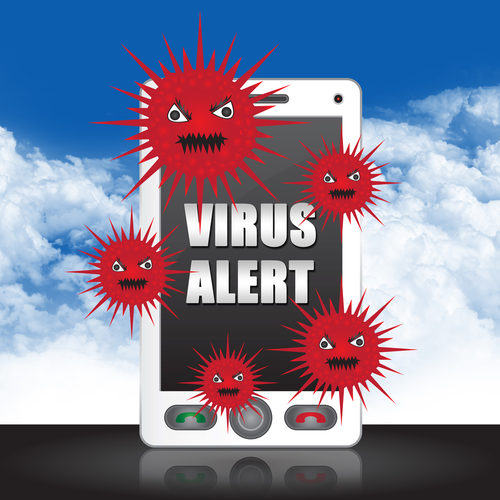October 7th, 2013

As previously mentioned, antivirus programs can’t be expected to fully protect your computer. Hackers produce hundreds of thousands of new malware every day and even the most up to date security software can’t possibly keep up.
That’s why it’s important to do your part and keep your machine out of harms way as much as possible. Shay Colson, of Information Space, has some tips on how to avoid malware and other potential threats online.
Just as in the forest it’s important to watch where you step, online it’s important to watch where you click. Most malware is downloaded to a computer when the user clicks on something they shouldn’t have. Particularly when you’re on a less reputable website, it’s important to avoid clicking on ads or links as much as possible. Also, make sure any security software you have installed is up to date. That way, if you do encounter malware, you’ll have the best chance of having it detected before it does any real damage.
The simple solution for making all of your accounts online more secure is to improve your password. Make sure it is 8-characters or longer and includes both upper and lowercase letters, numbers and symbols. Some advocate using your least secure passwords for throwaway accounts, medium passwords for social media, but if you want to avoid a potential hacking, use unique, strong passwords for each account. Using all of those different passwords can get confusing, so it’s also a good idea to use a password manager.
Almost everyone makes purchases online. It’s a good idea to use a credit card, rather than a debit card, however, since it’s easier to dispute fraudulent charges on a credit card. Most eCommerce sites give you the option to save payment information for your next purchase. This is a time saver, but it puts your account information at risk. It’s much better to enter your card number each time than have it available to anyone who gains access to your account.
Your mobile device also has access to sensitive data. Keep it safe by utilizing the lock screen. As seen with an iOS bug that allowed users to bypass the fingerprint scanner, or Android’s notoriously easily hacked lock, this doesn’t fully protect your device. However, it offers some protection and is easy to use. Also, be sure to enable services to remotely disable and wipe your phone in case it’s stolen. Both Apple and Android offer this service. It’s extremely useful in keeping your data out of a criminal’s hands.
These tips keep your information safe without installing additional security software. However, you should always have antivirus programs and other security in place. To improve the security on any of your devices, contact Geek Rescue at 918-369-4335. We also remove viruses and other malware from infected machines.
October 4th, 2013

More than half of all smartphone users are using an Android device. Unfortunately, that has made Androids a target for hackers, who are starting to produce more malware for the mobile operating system.
Besides adding security software to your phone, one way to stay safe is to identify potential risks. Sam Narisi, of IT Manager Daily, has a list of some of the most common.
Many Android users don’t enable a lock on their phone at all, which means there’s no security if their phone is lost or stolen. Even those that do use either a pass code or pattern lock don’t get much benefit. The Android lock setup is notoriously leaky and easy to break.
Unlike iPhones, Androids have no built-in option to automatically regularly backup their data. If your phone is infected with malware, you run the risk of losing pictures, videos and more in order to remove it. There are apps available to perform backups, however.
You’ll also need to install a third part browser in order to stay safe when using the internet. The native Android browser has no option to only allow secure sites. This puts you at significant risk of a malware infection.
Adding security apps to close up potential risks is a great idea, but you need to cautious about which apps you download. Many claiming to be anti-malware apps are actually viruses or malware themselves.
Protecting your smartphone is just as important as protecting your computer. In many cases, your smartphone will be in much more dangerous situations because it connects to unprotected WiFi and security is naturally lower.
If your smartphone is infected with malware, or if you’d like to improve the security on any of your devices, contact Geek Rescue at 918-369-4335.
October 4th, 2013

A troubling trend is growing for the creators of malware. More and more malicious programs with legitimately signed digital certificates are being discovered. As Ellen Messmer, of Tech World, reports, this makes malware more likely to slip past security provisions and infect a computer or network.
Security company McAfee starting seeing a significant amount of malware with legitimate certificates in 2010 when they accounted for about 1.3-percent of all malware. That has risen steadily to more than 6-percent now. That actually signifies a huge increase in the sheer number of malware with legitimate certificates since the amount of pieces of malware is estimated to double each year.
This is a problem for mobile users as well. About 24-percent of all malware for Android devices has a legitimate certificate.
These certificates are used to verify that the programs they’re attached to come from a reputable source. There are only a few companies able to sign these certificates and, in the past, many malware programs were using fake or stolen certificates. Now, it seems that hackers have been increasingly successful at obtaining legitimate certificates and using them for multiple pieces of malware.
Many of these certificates were seen attached to malware used in a specifically targeted attack. Hackers knew the type of security being used and used a certificate that would allow the malware to be undetected.
An option available to deal with this growing threat would be to a service in place that would check the “reputation” of a certificate. Those that are being used to by a large number of programs would alert the system to the possibility of malware. As one security expert notes, however, that would only force hackers to obtain a new certificate for each piece of malware, not stop the threat entirely.
Using safe browsing techniques and being extremely cautious about what you download to your computer are the best tactics to take to keep you safe from malware infection. To improve your security, or to check and clean any malware currently on your machine, contact Geek Rescue at 918-369-4335.
September 13th, 2013

Recent reports show that tablets are overtaking laptops in number of units shipped. With more and more tablet users out there, they become a much more attractive target for cyber criminals.
As Daniel Mellinger writes for IT Toolbox, most tablets must be linked to an email account and some even hook to mobile phone accounts. They’re used to access bank accounts, credit cards and do online shopping. This means they are home to an abundance of valuable data.
Much like the lack of security on smartphones, many tablet users decline to even have a password required to unlock the device. Not only should you set up a more secure way to unlock your tablet, but you should also consider downloading one of the numerous biometrics apps that will add a finger print scan or additional level of security.
There’s also the question of what happens if your tablet is lost or stolen. Whoever finds it will have access to all the sensitive data you’ve stored on it. Consider signing up for a remote wipe service. There are a number of easy to set-up third party apps. If you have an Apple or Android device, there are native options to use, as well. The idea is to be able to erase anything stored on the device so that whoever now has it can’t access any of your data.
Another security concern is malware. Tablet specific attacks will be more common with the tablet audience growing rapidly. This means you need security software in place. You run the risk of malware when you click on a link, download an email attachment or visit a malicious website. Most users aren’t aware that they’ve downloaded malware until it begins to affect their device’s performance. Malware is capable of harvesting data, monitoring activity and even hijacking some functions of your device.
Malware infections lead to hacked email and social media accounts, stolen identities and compromised bank and credit card accounts. That’s why it’s important to practice safe surfing and have robust security apps in place.
For help upgrading the security on your tablet, smartphone or any device, contact the experts at Geek Rescue by calling 918-369-4335.
September 12th, 2013
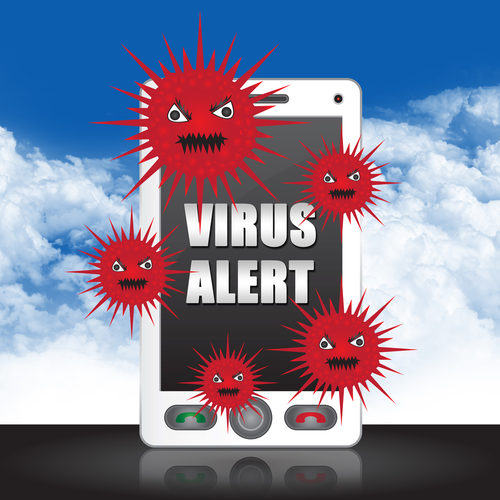
A new form of malware attack on Android phones has security experts on the look-out. This form of scareware infects your computer through a phishing email and malicious link.
Chris Brook, of ThreatPost, reports that the emails will appear to be from the United States Postal Service.
The message informs you that the USPS was unable to deliver your package because the postal code contains an error. You’re then prompted to print a label. When you follow the “Print The Label” link included in the email, a malicious Android Package File, or .apk, is downloaded to your device.
This particular scam seems poorly constructed. After all, most of us know when we’ve sent a package recently and understand that printing a label for a package that isn’t in our possession wouldn’t do much good. However, there are plenty of users who will click the link to try to gain more information, even if they haven’t sent a package in months. Hackers play on our curiosity and even thin attacks like this one will claim victims.
This form of malware has been used before. Security experts note that a previous scam using it in a scam that asks users to pay a subscription fee to keep their devices clear of malware. What’s noteworthy is the way the malware is being distributed. Cyber criminals are adjusting to the number of users who access their email on their Android devices and are attempting to exploit that fact.
This malware is reportedly even capable of intercepting both incoming and outgoing calls. It also is capable of changing file names to look more innocent. Instead of a suspicious .apk file, it will appear as a .zip file with a tantalizing name like vacationphotos.zip.
Android users should go into the settings on their device and disable the option to “allow installation of apps from unknown sources”. Users will also be able to enable a “Verify Apps” option, which will warn them before any potentially malicious app is downloaded.
These two options help keep your device safe, but you’ll also want dedicated security apps as well. To upgrade the security on any of your devices, or to rid them of existing infections, come by or contact Geek Rescue at 918-369-4335.
September 4th, 2013

The growing trend of BYOD, Bring Your Own Device, means that more and more employees are using their personal smartphones on company networks. The initial concern surrounding BYOD is that sensitive and valuable information will be stored on personal devices and potentially lost or stolen. But, as Sam Narisi points out for IT Manager Daily, there’s another significant threat to consider.
A security researcher for Tripwire recently demonstrated how a single compromised Android device could be used to hack into a company’s IT infrastructure. This is possible through Google apps, which many companies use for cloud computing and email.
Android uses a “single sign-on” feature, which means that users aren’t asked to continuously authenticate their Google account with a password. Instead, the Android device stores a cookie the first time you authenticate your account and remembers that your device and your account are linked.
The problem is similar to forgetting to log-out of your email or social media account on a shared computer. For example, if you’ve ever checked your Facebook page at a computer lab or library and forgotten to sign-out when you left, you probably ended up with some joke statuses on your account. College students know exactly what we’re talking about.
For this Android flaw, when an employees device is lost or stolen, their accounts remain active. Whoever holds that device has access to everything stored in Google apps, including the employee’s email account.
An intelligent hacker, however, doesn’t even need to physically hold the Android to access Google apps. If they are able to infect the device with malware, they could also gain similar access to Google accounts.
The simplest fix for this security flaw is to keep anyone from accessing corporate Google apps with their Android device. Failing that, keep from downloading any extraneous apps, especially outside of the Play Store. That will go a long way in keeping malware off your smartphone.
For more help keeping your smartphone or other device safe and secure, contact Geek Rescue ta 918-369-4335. We offer a variety of security solutions for both home and business.
September 3rd, 2013

Apple offers a valuable trade-in program for customers who are upgrading to the newest iPhone model. The catch is that your phone has to be in working order. Fixing your phone is certainly worth it when it means potentially getting more than $200 towards your next iPhone.
Amazon, Best Buy and Verizon are just a few of the other options you have when looking to get some money back on your used phone. Those options include Android phones as well. But, a working phone will always get more money than one that can only be salvaged for parts.
Joshua Brustein, of Business Week, published some common smartphone problems and how to fix them.
We all know someone, maybe it’s you, who has dropped their phone in a toilet, washing machine, pool or spilled water all over it. Putting a wet phone into a bag of rice is a commonly known solution, but there are some problems. The phone needs to be put into rice immediately after coming in contact with water and should not be turned on. Rice also probably isn’t a solution if the phone is soaked. A hair dryer is helpful, but blowing hot air on electronics can be just as harmful as the water, so use the lowest setting and use it in short bursts.
- Headphone jack doesn’t work
This is a common occurrence because lint from your pocket or dust gets caught in the headphone jack. Cleaning out these foreign particles usually fixes the problem. Many people suggest cutting down a q-tip, then dipping it in alcohol. For the record, Apple doesn’t recommend this treatment because alcohol is corrosive if it contacts certain parts of your smartphone.
- Physical buttons stop working
Maybe the home button on your iPhone is stuck, or you can’t use the back button on your Android anymore. Once again, this is a problem that can be cleaned away. While alcohol is again a popular solution, be careful not to use much and watch where you put it. If you just want your phone to be usable again, there are workarounds such as iPhone’s “assistive touch”, which allows you to use the touchscreen for everything your broken physical buttons usually do.
Though there are some who consider a cracked smartphone screen to be a fashion statement, most would prefer to have it fixed. There are kits available online that include tiny tools so you can fix your own phone. While they will give you the tools necessary to complete the job, they don’t guarantee success. For this common problem, it’s usually best to rely on professionals.
Geek Rescue fixes all of the common problems listed here and more. Whatever the problem with your smartphone, we’ll get it in working order. Call us at 918-369-4335, or bring your device in to Geek Rescue today.
August 29th, 2013

What would happen if you lost everything that is currently being stored on your Android device? You may initially think it wouldn’t be a big deal because you don’t have any vital or valuable data stored on your smartphone or tablet, but consider how much personal value is stored there.
Pictures, videos, text messages, contact information and potentially much more information that isn’t available anywhere else would be lost if something happened to your smartphone or tablet. Geek Rescue is often able to restore previously lost information from broken devices, but in some cases the information is lost forever. That’s why you should always have a back-up plan.
Jill Duffy, of PC Mag, describes how to back up your Android device in case the worst scenario plays out. She accurately points out “the key to backing up is redundancy”, which means you should have important information saved in multiple places.
- Copy the SD card to your PC
This is the first step because it’s the easiest, most complete and it’s free. You’ll want to go through your device and make sure everything you want to back up is saved to your SD card, and not just to your hard drive. Once you connect your device to your PC with a USB cable, you’ll be able to copy everything from your SD card to a folder on your PC. You’ll want to make a note of the date you made this back-up and try to keep it updated as much as possible.
- Automated back up in the cloud
There are a number of apps to help you keep your data backed up regularly. These usually cost money for the apps themselves, and sometimes charge a regular fee for storage space. The upside is it takes minimal effort to back-up your data and it is regularly scheduled in advance so you always have an up-to-date copy of your information.
The previous two methods don’t create back-ups of your text messages. If you’re the type that regularly wipes out all of their text messages, then you won’t have a need to back them up. If you’re the more sentimental type, however, you might want a record of your texts. There are a number of paid third-party apps that make this process simple. You’ll be able to save texts to your Gmail account, or to the cloud.
Again, the more copies you have saved and the more places you save them, the better off you’ll be in case of disaster. This article applies specifically to Android devices, but remains true for any device you use to store information that holds value to you.
For help with data storage, back-ups, or to recover lost data, contact Geek Rescue at 918-369-4335.
August 29th, 2013

The most used mobile operating system in the world is Android. If you own an Android device, you’re also the most likely to be the victim of a malicious attack.
The BBC reports that Android users were 79-percent of attacks on mobile devices in 2012. Apple’s iOS, on the other hand, suffered less than 1-percent of attacks.
The simple fact that more users are available through Android than iOS plays a role in why hackers dedicate more time to that operating system. Another reason is chalked up to Android’s very architecture. The same thing that makes Android so developer friendly and customizable also makes it susceptible to malware.
There have been many security vulnerabilities exposed in older version of Android operating systems. Since many users are still using devices with those systems installed, they are still at risk. Apple, on the other hand, reports that more than 93-percent of their users have the latest operating system installed on their device.
Two key threats have been identified as the main sources of malware infections. One, Text trojans, sends unsolicited SMS messages to users containing harmful links. The other are fake sites that appear to be the legitimate Google Play store, but actually contain harmful apps.
Although older versions of the Android operating system are most at risk, newer version have displayed vulnerabilities as well. Recently, the so-called ‘Master Key’ bug allowed hackers in China to take control of a number of Android phones.
To keep your device safe, you need a combination of security apps and smart surfing practices. To increase the security on your device, be it Android, iOS, mobile or desktop, call Geek Rescue at 918-369-4335.
August 26th, 2013

When your phone is stolen, there are a number of things to worry about beyond just getting a new phone. All of our smartphones carry personal information that is used to access our online accounts when it falls into the wrong hands. Before getting a new phone, our first concern should be to lock down access to our old phone.
As Jaeyeon Woo reports for the Wall Street Journal, Samsung and LG are taking measures to not only prevent smartphone theft, but also to keep your data safe after theft. Their new anti-theft tool, or “kill switch”, would completely disable a phone that’s been reported stolen. This means the device becomes inoperable, even with a new SIM card or hacking procedures.
A growing business overseas is to ship and sell stolen smartphones to the U.S. This “kill switch” feature would take a tremendous bite out of that industry. However, users will have to register their devices before they are stolen in order to use the kill switch function.
Samsung and LG’s efforts build on the recently publisized developments for Android phones to help find and lock lost and stolen phones. Those using iOS devices also have similar functions to protect their lost and stolen devices.
The kill switch, however, is seemingly the first tool that bricks a device in any circumstance. Since the phone is rendered useless, the hope is that thefts will drop dramatically. In any event, users won’t have to worry that the theft of their smartphone will also lead to the theft of their identity.
To keep your smartphone or other device more secure, contact Geek Rescue at 918-369-4335. We offer a variety of security options and also fix broken devices and devices with infected with malware.