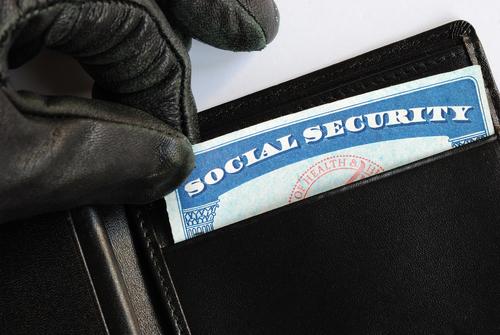August 20th, 2013

Chances are, you use a touchscreen every day. Whether on your smartphone or a tablet, we tend to take the technology for granted. Have you ever considered how that touchscreen works?
Ian Rodricks wrote about the three “vital components” in every touchscreen for IndiaNIC.
You see that clear, glass panel on your phone or tablet? It’s not the display screen, but rather the touch sensor. The display screen lies behind it. The sensor uses electrical signals that are altered when you touch the screen. This is how it determines where and how the touch occurred.
The touch controller translates your actions on the touchscreen and turns it into data the PC understands. So, when you pinch to zoom, the touch controller relays that message to the PC and you see your display zoom.
The PC and the controller speak the same language because of the software driver. The driver tells the PC how to interpret the signals sent from the touch controller. Usually, the driver used is like the mouse driver in a desktop PC. This way, your finger on the touchscreen acts like the mouse pointer moving across your home PC screen.
Touchscreens are incredibly easy to use, but have only been affordable for mass produced devices for the past several years. Unfortunately, they are sensitive and fragile.
If you’re having trouble with a touchscreen device, call Geek Rescue at 918-369-4335. We fix smartphones, tablets, mp3 players and more.
August 19th, 2013

An estimated 90-million tablets will be sold this year and that number is expected to grow steadily to about 140-million in only two years time. Does this mark the end of the desktop and laptop PC?
As Scott Finnie reports for CIO, PCs don’t seem to be going away anytime soon. In fact, PC sales increased almost five-percent over the past year.
The tablets main weakness is its lack of a keyboard. That makes typing anything longer than a web address or short email difficult. Particularly for business use, this makes adopting tablets in favor of PCs, rather than in addition to them, nearly impossible.
While Finnie argues that tablets will eventually overtake PCs and render them obsolete, the clear conclusion, at least for the time being, is that the two will co-exist. The tablet doesn’t offer any functionality that can’t also be performed by a PC. The PC, however, does have some offerings that the tablet can’t do, or at least can’t do easily.
The tablet, however, offers much better portability, even more than a typical laptop. As more businesses increase their need for mobile devices, the need for tablets also grows.
The tablet is mobile and many times are more affordable than a PC. So far, that doesn’t mean that your PC will soon be a thing of the past.
Whether you’re using a tablet or a PC, call Geek Rescue at 918-369-4335 for support. We repair all devices and fix broken and cracked screens, clean viruses and malware and much more. Whatever the problem with your device, we fix it. Like we always say, if it boots up or turns on, we’ve got you covered.
August 16th, 2013

Getting hacked, having data stolen and money lost is at the front of everyone’s mind. Unfortunately, there’s no way to guarantee that you’re 100-percent safe. Your security will never be unbreachable, no matter how much effort you put into it.
Tom Cochran, of Entrepreneur, calls your efforts to protect yourself against cyber crime “a battle of asymmetry”. Put simply, there are too many vulnerabilities for you to monitor all of them and keep them secure.
This certainly doesn’t mean security shouldn’t be a concern. Even though the reality is you can’t be completely impenetrable, you should still strive to be as secure as possible.
Verizon reports that 79-percent of hacking victims were targeted simply because of opportunity. This means their security was woefully insubstantial and they were targeted because hackers found them to be an easy target. Of those targeted because of opportunity, 97-percent of them were avoidable with simple tools added to their security.
It’s a bit like the old saying about escaping a bear attack. You don’t have to be faster than the bear. You just have to be faster than those around you. You need to have the best security possible to dissuade cyber criminals from even trying to hack your network. If you make it difficult on them, they’ll look elsewhere. Here are a few ways for you to improve your security.
- Password Protected Everything
Businesses have attempted to make more and more of their data available from anywhere, which also means outsiders have the opportunity to hack into your network from anywhere. Passwords on devices and applications help to keep out those who shouldn’t have access. If you’re in doubt about whether an element you use needs a password, add one.
- Strong, Memorable Passwords
Password protection is useless if the password is easily broken. Use a combination of numbers, both upper and lower case letters, and symbols. Make your password eight characters or more. Try not to use whole words or information, like the names of your kids or pets, readily available on social media.
This doesn’t mean your password should be so nonsensical that you’ll never remember it. Passwords should still mean something to you, but be clever and use acronyms or other tricks to make your password strong.
We’re not advocating dancing here, but rather two-step verification. This means, in addition to password protection, there’s another layer of protection required for log in. Usually, this is a code given over the phone or via text message.
For social media, email or cloud services that are accessible by anyone, two-step verification is needed. After all, if the site is available to anyone, then anyone could be trying to break in.
Again, these tips don’t seal up your data entirely. Unfortunately, you are always at a risk of being hacked. But the more effort you put into your security, the more slight your chance of being hacked is.
To discover better security options for your business, or personal accounts, call Geek Rescue at 918-369-4335.
August 15th, 2013

With the number of businesses, both large and small, adopting some sort of cloud computing technology, it becomes increasingly important to study trends and predict innovations. Rebecca Grant, of VentureBeat, explored the evolving trends of cloud computing and revealed where most expect and want it to go from here.
The mobile user is the main focus in most industries right now because it is such a rapidly growing group. In the context of cloud computing, mobile innovations allow for streamlining your business, allowing access from anywhere and easy sharing of documents. The bring your own device boom has spurred this need. There’s an added bonus of quick and simple recovery after disaster as well.
Rather than creating solutions that can be adapted for various industries, we’ll likely see more industry-specific cloud computing options. Rather than a horizontal focus, we’ll see more vertically focused start-ups bring narrowly focused innovations to the marketplace.
This is a way to build applications without a regard for infrastructure. It’s been recognized as a rapidly growing sector of the cloud, which empowers developers.
More and more data is available to businesses, which means the demand for applications capable of interpreting that data is on the rise, or soon will be. With cloud computing, data can be collected and reported in one place and easily shared across an enterprise.
- Outsourcing And Outservicing
With wide-spread cloud technology, outsourcing will increase. Companies can focus on their unique niche and seamlessly outsource the areas of work they aren’t as good at. This makes both starting a business and running it smoothly easier.
Cloud computing covers a vast array of topics, such as security, storage, hosting and data analytics. As more companies adopt at least part of the cloud into their business, more innovations will increase its usefulness.
To find out how the cloud helps your business, contact Geek Rescue at 918-369-4335.
August 14th, 2013

When your computer is infected with malware, it is usually easy to spot. It may not be that easy to fix.
Malware makes your computer do some strange things. It will seem to working hard at some task even when you’re not doing anything. Windows will open seemingly by themselves. The effects of malware on your system are generally not clandestine.
Once you’ve diagnosed a malware infection, what’s your next step? Matt Egan has some good ideas at PC Advisor.
The malware infecting your computer may use your internet connection against you, so disable that immediately. Unplug any wired connections and turn off your WiFi connection.
Next, assuming you’re using a Windows operating system, boot into Safe Mode. When restarting your machine, hit F8 to use Safe Mode.
This allows you to work freely without doing any more damage to your PC. Safe Mode doesn’t enable many of Windows processes and programs to run and, more importantly, malware doesn’t run either.
While in Safe Mode, you’ll want to scan for malware. If you already have antivirus software installed, that’s great but you’ll need a different program. After all, that software didn’t stop malware from infecting your computer.
Since your first step was to disconnect from the internet, you’ll have two options for installing a new malware scanner. You can either reconnect to the internet and disconnect once you’ve downloaded a new program, or download on a different computer and transfer the software via a USB drive.
Once it’s installed, run the scan and remove any malware it finds. There are some obstacles you may still have to deal with, however.
Some types of malware are capable of killing antivirus programs, even in Safe Mode. If you find the scan doesn’t finish and the program closes on its own, that’s the problem. You’ll need to call in the professionals. Geek Rescue is available to clean your machine and install heartier security provisions.
The scan may also come up empty. If this happens but your PC continues to act funny, you can try a different antivirus scan, or take it to Geek Rescue.
Even with the malware gone, you may have some lingering effects. Your browser may have a toolbar installed on it or your homepage may have changed. Fixing these issues is usually pretty simple, but you’ll also want to change your passwords and log-in details. Malware often harvests this information. Don’t limit the log-in changes to just your bank account and email either. Change any account you log-in to regularly, including social media.
If the issues with your computer persist, call Geek Rescue at 918-369-4335. We’re happy to help with any computer problems and help you to prevent them from happening in the future.
August 12th, 2013
![9 Tips for Keeping Your Internet Usage Private [Infographic] by Who Is Hosting This: The Blog](http://www.whoishostingthis.com/blog/wp-content/uploads/2013/07/9-Tips-For-Internet-Privacy-branded.jpg)
Infographic via WhoIsHosting
The key to security when surfing the internet expands well beyond having the best antivirus software installed on your machine. That is extremely useful in fighting off any malware and viruses you may pick up along the way, but it doesn’t take a proactive approach to protecting your data and personal identifiable information.
We’ve talked about how to surf invisibly and the problem with storing passwords with your browser. The included infographic illustrates not only the problems with some of the most utilized web tools, but also alternatives that keep your data more secure.
Here are some of the more noteworthy revelations.
- Incognito Insecurities- In Google Chrome, even using ‘incognito mode’ doesn’t stop the browser from using cookies and tracking your search history. Chrome then uses that data to sell to advertisers, which means going incognito doesn’t help nearly as much as you’d think.
- Encryption For All- The value of encryption can’t be overstated. In order to protect your email, encryption is a much needed tool. Regardless of the type of email you use, encryption is an option and one you should be using.
- There’s Always An Alternative- No matter what you are interested in doing online, there is an alternate option that offers more security than what most people are using. For file storage, chatting, email, browsing, video viewing and more, you don’t need to stop doing it, just find a better way.
Keeping your data and information private and secure goes a long way to keep your identity and computer safe. To heighten the security around your data, contact Geek Rescue at 918-369-4335. We will match your needs with security solutions to keep you safe online and help you understand how to safely surf the web.
August 9th, 2013

If you’ve taken every precaution to secure your companies network and email and have installed consistently updated anitvirus software on every device, there’s probably only a slim chance that any of your data is intercepted by an outside source, right? Actually, there’s still the matter of your employees to worry about.
IPSwitch recently published an ebook that illustrates all of the ways your employees are compromising security, which allows for the stealing of data. Usually, these employees are not intentionally putting data at risk. They’re simply trying to make data transfer easier for themselves or clients.
- Email Attachments- More than 84-percent of survey respondents admitted to sending confidential or classified information as an email attachment. 72-percent say they do so every week. Unless your company has specifically taken measures to protect attachments, all of the data sent this way is at risk.
- Using Personal Email– Rather than utilizing the secured, company email, about half of respondents use their personal email, which lacks adequate security measures, to send company data. They do so in order to send larger files, because it’s faster and more convenient, they can’t connect to work email outside the office and a variety of other reasons.
- Inadequate File Transfer Services- If they’re not sending valuable data via personal email or attachments, employees are using file transfer services, such as dropbox, or cloud services. Many times, the services they use are intended for consumers, not businesses. This compromises security and makes it impossible for IT to track how data is leaving their system.
- External Devices- Nearly 80-percent of respondents use a thumb drive or other external device to transfer, back-up or store data. The problem with having a physical device containing important data is that physical devices get lost or stolen. Almost a third of respondents say they’ve lost an external device containing sensitive business data. About half of those were not reported to the IT department, which means the possible compromise in security couldn’t be planned for.
This list is certainly not exhaustive. Due to a lack of education, or a desire to do what’s most convenient, employees often put your organization at risk. Having security measures in place is a great start, but more is needed to keep you secure. Call Geek Rescue at 918-369-4335 to find out what else needs to be done. We offer an audit of your organization that discovers bad practices and leaks in data. From top to bottom, in the physical and digital world, Geek Rescue keeps you and your business secure.
August 8th, 2013

How long do you think it would take an experienced hacker to break into your most valuable account online? For most people, the answer is about 3 minutes.
The average hack time is low because many people make it painfully easy to break into their accounts. Using names, anniversaries, birthdays and other personal information that is also public information, or at least readily available on any of your social media accounts, is a surefire way to get an account hacked. Similarly, using full words in your password makes it easier to crack.
There are four character types available for any password, upper and lower case letters, numbers, and special characters like symbols and punctuation. Use a combination of all four to make the strongest password possible.
As you might expect, the shorter your password is, the weaker it is. Shoot for a length of at least 8 characters.
Since nearly two-thirds of people use the same password for multiple sites, when one site becomes compromised, a cyber criminal gains access to every account using that password.
For more information about creating strong, secure passwords, check out Denise Lu’s article at Mashable and the accompanying infographic from Instant Checkmate.
Even the strongest passwords don’t protect you fully, but they do make it more unlikely that your most precious data remains secure. To put more security in place, contact Geek Rescue at 918-369-4335. We have a number of security solutions for home and business to keep data out of the wrong hands.
August 7th, 2013

When you log-in to your most visited sites on the web, your internet browser will offer to store your log-in information so you don’t need to enter it every time you visit the site. Many users use this function to keep from forgetting passwords or just to make their lives that much easier.
Have you ever thought about who might have access to the passwords you store? Particularly for Chrome and Firefox users, anyone with local access to your machine also has easy access to all of your stored passwords.
Tim Scheisser, of TechSpot, reveals that in two of the most common browsers, stored passwords are not hidden behind encryption or any type of master password. Instead, they are available to anyone using the computer.
Chrome representatives say the omission of any type of security around your stored passwords was intentional. Rather than leading you to believe your passwords are safe because of encryption or other measures, they want you to understand that if anyone gains local access to your computer, all of your information is compromised.
While it’s true that someone who has access to your physical machine is hard to stop, many users would prefer more protection than Chrome and Firefox supply. Internet Explorer and Safari both provide a master password lock before granting access to stored passwords. This is certainly breakable, but at least takes some effort.
Client side protection has never been, nor will it ever be the main focus of a browser. To maximize your security, consider not using the store password function. You’ll also want to call Geek Rescue at 918-369-4335 and have the latest security software loaded onto your machine. With the right tools in place, you avoid devastating losses of data.
August 6th, 2013
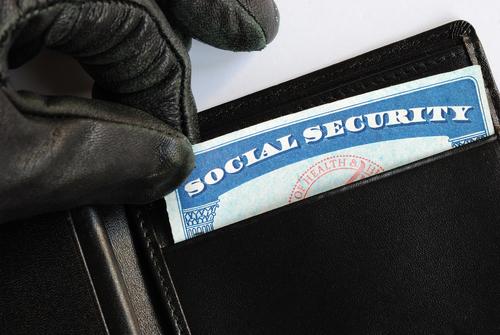
There are about 12-million people who are the victims of identity theft each year. In the US alone, identity theft costs about $18-billion. What can you do to avoid having your identity stolen?
As Abigail Wang, of PC Mag, points out, the key to staying safe is taking precautions offline, as well as online.
Shredding documents, especially mail like bank or credit card statements, that contain personal identifiable information is vital in keeping your identity safe. Even address labels that include your name could be harmful. Before you throw out junk mail, be sure to shred it. When mailing checks, drop them off at the post-office instead of leaving them for the mailman.
Online, it gets trickier to make sure you’re safe. Installing robust antivirus software is a necessary precaution and goes a long way to protect your security. You’ll need to keep that software up to date at all times.
In your email, trust your spam filter. If an email looks suspicious, don’t click any links contained in it and avoid opening at all if possible. Deleting old emails containing account information is also a good idea in case a hacker gains access to your inbox.
On social media, use privacy controls so that people you don’t know can’t see your personal information. It’s amazing how much someone with some expertise can do with just your birthday and hometown.
To keep your email and computer safe, contact Geek Rescue at 918-369-4335. We install state of the art security software that locks out hackers. Every three seconds, someone’s identity is stolen. Don’t let yourself be a victim.










![9 Tips for Keeping Your Internet Usage Private [Infographic] by Who Is Hosting This: The Blog](http://www.whoishostingthis.com/blog/wp-content/uploads/2013/07/9-Tips-For-Internet-Privacy-branded.jpg)