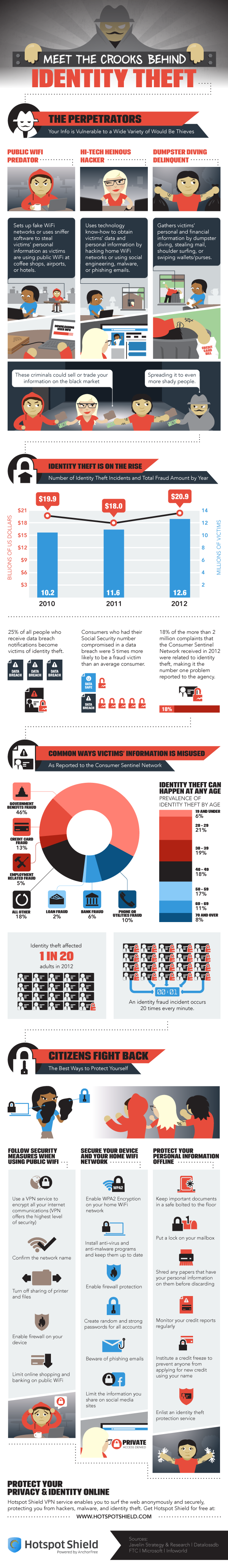November 8th, 2013

One of the most common complaints about Google’s popular web browser, Chrome, is its inordinate number of security vulnerabilities. As Gregg Keizer reports for Computer World, Google is doing its part to close up one of the most noticeable flaws in its security by no longer allowing the installation of extensions that aren’t in the Chrome Web Store.
Currently, users can browse the Chrome Web Store for extensions, which other browsers call add-ons, much the same way you would browse for apps on your smartphone. These extensions grant the browser additional capabilities. Extensions have also been found outside of the Web Store. Some third party vendors offer Chrome extensions directly on their site’s, or included in downloads of their applications. Some companies have even engineered their own extensions specifically for their employees. Under Google’s new rules, these third party extensions would no longer be accepted by Chrome browsers.
The reason for this move is that it keeps users from accidentally downloading malicious extensions. By limiting users to only installing extensions from the official Web Store, Google is able to police all extensions available and remove those that contain malware or act maliciously.
Android hasn’t yet made the same move to limit users to only apps found in the Play store, but they do recommend that users stick to those apps. Otherwise, users risk infecting their devices with apps that haven’t been officially approved by Google.
This move for Chrome has been in the works for some time. When Chrome 21 launched in 2012, it no longer accepted extensions installed directly from a third party website. Earlier this year, Chrome again tightened extension security by adding a feature that blocked silent installations of extensions and disabled those already installed. This closed a vulnerability that allowed hackers to install extensions without a users knowledge. Usually, this was done in response to another user action to download from an untrusted source.
In order to completely close any remaining loopholes, Chrome has now gone to a strict policy of only allowing extensions directly from the Web Store. That doesn’t mean, however, that independent developers, and those developing extensions for company use, can’t continue to use their own extensions. The Web Store offers an option to hide extensions from the public and only make them available to those they’re intended for. Extensions will also still be available to download directly from third party sites, as long as the same extension has also been added and approved in the Web Store.
These changes aim to make Chrome a more secure browser. To upgrade your security at home or at the office, contact Geek Rescue at 918-369-4335.
November 7th, 2013

What do you know about threat feeds? These are a real time warning system that allow security teams to take necessary precautions to prevent the latest threats. They can be an incredibly useful resource for protecting your business. As Eric Ogren, of Computer World, points out, however, you may not have the necessary resources to adequately use threat feed. Instead, they might be best left to a third party vendor who handles your security.
- Find Threats Specific To Your Business
A threat feed isn’t tailored to you specifically. Instead, it’s a broad view of the latest threats in the wild. So, part of the investment involves combing through these feeds with a knowledge of your IT infrastructure and being able to recognize the threats that pose the biggest danger to you. This takes time and a high level of expertise. If you have both of these, a threat feed can serve you well. If you don’t, you’ll probably be better served letting a third party handle it.
- Developing Your Own Protection
Once you’ve discovered threats that are dangerous to you, you’ll want to protect against them. That means developing your own anti-malware signatures and patching your own security. These are the same types of actions an antivirus program would take, but you’ll be able to roll them out faster. That is, if you have the resources and knowledge available.
- Do You Have The Resources?
As mentioned, threat feeds present an opportunity to stay ahead of cyber attacks by recognizing the latest threats to your business. You have to have the capabilities to not only identify these threats, however, but also to take action to prevent them. If your team is capable, threat feeds should become a staple of your security.
If you’d like to leave your company’s security in the hands of the professionals, call Geek Rescue at 918-369-4335. We’re equipped to protect you against the latest threats and keep your data secure.
November 7th, 2013

There are many reasons to protect against cyber attacks. You need to protect your data, and your customer’s information, from third party criminals. You also want to avoid downtime, which prevents your customers from accessing your services or your employees from working. There are many issues involved in the fallout of a cyber attack, but the most telling is the monetary cost to your business. Jesmond Darminin, of IT News, reports that the cost associated with cyber attacks has grown for the fourth consecutive year. In addition to the costs, the frequency of attacks and the time it takes to resolve them are also on the rise.
The Ponemon Institute conducted their initial Cost of Cyber Crime Study four years ago. Since then, the cost has increased by 78-percent to an annual cost of more than $11.5 million on average, per company. In the past year alone, the average cost increased 26-percent, or $2.6-million more per attack. The companies involved in the study reported a range of costs between $1.3-million to $58-million. The average cost to overcome a single attack has reached $1-million.
During the same four-year time span, the amount of time it takes to overcome a cyber attack has also increased significantly. It takes nearly 130-percent longer to resolve a cyber attack now than it did in 2009. Companies reported it took an average of 32 days to resolve an attack. During this time, companies suffered a loss of about $33-thousand per day.
These increases can be attributed to more intelligent, sophisticated cyber attacks. More attention to security is needed than ever before and when an attacker finds a vulnerability, they’re able to do more damage and remain undetected for longer.
Companies suffered an average of 122 successful attacks per week, which is skewed by larger enterprises, but still illustrates the severity of the situation. Even though smaller businesses will likely experience fewer cyber attack attempts, once they become successful, they’ll likely begin to experience more.
That’s why a robust and effective security infrastructure is vital for your business. For help keeping your company safe, or for help recovering from a successful attack, call Geek Rescue at 918-369-4335.
November 6th, 2013

This week, Google made its new iOS app available to iPhone and iPad users. Experts are praising its improved functionality and additional features. Salvador Rodriguez, of the LA Times, published his favorite new features. Here’s a list of the Google apps new features and why you’ll like them.
The Google app’s image search has been upgraded to allow for more user interaction. After selecting an image from search, users can zoom in on that image, or use two fingers to minimize the selection and continue searching.
Siri has attained her share of critics from iOS users, but Google’s voice search is improved as a superior alternative. The Google app has to be open to be used, but when it is, users only need to say “OK Google” and the app will start listening for voice search. The speech recognition ability within the app is considered by most to be better than Siri.
Previously, Google Now notifications were only available to Android users. In the new Google app, these notifications are available on iOS. Users are able to set reminders based on time, or when they reach a specific location. For example, you could remind yourself to buy an item at the store and Google Now would send your phone a notification once you’ve reached the store.
Google Now also features new cards that show you what you’ve purchased and reserved recently. Tickets for movies, concerts and other events are displayed here. Also, airplane tickets, car rental reservations and hotel reservations are stored here. There’s even a listing of upcoming events in your area.
These new features make Google’s iOS app more useful and easier to use. If you have an iPhone or iPad, it’s a worthy addition.
If you’re having trouble with your Apple device, or any device, come by Geek Rescue, or call us at 918-369-4335. If it boots up or turns on, we fix it.
November 6th, 2013

If you have an Android smartphone, you’ve probably noticed that there are a number of apps that came pre-loaded on it that you don’t need and don’t use. These apps come from the phone’s manufacturer, but as Liam Tung of ZDNet writes, they may be creating vulnerabilities in your smartphone’s security.
Researchers at North Carolina State University examined pre-installed apps on smartphones made by Google, Samsung, HTC, LG and Sony. Of the 10 devices studied, 86-percent of pre-loaded apps requested more permissions than they actually used. This gives the apps access to data they don’t need, but that data becomes accessible when the app is compromised.
In terms of sheer number of vulnerable, pre-installed apps, the HTC Wildfire S and the Samsung Galaxy S2 had the most of the pre-2012 devices. For post 2012, the Samsung Galaxy S3 contained a stunning 40 vulnerabilities. In contrast, Google’s Nexus 4 only had three vulnerabilities.
Google itself has a good track record for releasing security patches to fix vulnerabilities found on their hardware. However, for individual manufacturers like Samsung, Sony and HTC, these patches take time to roll out to customers. For the devices studied, an average of 6-months is how long it took for an officially released security patch to finally make it to all affected customers. That amount of time leaves a large window for hackers to exploit those vulnerabilities.
Some of these native apps are able to be removed by users, but many others cannot be. This means users stay at risk until an appropriate security patch is released to fix the problem. So, next time you’re in the market for a new Android smartphone, be sure to consider how many pre-installed apps it comes with.
At Geek Rescue, we remove malware, fix broken hardware and improve security on all kinds of devices, including smartphones. Whatever your issue, call us at 918-369-4335 or stop by one of our locations.
November 5th, 2013

We’ve mentioned before that you can’t ever be completely secure online. But, some actions you take make you more secure and significantly less likely to be hacked. Andy O’Donnell of About suggests a number of mistakes that are commonly made and how they can lead to hacking. Here’s a list of some of the most common, as well as how you can avoid making them.
- Not Using Unique Passwords
Why would you need more than one password for your online accounts? If you use a long, strong password that’s difficult to break, you should be safe, right? Actually, no. Not all accounts are compromised by a third party guessing or breaking your password. Sometimes, large lists of passwords are stolen from companies. If your password is the same on every site you have an account with, a criminal could now have access to all those sites, rather than just the one. If you’re worried about remembering all of those unique passwords, consider using a password manager.
- Using An Unsecured Wireless Network
Whether it’s at home or at the office, your wireless network needs to be secured to keep out intruders. First, make sure you’re using adequate encryption. Check your router’s settings and enable WPA2 based encryption, rather than the less secure WEP. Then, set a long, strong password using upper and lowercase letters, symbols and numbers. Try to avoid using things like pets’ or children’s names or birth dates because those are likely to be known, or able to be found out, by others.
If you receive an unsolicited email with an attachment, don’t download the attachment. It’s simple advice, but many users believe they can download the attachment to find out what it is. In actuality, they’re downloading malware, which immediately infects their system. The same goes with pop-ups. Even with a pop-up blocker active in your web browser, you may see pop-ups from time to time, especially if you’re on a questionable website. Clicking on these pop-ups will often start a malware download.
To be properly secured, you need an active antivirus program and a firewall in place. These have to be turned on to work. This seems obvious, but many users will disable them if their computer is running slow, or if they’re having trouble running another application. This is ill advised. Also, security software needs to be continuously updated. This is to enable to software to recognize the latest pieces of malware and viruses. If you fail to update your antivirus, it becomes less and less effective.
These common mistakes make you an attractive target for hackers. To improve your cyber security, or to fix the damage already done to a device by malware and viruses, call Geek Rescue at 918-369-4335.
November 5th, 2013

Spam is everywhere online. An estimated 14.5-billion messages categorized as spam are sent every day. It’s not just your email inbox that’s being bombarded either. Comment sections, social media and even text messages are also being hit. A post at the All Spammed Up blog writes that we only have ourselves to blame for this barrage of spam.
Electronic spam is an umbrella term that refers to any unsolicited, mass message usually used for advertising purposes. It’s the online equivalent of junk mail addressed to ‘Resident’. Recently, it’s also been adapted to spread malware. The reason it exists and is expanding is that it works. Those who are sending out spam messages are finding it to be a worthwhile endeavor and a profitable one. The key to stopping it is for users to get smarter and stop falling for it.
Messages pour into your email every day and most of them are caught by a filter and placed in the spam folder. Still, some spam gets through to your inbox. Your phone even receives spam text messages, although not nearly as many as your email sees. The reaction of most people is to delete the obvious spam, but it keeps coming because there are those that don’t. You can’t control what other people do, but you can control how often you give out your contact information. If you want to stop spam from coming to your phone, stop giving out your phone number so indiscriminately. If you want to stop, or at least decrease spam email, be more careful who you give your address to. For any site you feel is questionable, use an alternate email instead of your primary address.
Spam on social media is a slightly different animal. The spam often comes from seemingly legitimate accounts of friends that have been hijacked. There are also dedicated phony accounts whose sole purpose is to send out spam and malicious links. Sites like Twitter and Facebook do take down phony accounts when they find them. If users stop clicking on these links, those spam accounts would disappear. To keep accounts from being hijacked, users need to surf safer. Accounts can be hacked in a number of ways, but usually it stems from clicking a bad link or downloading malware.
The comment sections of blogs, news sites and social media sites like YouTube and Instagram are often home to spam messages. They’re easy to distinguish from legitimate comments because they usually don’t have anything to do with the page their commenting on and almost always include a link. But, they use social engineering to entice users into following the link. Common tactics are promising high paying, work from home jobs, or cheap electronics. Most users know better, but follow the link to find out for sure whether it’s a legitimate offer. Blog and website owners usually delete these spam comments when they see them, but the spammers often combat this by including a compliment of the site and playing of the owner’s ego.
If no one fell for these spam messages, spammers would stop using these tactics, but probably evolve into something else. The keys for avoiding spam is to surf safely, have a trusted spam filter in place on email, resist offers that are too good to be true and generally be wary of links.
Geek Rescue offers protection from spam and malicious websites with out Safety Net program. We also clean and fix computers that are infected with malware. Call us at 918-369-4335 or stop by one of our convenient locations today.
November 4th, 2013
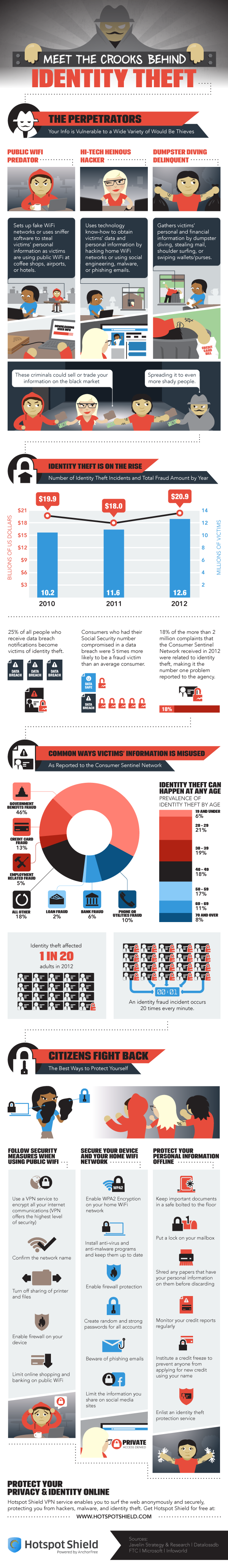
Protecting your computer from viruses and malware is only part of the concern of cyber security. Identity theft, which often begins with data being stolen over unsecure networks, through malware, or phishing scams, is also a costly threat.
Peter Nguyen, of the HotSpot Shield blog, writes that the number of identity thefts in the US is constantly growing. Last year, there were 12.6-million victims, which is enough for an identity theft to happen every 3-seconds. The financial loss of the victims totaled almost $21-billion.
The included infographic covers the how and why of identity theft. It also gives a few tips for how to stay safe. In addition to some offline measures, like shredding documents containing personal information, monitoring your credit reports, and locking your mailbox, here are the most important online safety tips.
- Beware public WiFi. When using an unsecured network at a coffee shop or other public place, limit your activity. Any transactions that require you to input financial information should wait. A firewall should be enabled on your device and you should turn off sharing of printers and files.
- Use proper security on your home wireless router. The router is your first line of defense, so make sure WPA2 encryption is enabled and a strong password is required to log on.
- Keep antivirus programs running in the background and keep them updated. Updating security software enables them to detect and protect against the latest threats.
- Keep social media profiles private. Every social network gives you options for what you share with whom. Make sure strangers don’t have access to information like your birthday, family information, phone number and employment history. This can all be used for identity fraud.
- Use long, strong passwords. Many security experts suggest passwords longer than 6-characters and using both upper and lowercase letters, numbers and symbols.
To improve the security of your devices at home, or at your business, call Geek Rescue at 918-369-4335. We not only fix devices, we also help keep them safe.
November 4th, 2013

What do you know about CrytpoLockers? As a post on the Integral IT blog reports, this relatively new form of computer virus is capable of gaining access to and encrypting files on your machine, which then makes it impossible for you to use them. In order to stay safe and minimize the damage, there are some precautionary steps that need to be taken.
CryptoLockers primarily gain access to your computer or network through email. They appear as a seemingly legitimate attachment. Once downloaded, they begin to wreak havoc.
Any file you have access to, a CryptoLocker will encrypt and damage. You’ll no longer be able to access these files. When you try to open them, you’ll be met with a warning that the file is corrupted and can’t be opened.
This warning is the first sign that you’ve downloaded a virus. Otherwise, the CryptoLocker operates in the background and is undetectable for most users.
To remove the virus, you’ll have to identify the file containing the CryptoLocker and delete it. Then, you’ll be able to restore the corrupted files from back-up, which you’ve hopefully kept current.
To avoid a catastrophic loss of data due to a CryptoLocker infection, keep a trusted, frequently updated antivirus program running on your machine. Allowing it to update constantly makes it more capable of detecting new threats like CryptoLockers before they do any real damage.
Be aware of threats like this when checking your email. Using attachments is a popular method of hackers for infecting a large number of users. Knowing this makes you more suspicious of emails containing attachments, especially when they’re unsolicited.
This is also a warning to keep your back-ups current and frequent. You’ll never be able to be immune to threats like this, so regularly backing-up vital files ensures that, even when disaster strikes, you’ll be able to recover quickly.
Geek Rescue offers security solutions for all of these issues and concerns. We remove existing viruses and malware, improve your security infrastructure to better protect against threats and offer data storage and back-up. Call us at 918-369-4335 to stay safe from threats like CryptoLockers.
November 1st, 2013

Cloud computing is rapidly growing in popularity. It’s easy to see why. The cloud allows businesses to have a scalable IT infrastructure with files and applications available from virtually anywhere. As Zuahair Siddiqui writes for Techopedia, however, there are a number of myths that have cast doubt over the cloud’s effectiveness. Here’s a list of some of those myths dispelled.
Security is naturally a concern for cloud users given that their sensitive data is accessible remotely. For public cloud services, like Dropbox or Google Drive, security has been an issue in the past. There have been multiple cases of data being stolen from public clouds, which is why many security experts advise against storing your most important data there. Private clouds managed by a third party provider are much more secure, however. While complete safety is unattainable, a private cloud will often offer more security than even on-site data storage can.
Cloud services are certainly not one size fits all. There are seemingly limitless options of ways to customize your cloud services to fit your needs. Choose from a public, private or hybrid cloud. Then choose operating modules like Platform as a Service, Software as a Service and Infrastructure as a Service. None of these are dependent on each other, so you choose only what you need in any combination.
- Public versus Private Costs
Many public cloud services offer a pay as you use model, which can seem like a money saver. It can be for short-term needs, but for applications that are vital to your organization and consume a large amount of resources, a private cloud with a monthly fee is a better choice. When it comes to budgeting for cloud computing, be sure to choose the most efficient cloud model on a project to project basis.
One of the selling points of cloud services is that they increase productivity. This is because they make collaboration easier between multiple employees and offer access from virtually anywhere. Processes that previously took a long amount of time are much faster when operating through the cloud.
Cloud computing affords IT options that were never available before. It also allows smaller businesses the opportunity to use similar resources as larger competitors.
To explore all of the ways cloud computing helps your business, contact Geek Rescue at 918-369-4335.