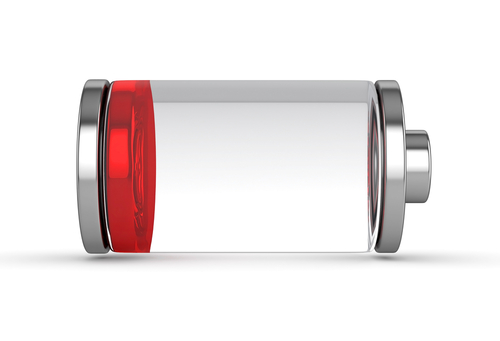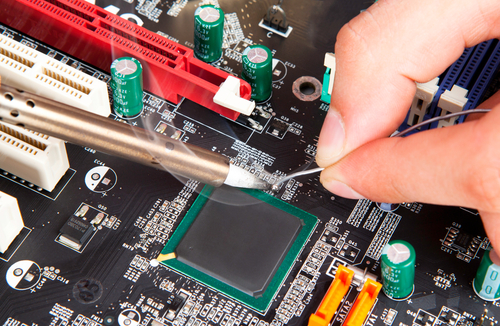September 25th, 2013

It’s easy to understand why so many hackers are targeting social media for cyber attacks. Where else would you find such a high collection of unsuspecting people? Many users have grown wise to email attacks and have learned to avoid suspicious emails. Social media, however, is still seen by most as a safe place. Throw in that many users access social media on mobile phones, which often lack necessary security, and you have an irresistible target for hackers.
John P. Mello, of CIO, reports that these attacks claim victims using the trust of users against them. Similar tactics as previously seen in creating fake versions of legitimate websites, or sending phishing emails that appear to be from legitimate sources, have been adapted for social media. The trend is to take over an account with a large number of followers and credibility and use it to spread malicious links.
These attacks are difficult to avoid because they appear to be coming from a trusted source. You wouldn’t expect a Twitter account that you’ve followed for years to suddenly be directing you to a phishing site, or infecting you with malware.
This isn’t only a concern for individuals either. Businesses need to be aware of these threats to security also. Another reason that social media is so attractive to hackers is that so many users access social media on their company’s network. This means that if any of your employees encounter a hacked profile, they are putting your company’s data at risk.
There are a number of options for how to deal with these threats. Blocking social media sites is one. Educating employees about the risk and making sure they understand how to avoid these attacks is another.
To improve your company’s security, contact Geek Rescue at 918-369-4335. We offer security software that is capable of blocking potentially dangerous sites and catching malware before it infects your system.
September 24th, 2013

Microsoft Windows users may be tempted to forego any additional security software because of the existence of Windows Defender, a free antivirus program included with Windows. While Defender does offer some security benefits, Mathew J. Schwartz, of Information Week, points out that it hardly is capable of protecting your computer on its own.
In a study conducted with 27 other antivirus programs that tested protection, repair and usability of each, Defender scored the lowest. In fact, out of a possible score of 18 on the test, Defender scored about 5 points lower than any other program.
In a test of about 60-thousand common pieces of malware, Defender was able to detect 97-percent of them. Not so good considering only three other programs failed to achieve 100-percent detection.
Defender does have its advantages, however. It earned top marks in usability and, of course, its price tag can’t be beat.
So, should you run Windows Defender on your computer? Absolutely, but you should have other security in place, as well.
Security experts suggest using multiple layers of security, even if you have the top ranked programs in place. Because malware is constantly changing and new forms are released each day, there’s no way any program can keep up. So, having multiple ways to detect malicious programs gives you a better chance to avoid infection.
For help improving the security on your machine, or to get rid of malware that’s already infected it, call Geek Rescue at 918-369-4335.
September 24th, 2013

Studies have shown that phishing and malware attacks through email are effective because of uneducated users. Individuals who are unable to identify these malicious emails, or those who don’t fully understand the risk involved, are the ones most often victimized. For a business, this means that more education and security is needed so an employee doesn’t wreak havoc for the entire organization.
Jeff Orloff, of The Email Admin, suggests some ways to safeguard your business and convince employees that email security is an important issue.
You can’t expect employees to follow the rules if those rules are only implied. To keep from having data stolen or malware infecting your network, write out a policy of email usage guidelines. Make sure every employee has a copy and understands it.
The idea of ‘that won’t happen to me’ is a difficult one to overcome in the context of cyber security. To do so, use specific examples from companies similar to yours in size and industry. Detail how they were attacked, why the attack was successful and what the end result was. Personalizing the attack to show how it would affect your employees is extremely helpful.
With a set of rules in place and an understanding of what’s at stake, you can explain how an attack works and how to avoid them. Most employees won’t understand, and don’t need to know, the technical details of malware, but a basic understanding of a hacker’s motivations is helpful. Then, an explanation of what to look for in a typical malicious email.
If you’re able to improve your users’ behavior, your security will improve exponentially. After all, it’s much easier to stop malware from getting in than it is to find it and delete it.
For help with your company’s cyber security, contact Geek Rescue at 918-369-4335. We offer security solutions to keep your business safe, which includes hosted email and spam filters.
September 24th, 2013
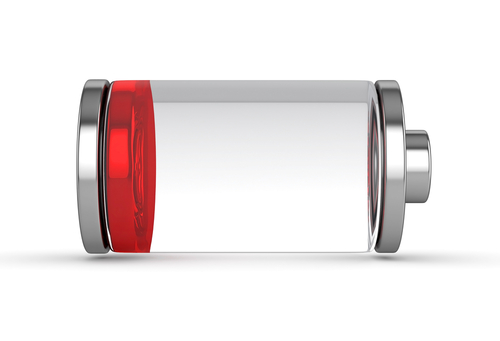
As expected, Apple’s release of their new operating system, iOS7, has been met with hostility by some. One of the most common complaints is that iOS7 drains a user’s iPhone battery much faster than iOS6. Many report that their smartphone no longer lasts an entire day on a single charge.
Craig Grannell, of Stuff Magazine, has some tips for iOS7 users to make their battery last longer. Disabling non-essential options is key, so get ready to make a few sacrifices.
- Make changes in the Control Center
By swiping up from the bottom of your screen, you’ll be able to access the Control Center. From there, you can make a number of changes that will prolong the life of your battery. Disable Bluetooth and WiFi while you aren’t using them. Also, disable Apple’s new sharing method, Airdrop. Finally, adjust the brightness settings. A dimmer screen takes less battery, but iOS7 automatically sets your screen to the brightest setting.
If you absolutely have to make your battery last and there’s no way to recharge in the middle of the day, you’ll have to cut out some of your app use. Games eat up your battery like nothing else. Check to see which apps are costing you the most battery life by going to ‘Settings’, then ‘General’ and choosing ‘Battery Percentage’.
Your iPhone is constantly working, even when it’s in your pocket. All of this background work drains your battery. To save some, disable the auto-update apps option. You will find that option in the App Store settings. For non-essential apps, you should also turn off background app refresh. Do that in the General Settings menu.
Of course, you could turn off your 4G capabilities, or turn on Airplane mode, if you want to really save your battery. That greatly diminishes the capability of your smartphone, however. With the above tips, you should gain more battery life without having to sacrifice too much.
At Geek Rescue, we fix any device. So, if you are having problems with your iPhone, bring it to us. We restore lost data, clean malware infections and fix broken phones. Come by or call us at 918-369-4335.
September 23rd, 2013

Virtualization in the IT world means creating a virtual version of something. You can create a virtual server, virtual hard drive and more. The possibilities are nearly limitless and allow businesses to use their resources more efficiently. Brian Proffitt, of ReadWrite, explains that virtualization is also useful for fighting malware infections. This new way of thinking about security allows you to protect all of your devices, from smartphones and tablets to servers and PCs.
One method of using virtualization to avoid malware is to create a virtual version of your infected machine. This doesn’t get rid of the infection, but gives you a working version of your computer. It takes storage space and time, however.
Microvirtualization is another option. It virtualizes only one process of an operating system and is useful in keeping malware at bay.
With microvirtualization, you can virtualize the multiple processes needed to surf the internet. A single, virtualized process is programmed with a set of rules, which makes the process shut down if it encounters anything fishy, like malware trying to infect it. The process can even be frozen once the malware starts running, which allows security experts to analyze it.
The main key here is that malware is trapped immediately within a virtual process. It is never given the chance to infect your machine or begin to track your data. With micro-VMs, current forms of malware become obsolete.
For now, virtualizing every process of an application is not realistic due to limitations in technology. But, improvements are constantly being made and some use of micro-VMs is already possible.
To discover the latest in cyber security options for your home or business, contact Geek Rescue at 918-369-4335.
September 23rd, 2013

The goal of most cyber criminals is to gain access to potentially valuable information from whatever source is the easiest to steal from. This means regardless of the size of your business, a hacker will target you if your security is lacking. This also means that regardless of whether or not you think you have information that could be valuable, a hacker will target you.
Small businesses are particularly at risk because many don’t adequately budget for network security measures. Danielle Walker, of SC Magazine, reports that saving money on your security infrastructure usually winds up costing you.
The 2013 Small Business Technology Survey, conducted by the National Small Business Association, found that small companies lost around $8,700 after being the victim of a cyber attack. Of the nearly 900 businesses that responded to the survey, 44-percent say they had been attacked and infected with malware.
These attacks cause downtime, prevent employees from working and prevent your company from providing service to customers. They also affect a company’s credibility and sometimes lead to identity theft of customers.
Despite these alarming statistics, business owners are putting less emphasis on security now than they were three years ago. Although there is no way to be completely secure, businesses without adequate security make themselves an easy target.
Many companies that experience a cyber attack are unable to recover and close their doors for good. This is avoidable by planning ahead and having a robust security infrastructure and a plan for overcoming a malware attack.
For help improving your company’s security, contact Geek Rescue at 918-369-4335.
September 20th, 2013

Malware infects your computer and affects its performance. Or is that a computer virus? Are they the same thing?
Lincoln Spector, of PC World, writes that the difference between malware and virus is ambiguous at best. Technically, a virus is a form of malware. That’s not always the way it’s used today, however.
Not only is a virus a form of malware, but trojans, worms and rootkits are also. Malware is classified as a piece of code that infects your computer and performs actions independent of the user, which is you. To simplify, it’s something that has found a way onto your computer, by way of a download, upload, or a number of other ways, and is doing things without your knowledge, like monitoring your activity, harvesting data or spamming your address book.
A virus falls into the malware category because it infects your computer and is capable of performing independent actions. A virus infects an existing file and corrupts it. But, there aren’t many viruses around today because they’re seen as inefficient by cyber criminals.
The reason the terms malware and virus have become interchangeable is because computers and malicious programs existed before ‘malware’ became a term. So, whenever anyone spotted one of these malicious programs and in the 1980’s and 90’s, they referred to them as a virus. That’s been a hard habit to break even as we now understand the differences between unique forms of malware.
While your security software is called ‘antivirus’, it likely protects you from a variety of malware. To simplify security, call Geek Rescue at 918-369-4335. We understand malware and viruses and, more importantly, know how to keep you safe and secure.
September 20th, 2013

Before you start playing with your new iPhone 5s or 5c, take a moment to adjust the privacy settings. Even if you don’t have a new iPhone, it’s a good idea to check that your phone’s settings are set to your liking. For instance, upgrading to iOS7 on your existing iPhone can reset your settings, so checking on them once in awhile is a good idea.
Jason D. O’Grady, of ZDNet, has some suggestions for how your privacy settings should look. These will keep your iPhone from allowing too much access to 3rd party apps and keep you from sharing too much with potential hackers.
Most of the apps you download want to access your location. Few, however, truly need that access. To limit how you share your location, go to ‘Settings’ then ‘Privacy’ then ‘Location Services’. Scroll all the way to to the bottom to find ‘System Services’. Here you’ll be able to turn on notifications for anytime an app uses your location. That way, if you get a notification from an app that shouldn’t be accessing your location, you can go turn off that app’s capability.
This is code for ‘let Apple track my activity’. To turn this option off, touch ‘System Services’ from the screen you were just on. Turn off ‘Diagnostics and Usage’ to no longer send data to Apple, which they say is to help improve iOS. On this same screen, you’ll want to disable ‘Location Based iAds’, which is exactly what it sounds like.
Finally, go to ‘Safari’ in your ‘Settings’ menu. Make sure that ‘Do Not Track’ is turned on so you’ll be able to surf anonymously. While you’re here, check that ‘Block Pop-Ups’ is also turned on.
These quick adjustments to your settings help to improve your iPhone’s privacy. Improving privacy settings keeps your phone from sending data to Apple, advertisers and others who don’t need to have access to it.
Privacy settings don’t keep you secure from malware and other attacks, however. To improve the security on your smartphone, or to get rid of malware already on it, call Geek Rescue at 918-369-4335, or bring your device in to one of our locations.
September 19th, 2013

Regardless of how many safeguards you have in place, your company’s data is never completely secure. Security tools like antivirus software and firewalls are helpful, but they can’t guarantee your safety.
Sam Narisi, of IT Manager Daily, points out that data breaches and cyber attacks create a number of negative results beyond just the loss of data. Employee and system downtime, money lost, damage to a brand’s credibility and compliance failure are all possible when your security is compromised.
One step towards improving security is to understand how your current security infrastructure is being infiltrated. Here’s some of the latest hacker tactics.
Everyone is aware of the dangers online so most companies focus their security to protect them on that front. However, 25-percent of companies victimized by a malware attack say it originated from an individual’s USB device. To accomplish this, cyber criminals send out complimentary USB devices, which are disguised as promotional material for a company and infected with malware. They also leave USB devices sitting in coffee shops, bars, restaurants or on the street. Eventually, someone picks it up and tries to use it.
An employee working at the office on your secure network is well protected. That employee may take his laptop or smartphone elsewhere to work, however. Especially if connected to a free WiFi network, that employee would now be vulnerable. Hackers could gain access to anything stored on their device, and then gain access to the company’s network when they return to work.
- Holes in Security Software
Even with antivirus software in place, you’re vulnerable. 40-percent of companies who have experienced a malware attack say the threat slipped through security software already in place. That software has a difficult time keeping up with new malware, even when it is regularly updated. Since hackers have such a deep understanding of how antivirus programs work, they are developing malware that stays undetected.
Having the right tools in place is still a good place to start to avoid a malware infection. Proper training for employees is another necessary precaution. If you still find that your network has been infiltrated, call Geek Rescue at 918-369-4335. We will disable the threat and also keep you better protected for the future.
September 19th, 2013
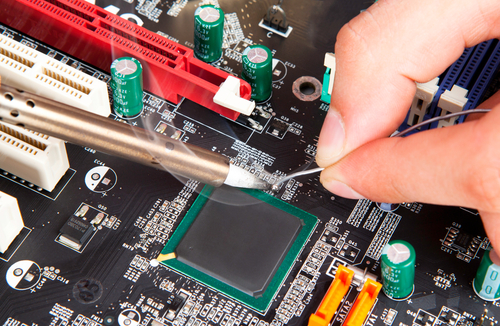
When a device stops working, a lot of us want to try to fix it on our own. For some gadgets, this is possible, but for others, it leads to headaches and possibly worse problems.
Lou Carlozo, of DealNews, has a list of the most difficult to repair devices. If you have a problem with one of these, it’s probably best to take it to a professional.
Apple cases are notoriously difficult to get into. The iPod in particular has no external screws and is held together by adhesive and clips. Many parts are soldered together, which makes replacing individual parts difficult.
Once again the case is difficult to open because of a large amount of adhesive. The Mini also uses tiny screws that always seem to disappear after removing them. Parts like the battery or Lightning connector are soldered, or glued, to other pieces, which makes them difficult to remove and nearly impossible to replace individually.
The battery is glued in and the RAM is soldered in. Want to replace one or the other? That’s a big and difficult job. There’s also proprietary screws holding everything together that take a special tool to remove.
This device is so small, it is nearly impossible to open its case without damaging it further. Once again, the battery is soldered in further complicating things for those fortunate few who do get it open.
Microsoft’s laptop/tablet features a display that’s glued in with an excessive amount of adhesive. Once you get inside the case, you’ll find more than 90 screws keeping you from accomplishing anything.
This 4G smartphone offering features a battery that hides underneath the motherboard. It’s also strongly attached to the midframe. None of that becomes an issue until you figure out how to open the case without tearing it apart.
These are among the most difficult gadgets for end users to repair. If you are experiencing a problem with these or any other device you own, bring it to Geek Rescue. If it boots up or turns on, we fix it. Come by or call us at 918-369-4335.