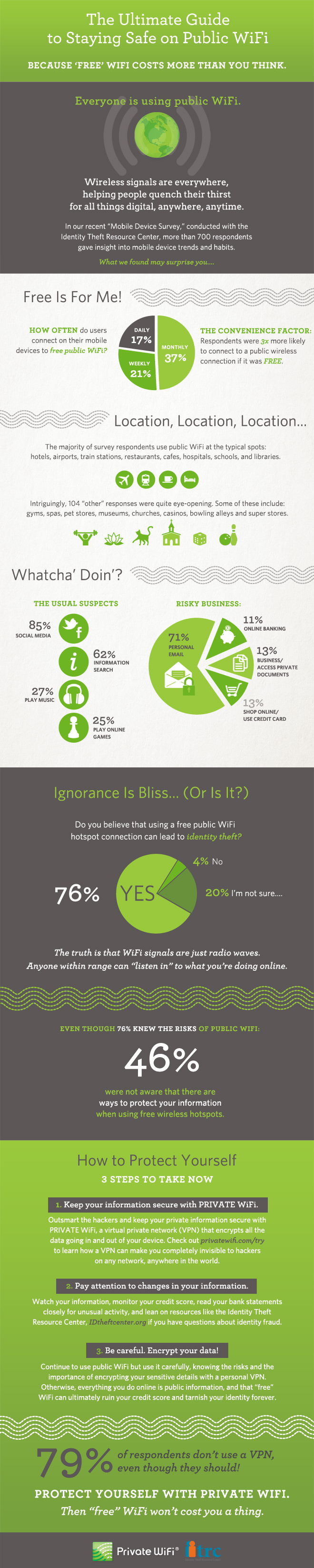How To Protect Yourself While Using Free WiFi
Free, public WiFi is offered nearly everywhere. Whether you’re at a library, coffee shop, restaurant, hotel, airport or hospital, you’ll be able to stay connected. That free WiFi comes with some inherent risks, however. PrivateWiFi and the Identity Theft Resource Center teamed up to produce this infographic, which details the general feelings about free WiFi and how you can stay secure while using it.
More than three-quarters of users understand that public WiFi isn’t secure. That’s the first step in a safer experience because those users will know not to log-in to their personal email or banking site while using an unsecured network. These safe surfing tactics aren’t the only way to improve security, however.
- Virtual Private Networks
If a public network is unsafe, then why not use a private network? Even when connected to public WiFi, you can use a VPN to immediately improve security. There are a number of VPNs available. While many require a paid subscription, some are free up to a certain point. The VPN encrypts data being sent by your device and the data being returned to it.
- Monitor Your Information
A good idea is to keep close tabs on your online accounts, your financial information and your credit score regardless of the kind of network you’ve been using. But, it’s especially important to monitor your information if you know you’ve been on a public network. You probably won’t know immediately if someone hacks into your bank account or steals your identity. Regularly checking this information will save you from devastating damage because you’ll be able to recognize the first signs of trouble.
- Be Aware Of Risks
Understanding what’s at stake and when your information is most vulnerable is an effective way to stay more secure. When using free WiFi, try to avoid any site that require you to log-in. If you absolutely must log-in over an unsecured network, look into putting a VPN in place before doing so.
With more and more free wireless networks available, it’s more important to learn how to safely use them.
For more help improving the security of any of your devices at home or at the office, call Geek Rescue at 918-369-4335.
November 15th, 2013